Begin line (bln), Set coded font local (scfl), Set text orientation (sto) – Compuprint 4247-Z03 Programmer Manual User Manual
Page 157: Begin suppression (bsu)
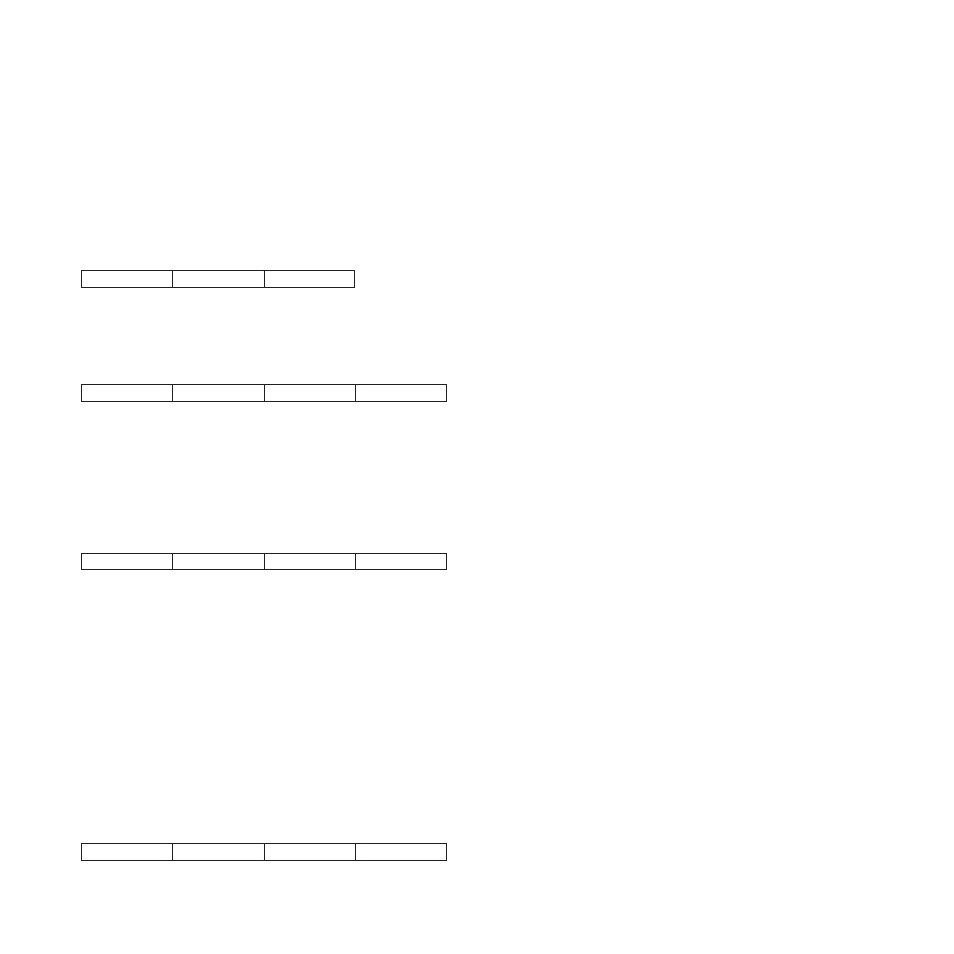
Description: This control moves the baseline coordinate relative to the current baseline coordinate
position.
Parameters P1P2 form a two byte value that specifies the displacement value in units. All values between
X'8000' and X'FFFF' are valid.
Note: Baseline displacement values that require a negative baseline displacement in order to print results
in an error if the LPD command specifies ordered printing.
Begin Line (BLN)
2BD3
02
D8 (D9)
Description: This control moves the inline and baseline coordinates to the first position on the next line.
The inline margin sets the inline coordinate. The baseline coordinate increases by the value in the Set
Baseline Increment control.
Set Coded Font Local (SCFL)
2BD3
03
F0 (F1)
P1
Description: This control selects a previously assigned font, pitch, and code page. Load Font Equivalence
commands assign a local font identifier (LFID) to a specified font, pitch, and character set. The SCFL
control then specifies the LFID (in parameter P1) to use for printing. A Print Quality Control subcommand
specifying a print quality that is compatible with the LFID (defined by a previous Load Font Equivalence
command) must precede the SCFL control to provide the desired font and quality selections. Parameter
P1 is the LFID selection. Valid values for this parameter are 01 to X'FF'. A value of X'FF' specifies the LPD
value.
Set Text Orientation (STO)
2BD3
06
F6 (F7)
P1-P4
Description: This control can be set to print right-to-left by selecting 180, 90 (X'5A00', X'2D00') degree
orientation. The 4247 Printer forces an inline sequence of 180 degrees for the default font to maintain
upright printing when right-to-left printing is selected. The only valid values are 0 and 180 degrees for the
inline direction and 90 degrees for the baseline direction. The Logical Page Descriptor command can also
be used to select right-to-left printing.
Parameters P1P2 specify the inline direction and must be a value of X'0000', X'5A00', or X'FFFF'.
Note: If the inline direction is set to 180 degrees, only fonts with 180 degree character rotation can be
used or else error 023F02 is flagged.
X'5A00' is an orientation of 180 degrees used to print in a right-to-left direction. X'FFFF' specifies to use
the inline direction from the LPD command. Parameters P3P4 specify the baseline direction and must be a
value of X'2D00' or X'FFFF'. X'FFFF' specifies to use the baseline direction value from the LPD command.
Refer to the description of the LFE command for supported combinations of LFE character rotation and
STO.
Begin Suppression (BSU)
2BD3
03
F2 (F3)
P1
Chapter 4. IPDS Programming Information
137
