Compuprint 4247-Z03 Programmer Manual User Manual
Page 358
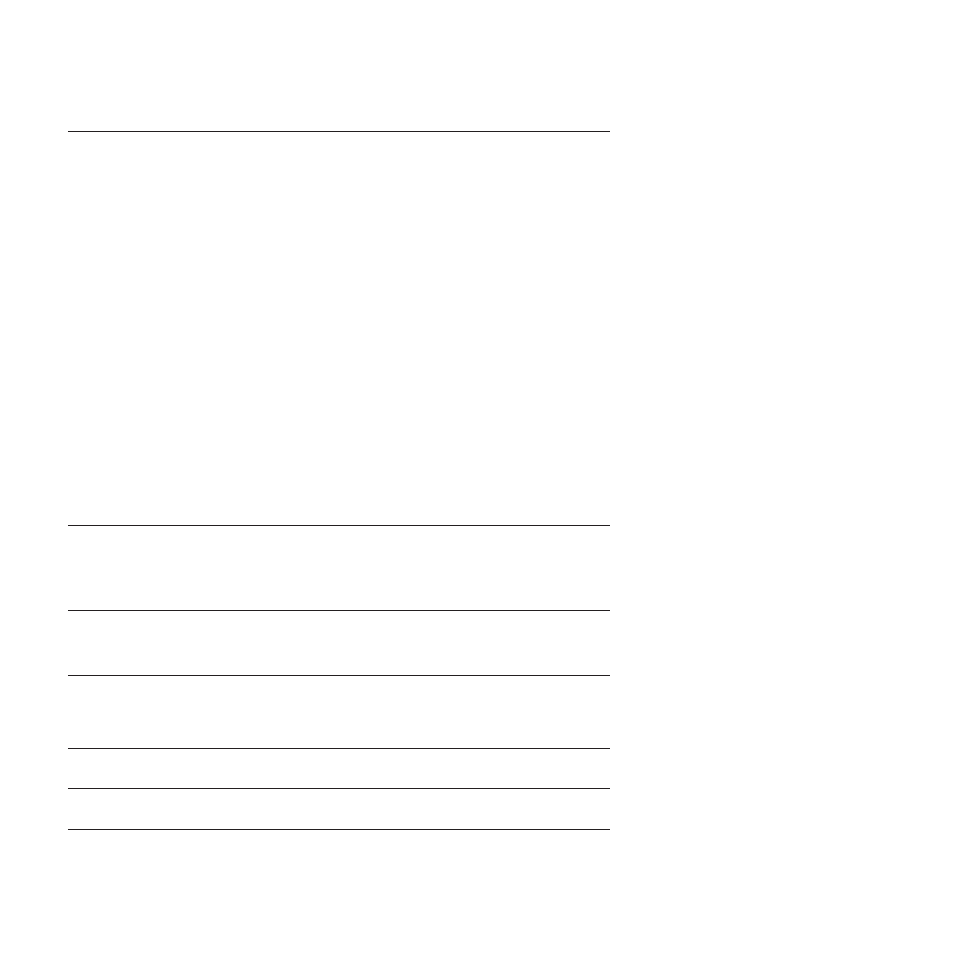
SMTP Service
SMTP (Simple Mail Transfer Protocol) allows a mail server address to be entered into the printer configuration to send
automated e-mail notifications with printer alert conditions.
Disabled: Disables the SMTP (Simple Mail Transfer Protocol) service, that is disables the reception/transfer/error
service of the e-mail.
Enabled: Enables the SMTP service, that is it enables the reception/transfer/error service of the e-mail.
Default is Disabled.
Below is a list of SMTP display error messages:
1. SERVICE REQUESTED. Technical personnel intervention is required.
The display can show:
050 MACHINE CHECK (S/W ERROR)
051 MACHINE CHECK (S/W ERROR)
052 MACHINE CHECK (S/W ERROR)
053 MACHINE CHECK (ENGINE ERROR)
054 MACHINE CHECK (LAN ERROR)
055 MACHINE CHECK (AFTA ERROR)
056 MACHINE CHECK (PRINT ERROR)
089 RIBBON JAM
2. COVER OPEN. The display shows:
096 COVER OPEN
3. NO PAPER. The display shows:
001 END OF FORMS
4. PAPER JAM. The display can show:
002 FORMS JAMMED FRONT
020 FORMS JAMMED REAR
099 FORMS JAMMED
Mail Server Address
These values set the mail server address. This number is represented by a decimal notation where the decimal values
are divided by points in four fields. Each field ranges between 0 and 255.
Default is 000.000.000.000.
Note: Item selection on the printer menu allowed only if the “SMTP Service” function choice is Enabled.
E-mail Address (Receiver)
This function allows writing the e-mail address where you can notify the failures using a 48-character string. Default is
an empty string.
Note: Item selection on the printer menu allowed only if the “SMTP Service” function choice is Enabled.
E-mail Address (Sender)
This function allows to write the sender e-mail address using a 48-character string.
Default is an empty string.
Note: Item selection on the printer menu allowed only if the “SMTP Service” function choice is Enabled.
Location
You can enter the physical location of the printer into this field.
Contact
You can enter a network support contact’s name and phone number into this field.
338
Programmer Manual
