Line at current position, Marker at current position – Compuprint 4247-Z03 Programmer Manual User Manual
Page 190
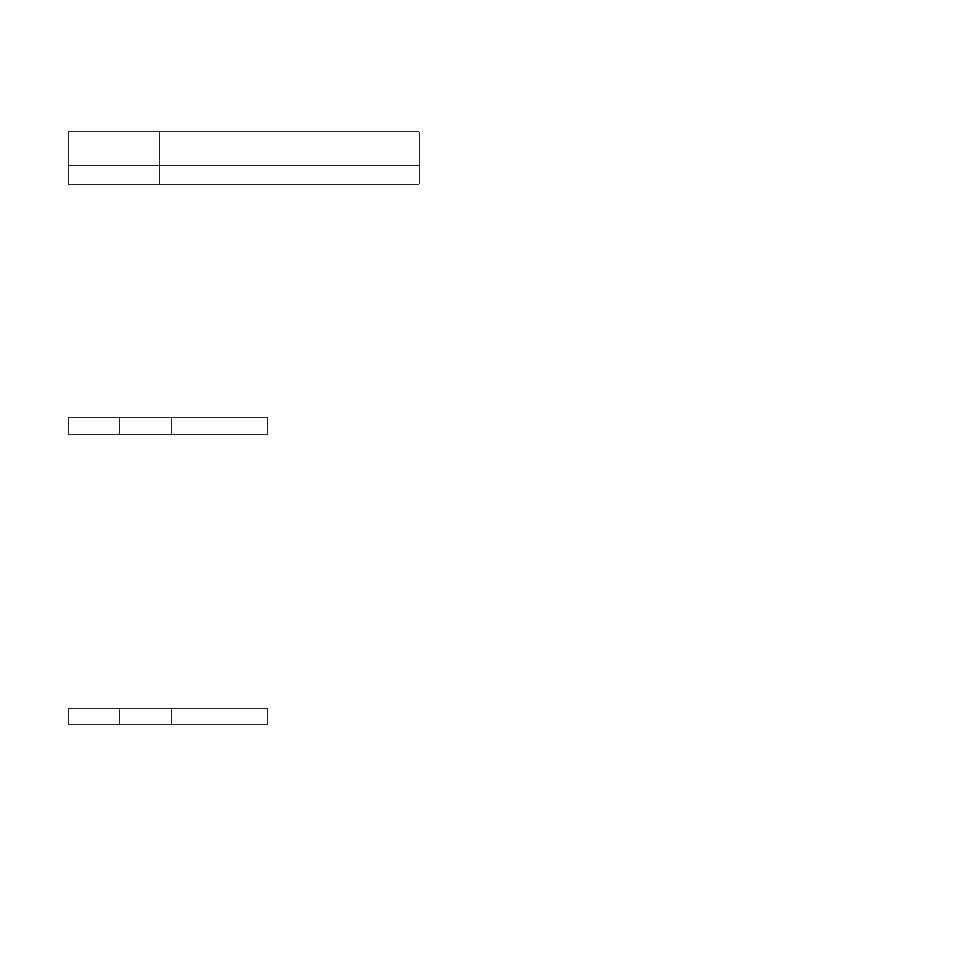
Bit 1
0 = Do Not Draw Boundary Lines
1 = Draw Boundary Lines
Bits 2-7
Reserved
The printer uses the current values of color, mix, background mix, pattern, and pattern set when shading
the area. If boundary lines are drawn, the printer uses the current values of graphics color, line type, and
line width. The printer shades any commented region with an odd number of line crossings from infinity.
This shading uses the current values of pattern symbol, color, mix, and background mix from the Begin
Area order. The printer will not shade regions with an even number of line crossings from infinity. The
printer counts all coincident boundary lines when counting line crossings.
The current position is the last coordinate value of the preceding drawing order. The Set Current Position
order can move the current position to any drawing order coordinate within the limits of the GDD defined
medium presentation space window.
Note: When filled areas are drawn such that some boundaries coincide, it is recommended that they be
drawn with the same value for Parameter P1 so that the area boundary is drawn properly.
Line at Current Position
81
L1
P1-Pn
Description: This order specifies one or more connected lines. The printer draws a line from the current
graphics position to the points specified by the first set of X and Y coordinates in the parameters. The
printer then draws additional lines from the previous end point to the next coordinate pair, if additional
coordinates are present.
The printer uses the current attributes for color, mix, line type, and line width in drawing the lines.
L1, the length, specifies the number of bytes following this byte. The value of L1 must be a multiple of
four. If L1 is zero, no line is drawn.
Parameters P1 to Pn, if present, form two byte values that specify the X and Y coordinates of the end
points for a series of connected lines. This order updates the current graphics position to the last line end
point. If the order does not specify any points, the current graphics position does not change. P1 and P2
form a two byte sequence that specifies the X coordinate of the second end point. P3 and P4 form a two
byte sequence that specifies the Y coordinate of the second end point. Additional X and Y coordinates, if
present, are specified in the remaining parameters, following the same format.
Marker at Current Position
82
L1
P1-Pn
Description: This order specifies one or more marker symbols, which the printer places at the points
specified by a pair of X and Y coordinates, beginning with the current graphics position. The Set Marker
Symbol order determines the marker that prints.
L1, the length, specifies the number of bytes following this byte. The value of L1 must be a multiple of
four. A value of zero for L1 is valid and results in only one marker symbol being drawn at the current
graphics position.
Parameters P1 to Pn, if present, form two byte values that specify the X and Y coordinates for each
additional marker symbol. The printer draws the first marker symbol at the current graphics position. P1
170
Programmer Manual
