Obtain printer characteristics (opc) – Compuprint 4247-Z03 Programmer Manual User Manual
Page 136
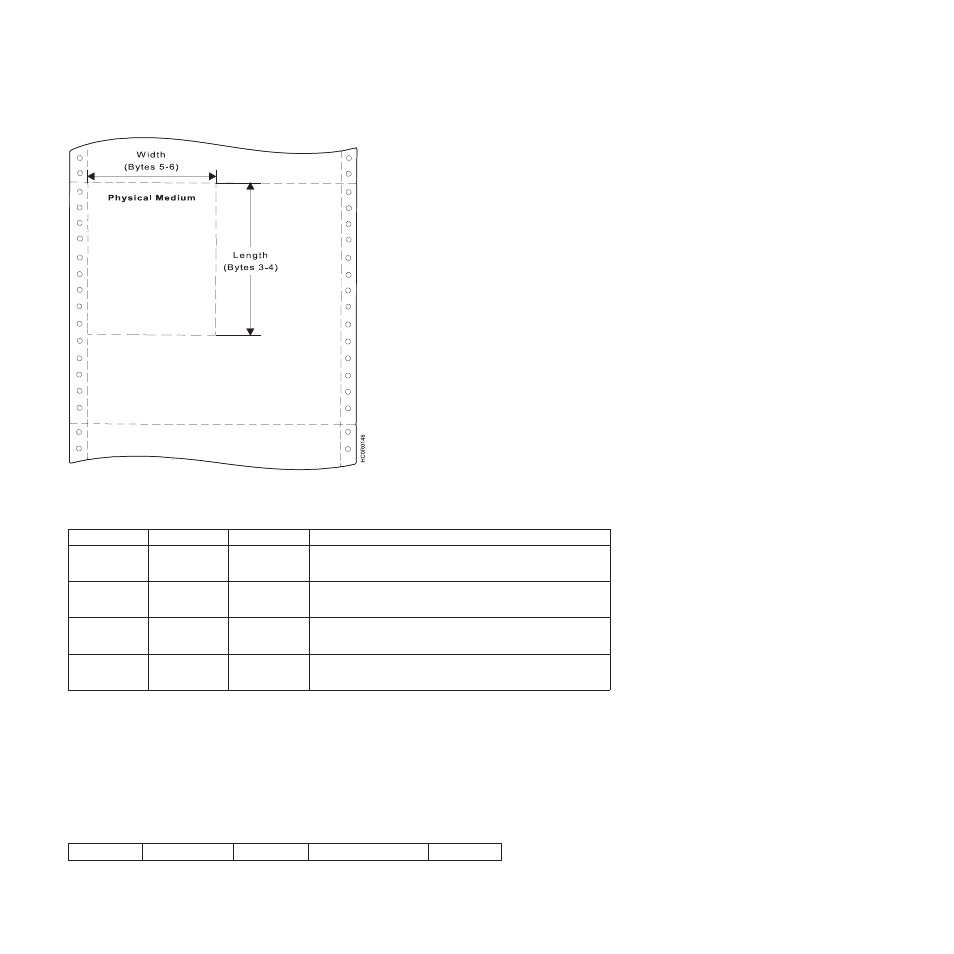
The data field for the Set Media Size subcommand has the following format:
Decimal
Hex
Value
Description
0
0
00
Unit Base (10 in.)
01
Unit Base (10 cm.)
1-2
1-2
5A0-7FFF
Units per Base Value (per 10 in.)
1626-7FFF
Units per Base Value (per 10 cm)
3-4
3-4
000A-4A40
X-Extent of the Physical Medium in Units
FFFF
Use Current MPP
5-6
5-6
000A-7FFF
Y-Extent of the Physical Medium in Units
FFFF
Use Current MPL
Obtain Printer Characteristics (OPC)
This subcommand is a host request for information about the current printer environment characteristics.
The printer responds by placing the requested information in the Special Data (SD)area of a subsequent
Acknowledge Reply. The printer reply is a series of self-defining fields describing the printer
characteristics. The OPC data is returned in more than one response buffer. The self-defining fields
contain specific information about the printer characteristics. If the ARQ flag was not set on for the XOH
command containing this order, then this order is equivalent to a No Operation.
Acknowledge Reply for Obtain Printer Characteristics:
Length
D6FF
Flag
Correlation ID (Optional)
DATA
The following charts describe the self-defining data fields.
Figure 14. Using the Set Media Size Command to Specify the Physical Medium
116
Programmer Manual
