Set top of form (esc 4), Set auto line feed (esc 5), Select pc character set 2 (esc 6) – Compuprint 4247-Z03 Programmer Manual User Manual
Page 33: Select pc character set 1 (esc 7), Set 12 cpi (esc :), Unidirectional printing (esc <), Set top of form (esc 4) set auto line feed (esc 5)
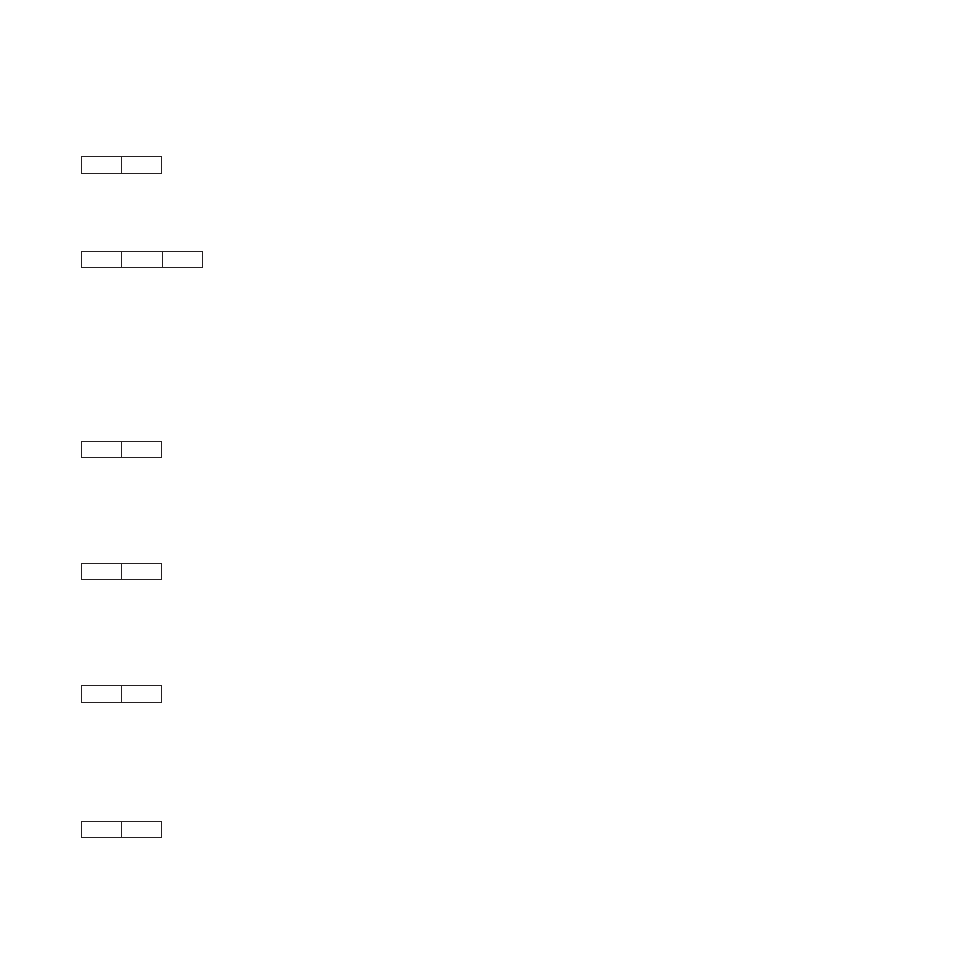
Set Top of Form (ESC 4)
1B
34
This control establishes the current vertical position as the top of form.
Set Auto Line Feed (ESC 5)
1B
35
NN
This control sets the automatic line feed mode of the printer. When automatic line feed is on, the printer
does a line feed each time it receives a carriage return. When automatic line feed if off, a carriage return
is processed normally. This control overrides the automatic line feed mode set in the operator panel
Configuration Menu.
If NN is 1, the printer turns automatic line feed mode on.
If NN is 0, the printer turns automatic line feed mode off.
Select PC Character Set 2 (ESC 6)
1B
36
This control selects PC Character Set 2 as the active character set. In PC Character Set 2, code points
X'03' to X'06', X'15', and X'80' to X'9F' are treated as graphic characters (not controls). See “Graphic and
Control Character Sequences” on page 3.
Select PC Character Set 1 (ESC 7)
1B
37
This control selects PC Character Set 1. In PC Character Set 1, code pointsX'03' to X'06', X'15', and X'80'
to X'9F' are treated as controls (not printable graphics). See “Graphic and Control Character Sequences”
on page 3.
Set 12 CPI (ESC :)
1B
3A
This control sets the pitch to 12 characters per inch. If the current font is proportionally spaced, this control
selects a horizontal resolution of 240 dots per inch. If the active font is OCR, the printer does not prohibit
the change in pitch; however, the printed OCR characters may be unreadable by automatic identification
equipment.
Unidirectional Printing (ESC <)
1B
3C
Chapter 1. Personal Printer Data Stream (PPDS)
13
