Set line width, Set current position, Set arc parameters – Compuprint 4247-Z03 Programmer Manual User Manual
Page 184
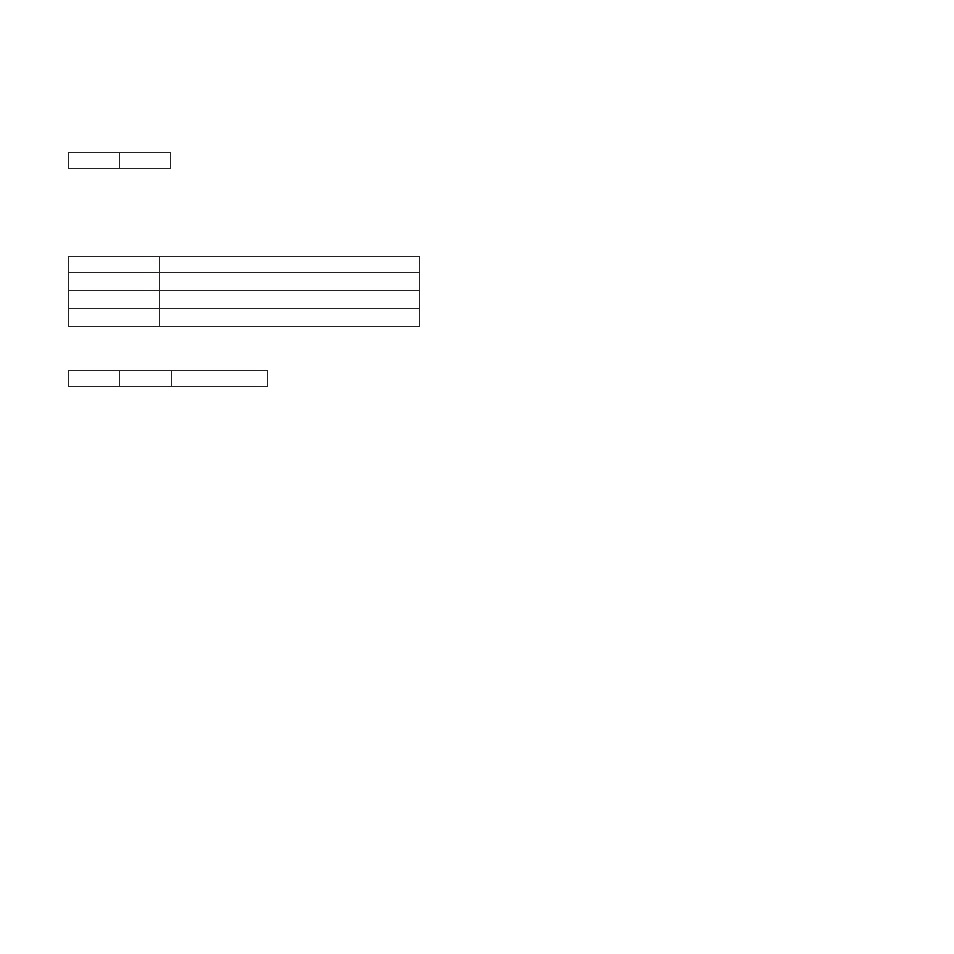
Set Line Width
19
P1
Description: The Set Line Width order specifies the line width for subsequent graphics. This order
changes the fractional line width attribute only. The printer uses the last line width received, no matter
which order, Set Fractional Line Width Order or Set Line Width, sets the line width. Parameter P1 specifies
the width of the line for the graphic output. The following values are valid for P1:
Hex
Line Type
00
Current Default
01
Normal Line (One Dot Wide)
02-FF
Thick Line (Two Dots Wide)
Set Current Position
21
04
P1-P4
Description: This order sets the current graphics position for a subsequent drawing order. The position for
non-graphics (for example, text) does not change.
Parameters P1 and P2 form a two byte value that specifies the X coordinate in drawing units. Parameters
P3 and P4 form a two byte value that specifies the Y coordinate in drawing units. The printer resolves the
coordinates to the nearest increment of 0.18 mm (0.007 in. [1/144 in.]).
Set Arc Parameters
Description: This order specifies the parameters for a full arc (circle or ellipse), which the Full Arc orders
use.
The center of this circle or ellipse is the origin (coordinate 0,0). The circle or ellipse is drawn in a
counterclockwise direction. Parameters P1 to P8 form four two byte values that specify the coordinates of
the major and minor axis ends, as follows:
P1P2 - The X coordinate of the major axis end
P3P4 - The Y coordinate of the minor axis end
P5P6 - The X coordinate of the minor axis end
P7P8 - The Y coordinate of the major axis end.
For an ellipse:
(P1P2) x (P5P6) + (P3P4) x (P7P8) = 0
For a circle of radius r, the parameters are:
P1P2 = P3P4 = r, P5P6 = P7P8 = 0
For an ellipse with major axis a and minor axis b, the parameters are:
P1P2 = a, P3P4 = b, P5P6 = P7P8 = 0
For the above ellipse, tilted at an angle A to the X axis, the parameters are:
P1P2 = a cos(A)
P3P4 = b cos(A)
P5P6 = -b sin(A)
P7P8 = a sin(A)
This order does not change any other graphic drawing attributes.
164
Programmer Manual
