Compuprint 4247-Z03 Programmer Manual User Manual
Page 22
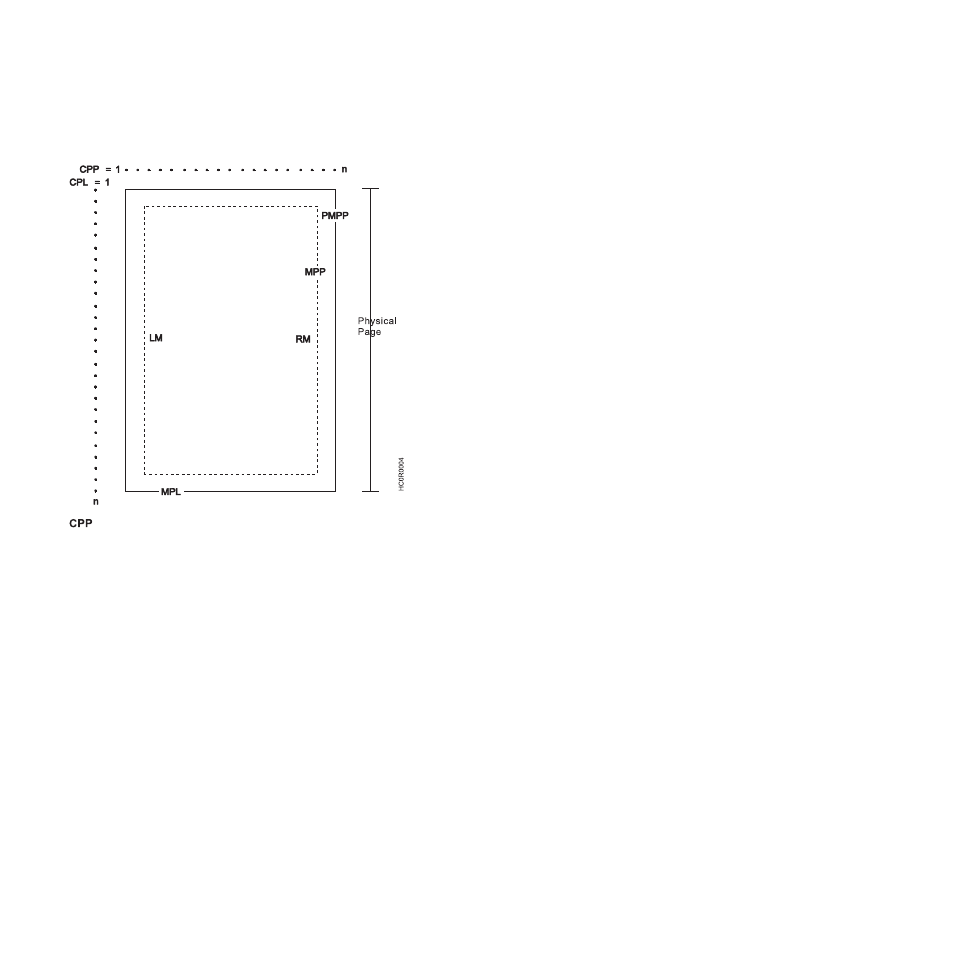
relationships of some of these parameters.
CPP
Current Print Position (LM ≤ CPP ≤ RM).
CPL
Current Print Line
MPP
Maximum Print Position (in characters at current CPI)
PMPP Physical Maximum Print Position. The largest number of characters that can be placed on one line
of the surface (the largest value that MPP can assume).
LM
Left Margin
RM
Right Margin
MPL
Maximum Page Length (in lines at current LPI)
Notes:
1. The host should set the limits of the presentation surface if the default or previous values are not
acceptable.
2. The operator should align the physical paper so that it matches the logical presentation surface.
Also created with this surface is a pair of numbers (CPL and CPP) which specify the line number and
column number where the next graphic will be printed. These internal values are the logical position on the
presentation surface.
The variable parameters have default values which are established when the printer is initialized. The
standard power-on defaults are:
MPP (width)
Operator panel setting
MPL (depth)
Operator panel setting
CPI
Operator panel setting
LPI
Operator panel setting
LM
0 inches (Column 1)
2
Programmer Manual
