Print single character (esc ^), Continuous overscore (esc _), Relative move right (esc d) – Compuprint 4247-Z03 Programmer Manual User Manual
Page 42: Relative move left (esc e), Select line scoring (esc [ -)
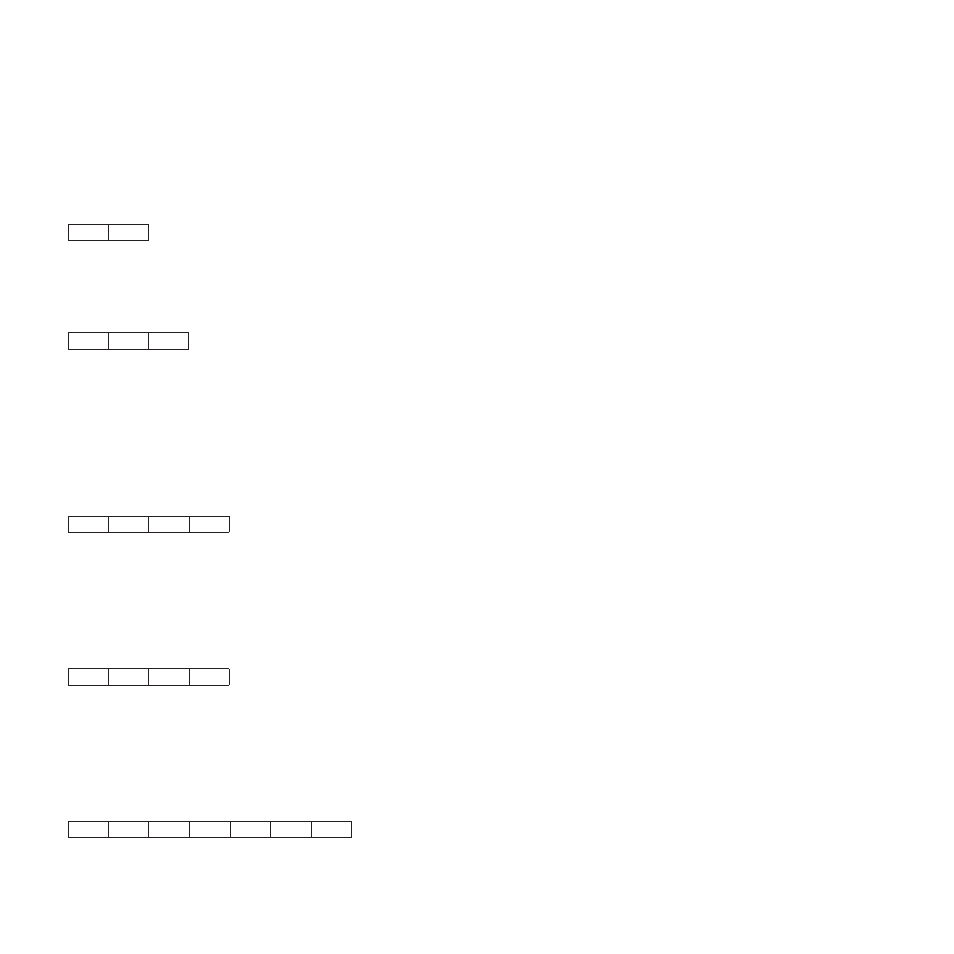
Note: If Printer Compatibility 4 - Automatic Carriage Return on Line Feed is set to Enabled in the
Configuration Menu, the next print position is print position 1 at the left margin. If Printer
Compatibility 4 - Automatic Carriage Return on Line Feed is set to Disabled, the next print position
is the current print position.
Print Single Character (ESC ^)
1B
5E
This control specifies that the next character to follow is to be interpreted as a graphic character, including
those characters that occur in the space normally reserved for controls.
Continuous Overscore (ESC _)
1B
5F
NN
This control turns on and off the continuous overscore function. All graphic characters and spaces that are
bounded by start and stop versions of this control are overscored. White space caused by horizontal tabs
is not overscored.
NN is a one-byte hexadecimal value that turns overscore on or off.
v
If NN is 1, continuous overscore is on.
v
If NN is 0, continuous overscore is off.
Relative Move Right (ESC d)
1B
64
N1
N2
This command moves the print position to the right (from the current position) in increments of 1/120 of an
inch.
Bytes N1 and N2 indicate the move distance based on the following:
(N1 + [N2 x 256])/120
Relative Move Left (ESC e)
1B
65
N1
N2
This command moves the print position to the left (from the current position) in increments of 1/120 of an
inch.
Bytes N1 and N2 indicate the move distance based on the following:
(N1 + [N2 x 256])/120
Select Line Scoring (ESC [ -)
1B
5B
2D
02
00
N1
N2
This command selects underscore, strikethrough, and overscore. This command is supported in 4247 or
2381 emulation mode only.
22
Programmer Manual
