Page segment function set commands, Begin page segment (bps), Include page segment (ips) – Compuprint 4247-Z03 Programmer Manual User Manual
Page 215
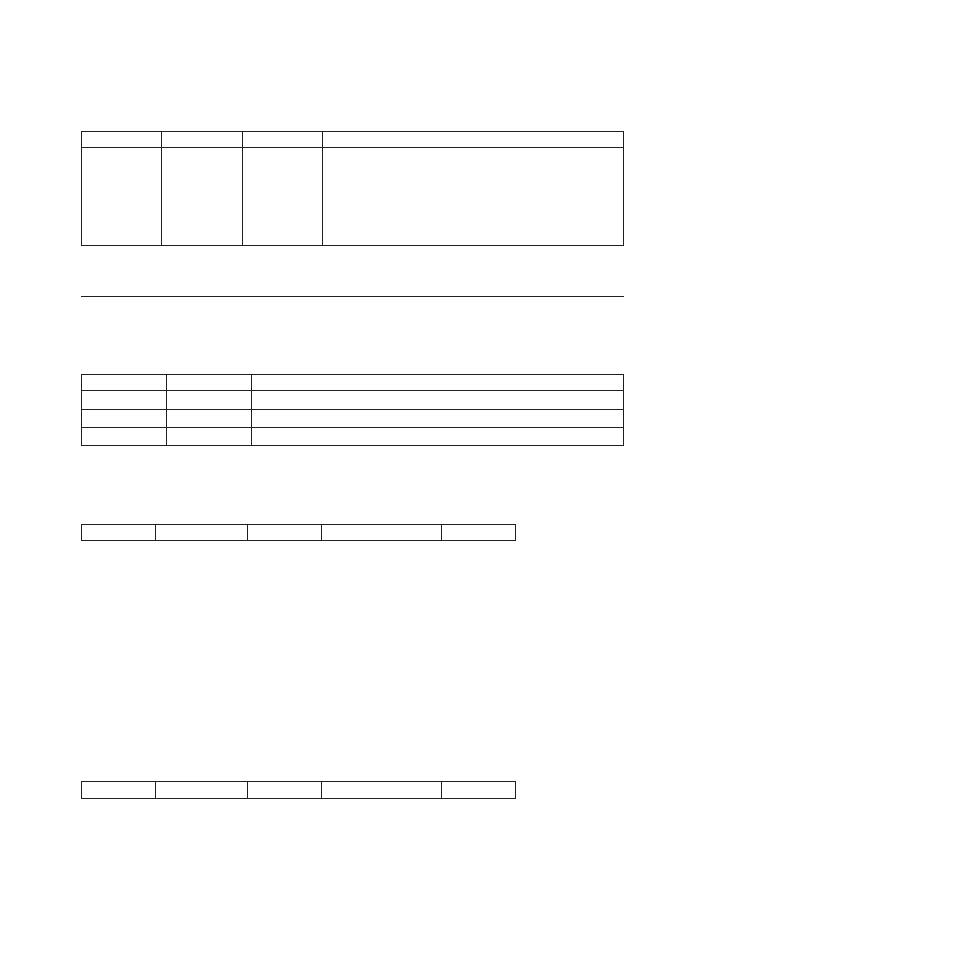
Decimal
Hex
Content
Description
7-9
7-9
Y Coordinate
000000 -
007FFF
Positive Offset Value Relative to the Logical Page
FF8000 -
FFFFFE
Negative Offset Value Relative to the Logical Page
FFFFFF
Use the Current Baseline Text Position
Note: Negative values must be specified in twos-complement form.
Page Segment Function Set Commands
The page segment function set contains the commands the printer uses to store, delete, and present
information in the page segment memory of the printer. These commands are independent of any specific
data types defining the page segment. The following commands are the page segment function set:
Command
Code
Description
BPS
D65F
Begin Page Segment
DPS
D66F
Deactivate Page Segment
IPS
D67F
Include Page Segment
The following pages describe the page segment function set commands.
Begin Page Segment (BPS)
Length
D65F
Flag
Correlation ID (Optional)
DATA
The Begin Page Segment command causes the printer to enter the page segment state. This command is
only valid in the home state. Receipt of an End Page command while in the page segment state causes
the printer to return to the home state.
The Page Segment command defines a segment of page data to save within the printer for later printing.
This printer later includes this segment when it receives the Include Page Segment command.
The DATA field is two bytes in length and can be any value between X'01' and X'7F'. This value is the
page segment identifier. If this value specifies a page segment identifier already loaded in the printer, an
exception occurs.
Note: Because page segments use more than the normal amount of printer storage, use page segments
only when data needs to be kept.
Include Page Segment (IPS)
Length
D67F
Flag
Correlation ID (Optional)
DATA
The Include Page Segment command causes a previously stored set of commands to process in the input
data stream as though they were just received from the host. The printer places the segment at the
current presentation position and updates the presentation position as a result of this command.
Chapter 4. IPDS Programming Information
195
