Select 12 cpi (esc m), Begin skip perforation (esc n), End skip perforation (esc o) – Compuprint 4247-Z03 Programmer Manual User Manual
Page 77: Select 10 cpi (esc p), Select right margin (esc q), Select character set (esc r)
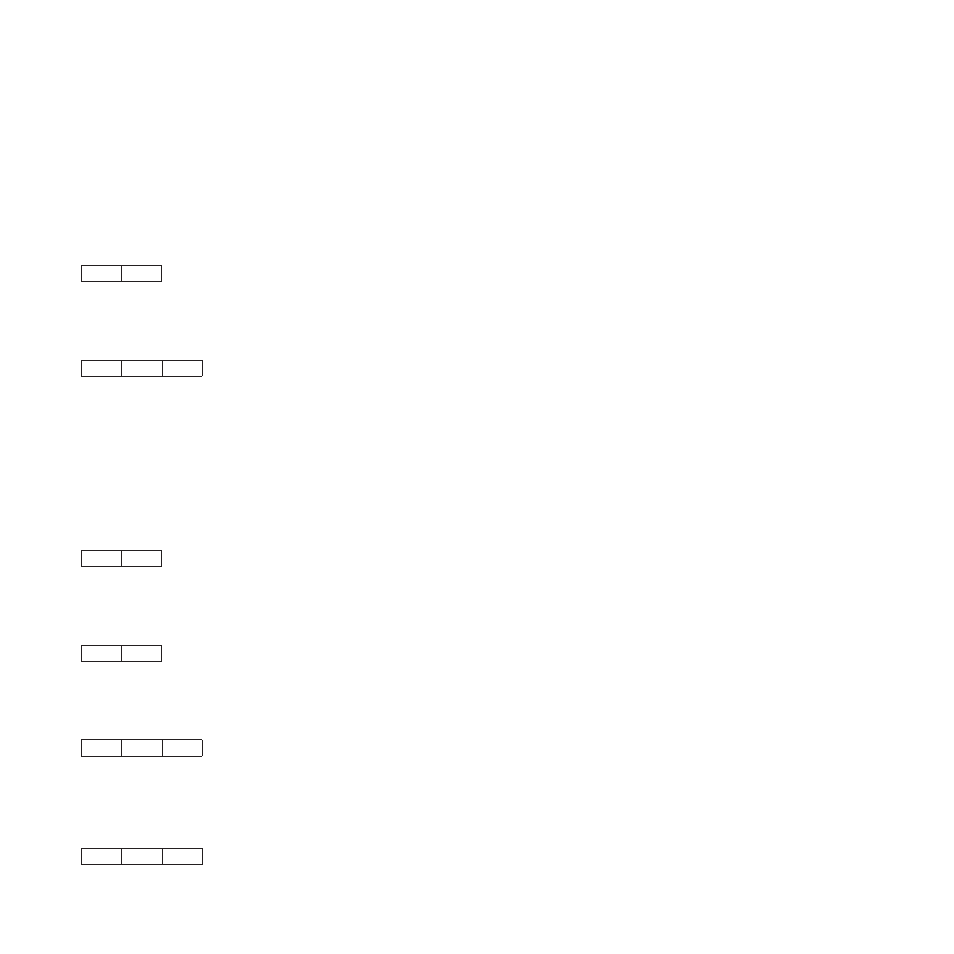
A two-byte count (LL HH) indicates the number of bytes that follow in this control. LL is the least significant
byte of the count; HH is the most significant byte. (The number of bytes that follow should equal HH
× 256
+ LL.) If the count equals X'0000', the control is ignored.
NN .. NN are the bytes containing the bit image data. The data format is in 8-bit vertical slices, with the
least significant bit the bottom dot and the most significant bit the top dot. B'1' indicates a pel to be printed;
B'0' indicates an unprinted pel. Data that exceeds the right margin is discarded.
Select 12 CPI (ESC M)
1B
4D
This control selects 12 characters per inch printing.
Begin Skip Perforation (ESC N)
1B
4E
NN
This control sets the number of lines to be skipped at the bottom of each page. Once this function is
activated, it stays active until the End Skip Perforation (ESC O) or Set Page Length (ESC C) control is
received or the printer is initialized.
NN is a one-byte hexadecimal value that specifies the number of lines to skip at the bottom of each page.
This value must be greater than zero and less than the length of the page in lines (from 0 to 127). If the
value is not valid, the control is ignored. Once Begin Skip Perforation is activated, the number of lines that
may be printed on a page is the page length minus NN.
End Skip Perforation (ESC O)
1B
4F
This control ends skip perforation.
Select 10 CPI (ESC P)
1B
50
This control selects 10 CPI printing and is normally used to cancel 12 CPI.
Select Right Margin (ESC Q)
1B
51
NN
This control sets the right margin to N columns at the current character width. Where NN is the number of
columns from the first print position to the end of the print line.
Select Character Set (ESC R)
1B
52
NN
Chapter 2. Epson FX-1050 Data Stream
57
