Begin area – Compuprint 4247-Z03 Programmer Manual User Manual
Page 189
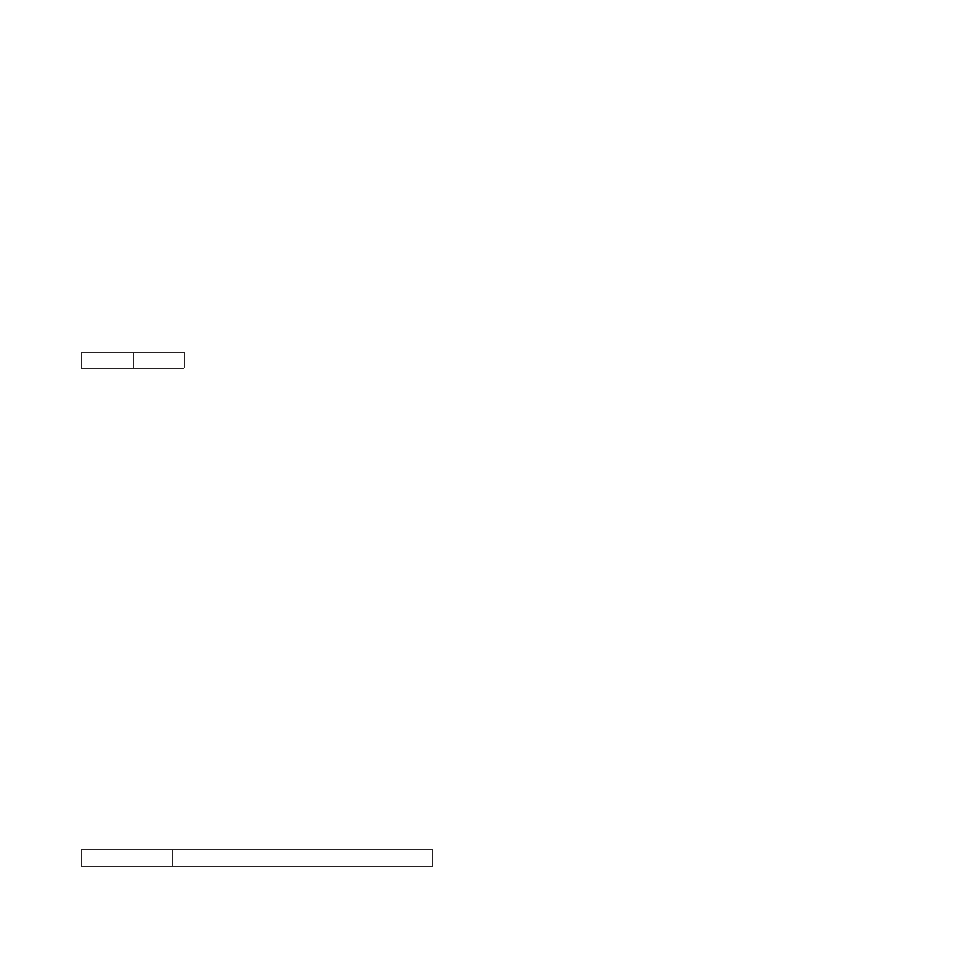
Description: This order indicates the end of the boundary of an area specified with a Begin Area order.
This order does not change any other graphic drawing attributes. However, orders between a Begin
Area/End Area pair can update the current position.
L1 is the length of the data, P1 to Pn. If no data is present, the length is zero.
Parameters P1 to Pn are optional data bytes, and if present, must be zeros.
Within the area boundaries, one or more closed figures can exist. A figure ends either by an End Area
order or by a order specifying a coordinate that implies the start of a new closed figure. These orders
include a Line, Relative Line, Arc, Full Arc, Fillet, or Set Current Position order.
Each closed figure should close properly; its start and end points should be identical. If not, the figure
closes arbitrarily with a straight line connecting the start and end points.
Begin Area
68
P1
Description: This order indicates the beginning of the boundary of an area that the printer shades. The
area definition must terminate with an End Area order.
The area boundaries consist of one or more closed figures. Each closed figure is made up of a continuous
set of straight lines, full arcs, and fillets defined using the Line at Current Position, Fillet at Current
Position, and Full Arc at Current Position orders. The pattern symbol and the shading color for the area
are the attribute values that are current prior to the Begin Area order. Only the following orders are valid
between a Begin Area and an End Area order:
v
Comment
v
Line or Relative Line
v
Line at Current Position
v
Relative Line at Current Position
v
Set Arc Parameters
v
Full Arc at Current Position
v
Full Arc or Fillet
v
Fillet at Current Position
v
Set Color or Set Extended Color (see note)
v
Set Line Type, Set Line Width, or Set Fractional Line Width (see note)
v
Set Current Position.
Note: When used between Begin Area and End Area drawing orders, the orders Set Color, Set Extended
Color, Set Line Type, Set Line Width, and Set Fractional Line Width update the values of their
respective current attributes only for the Area boundary, if drawn. These orders do not update their
respective current values for the area fill pattern after an area has begun.
Use of the Line, Relative Line, Full Arc, and Fillet in the non At Current Position form can cause the printer
to arbitrarily close the area figure. The recommended orders to use within an area definition are those in
the At Current Position form.
The printer cannot nest Area orders. The Begin Area order does not change any other graphic drawing
attributes. However, orders between a Begin Area/End Area pair can update the current position.
Parameter P1 is a flag byte that specifies whether boundary lines are to be drawn, as shown:
Bit 0
Reserved
Chapter 4. IPDS Programming Information
169
