Carriage return (esc cr), Shift out (esc so) / double-wide print, Shift in (esc si) / condensed print – Compuprint 4247-Z03 Programmer Manual User Manual
Page 68: Device control 1 (esc dc1) / select, Device control 3 (esc dc3) / deselect
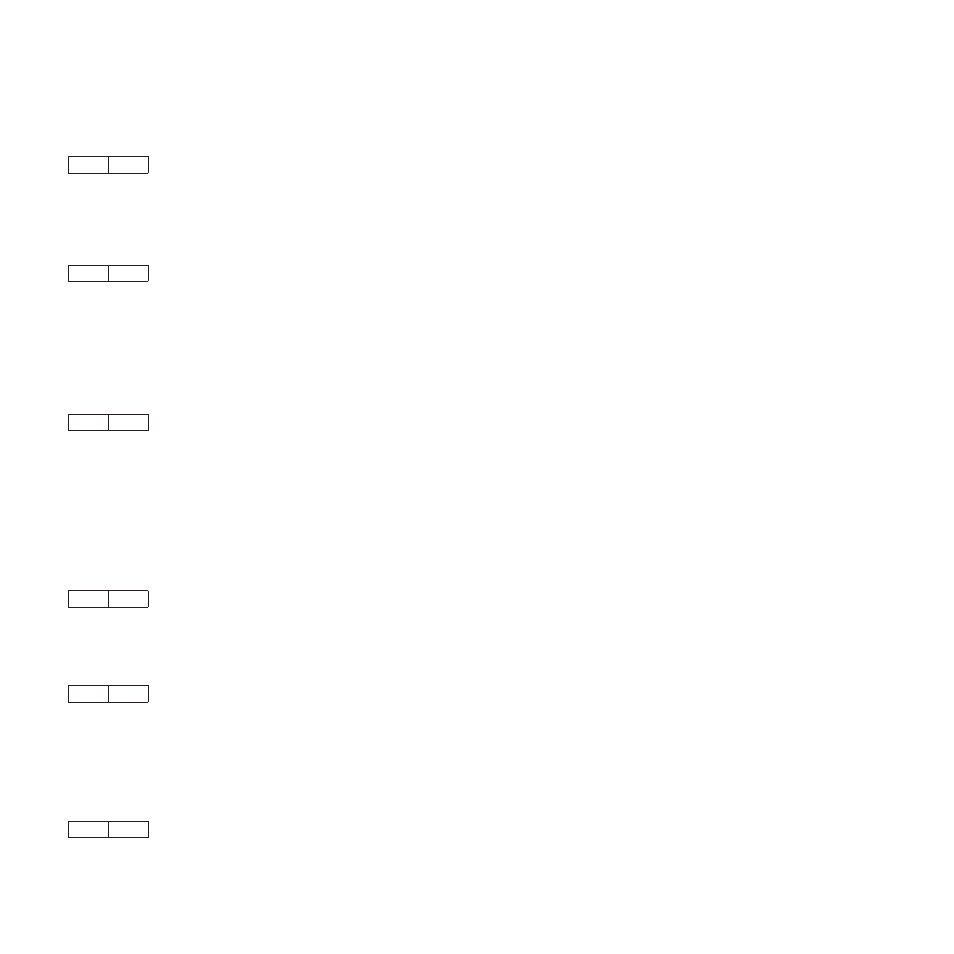
Carriage Return (ESC CR)
1B
0D
This control moves the current horizontal print position to the left margin. The vertical print position does
not change unless automatic line feed mode is active.
Shift Out (ESC SO) / Double-Wide Print
1B
0E
This control causes the printer to start double-width printing. Double-width printing prints the characters
twice as wide as the current character spacing. This results in half as many characters per inch. Each
character takes up the space of two single-width characters. A Carriage Return, Line Feed, Form Feed,
Vertical Tab, Double-Wide Continuous Mode, Cancel Double-Wide Print, or Set Presentation Position with
vertical movement specified cancels the Shift Out control code.
Shift In (ESC SI) / Condensed Print
1B
0F
This control prints graphic characters in condensed pitch (15, 17.1, or 20 CPI). If the current print option is
10 CPI this control will condense printing to 17.1 CPI. If the current print option is 12 CPI this control will
condense printing to 20 CPI. If the current print option is 15 CPI there is no change in density. This control
changes the maximum number of characters that can be printed on one line. Shift In is a buffer
terminating control; if printable data at a different character-per-inch setting is buffered, that data is printed
before the setting is changed. The current presentation position becomes the next printable column at the
new character-per-inch setting. CPI can be changed within a print line.
Device Control 1 (ESC DC1) / Select
1B
11
This control selects the printer.
Device Control 2 (ESC DC2) / Cancel Condensed Print
1B
12
This control cancels or ends condensed (17.1 or 20 CPI) printing. DC2 is a buffer terminating control; if
printable data at a different characters-per-inch setting is buffered, that data is printed before the setting is
changed. The current presentation position becomes the next printable column at the new
character-per-inch setting. CPI can be changed within a print line.
Device Control 3 (ESC DC3) / Deselect
1B
13
This control is treated as a NUL.
48
Programmer Manual
