Error handling – Compuprint 4247-Z03 Programmer Manual User Manual
Page 117
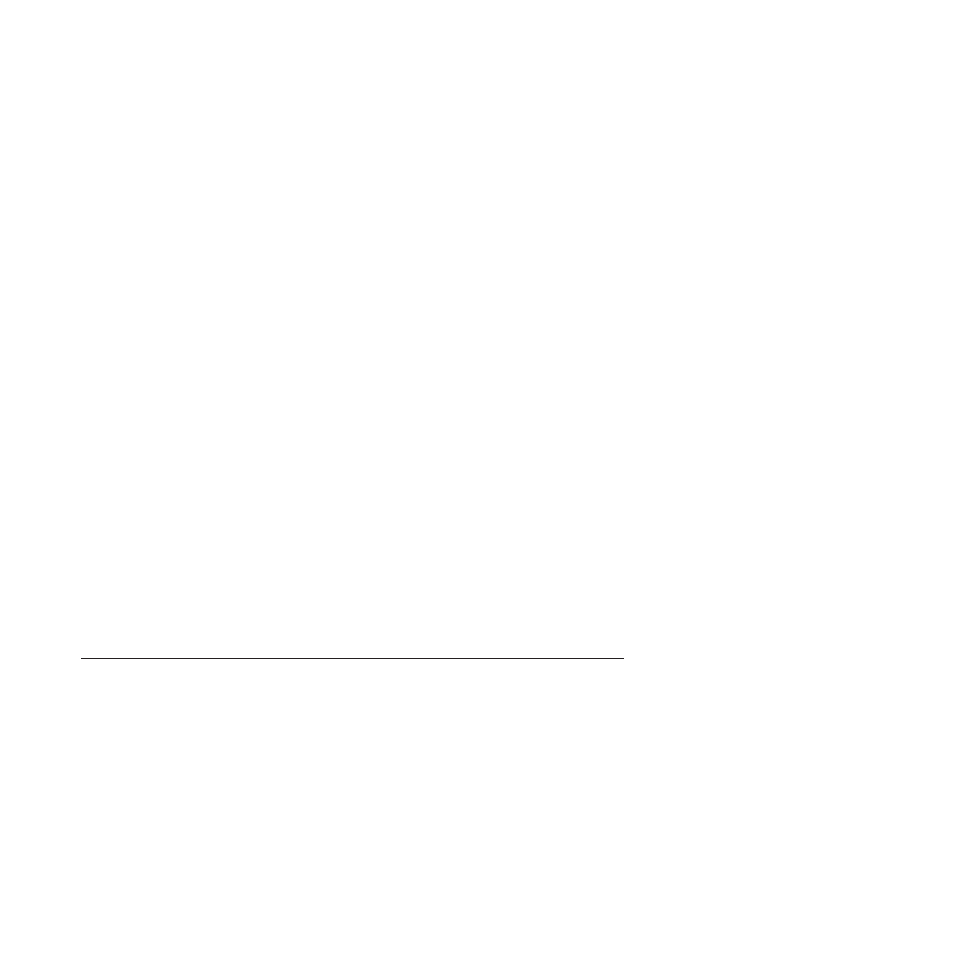
IO (Include Overlay): The IO command causes a previously stored overlay to merge onto the current
page. This command contains an ID field, which selects the desired overlay.
IPS (Include Page Segment): The IPS command causes a previously stored page segment to merge
onto the current page. An ID in this command specifies the selected page segment. The selected page
segment now prints on the current page.
WIC (Write Image Control): The WIC command causes the printer to enter the image block state.
Parameters in this command define the image size, scale, initial coordinates, and color of the image.
WI (Write Image): The WI command sends a block of bit image data to the printer. One or more of these
commands create the actual image for printing. Because the printer is now in the page state, the image
prints as it is received by the printer.
END (End): The END command terminates the image block state. The printer remains in the page state.
WT (Write Text): This command is repeated at this point in the sequence to illustrate that additional text
data can be added to the page. In addition to zero or more of the WT commands, graphics data, bar code
data, or additional image data could also be included on the page.
IO (Include Overlay): The IO command causes a previously stored overlay to merge onto the current
page. This overlay now prints on the current page.
IPS (Include Page Segment): The IPS command causes a previously stored page segment to merge
onto the current page. An ID in this command specifies the selected page segment. The selected page
segment now prints on the current page.
EP (End Page): The EP command causes the printer to leave the page state and return to the home
state. We recommend that this command contain an acknowledgment request to verify successful
execution of the page data.
ACK (Acknowledgment Reply): If the previous command had the ARQ bit on, the printer responds with
the ACK reply to inform the host of successful execution of all the previous commands. This reply
indicates to the host that the printer has accepted all the page data, and all selected segments, images, or
overlays have successfully printed.
Chapter 4, “IPDS Programming Information,” on page 99 contains a more detailed description of all the
IPDS commands.
Error Handling
An exception (error) occurs when the printer detects an invalid or unsupported command, control, or
parameter value in the data stream received from the host. The IPDS error handling structure assigns a
unique exception code to each type of error. The printer sends these codes to the host, as sense bytes, in
the NACK (negative acknowledgment reply). See Chapter 5, “IPDS Exception Reporting Codes,” on page
199 for a description of the exception codes.
The host can control how the printer responds to the exceptions. The Exception Handling Control (see
“Exception Handling Control (EHC)” on page 126) order permits independent control over three exception
handling functions:
v
The exceptions to report with a NACK reply
v
The implementation of Alternate Exception Actions (AEA) when a valid parameter value is received but
not supported by the printer
v
The termination or continuation procedure to follow if the alternate error action is not taken or if there is
no alternate error action associated with this error.
Chapter 3. Intelligent Printer Data Stream
97
