Printer initialization and preparation sequence – Compuprint 4247-Z03 Programmer Manual User Manual
Page 113
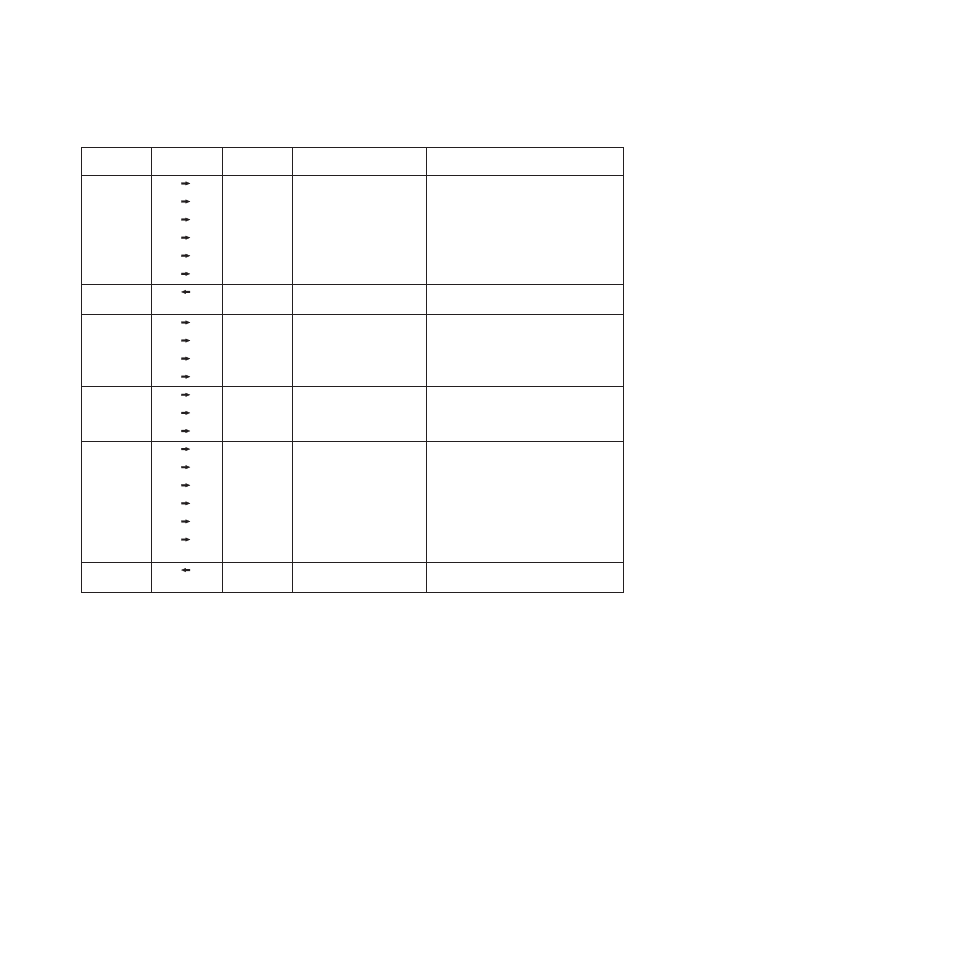
Table 3. An Example of an IPDS Command Sequence (continued)
Printer State
Command
Direction
CMD
Command Name
Description
End Block
State
END
End
End Overlay Graphics Block State
WT
Write Text
Store Text in Overlay
WT
Write Text
Store Text in Overlay
IO
Include Overlay
Include Another Overlay
IPS
Include Page Segment
Include Page Segment in Overlay
EP
End Page
Return to Home State
ACK
Acknowledgement
Response
Acknowledge Successful Operation
Page
Sequence
BP
Begin Page
Enter Page State
WT
Write Text
Send Text Data to Printer
IO
Include Overlay
Print Overlay
IPS
Include Page Segment
Print Page Segment
Block State
WIC
Write Image Content
Start Page Segment Image Block State
WI
Write Image
Send Image Data to Printer
WI
Write Image
Send Image Data to Printer
End Block
State
END
End
End Image Block State
WT
Write Text
Send Text Data to Printer
WT
Write Text
Send Text Data to Printer
IO
Include Overlay
Print Overlay
IPS
Include Pate Segment
Print Page Segment
EP
End Page
Complete All Printing and Return to
Home State
ACK
Acknowledgement
Response
Acknowledge Successful Operation
Printer Initialization and Preparation Sequence
Before any printing begins, it is necessary to specify certain parameters and conditions for the printer. The
following sample command sequence accomplishes this task:
v
STM (Sense Type and Model)
v
ACK (Acknowledgment Reply)
v
SHS (Set Home State)
v
LPD (Logical Page Descriptor)
v
LPP (Logical Page Position)
v
LCC (Load Copy Control)
v
LFE (Load Font Equivalence)
v
ACK (Acknowledgment Reply).
Note: This sequence is only a typical example. It is not mandatory for the host to send all of these
commands.
STM (Sense Type and Model): The host sends the STM command to sense the printer characteristics.
Chapter 3. Intelligent Printer Data Stream
93
