Auto underscore (esc -), Set 1/8 inch line spacing (esc 0), Set 7/72 inch line spacing (esc 1) – Compuprint 4247-Z03 Programmer Manual User Manual
Page 32: Invoke text line spacing (esc 2), Set graphics line spacing (esc 3)
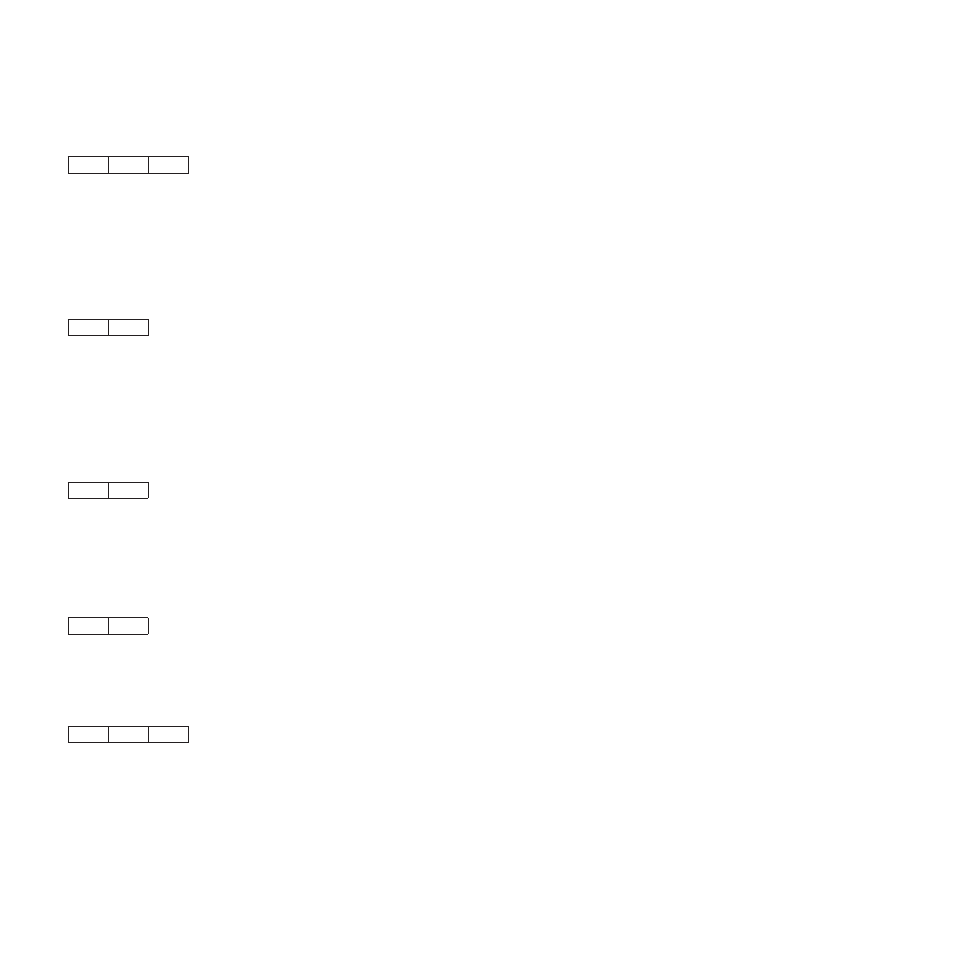
Auto Underscore (ESC -)
1B
2D
NN
This control turns on and off the continuous underscore function.
If NN is 1, the printer underscores all text characters and spaces following this sequence. The printer does
not underscore white space caused by horizontal tabs.
If NN is 0, the printers stops the underscore of all data following this sequence.
Set 1/8 Inch Line Spacing (ESC 0)
1B
30
This control sets the line spacing to eight lines per inch.
The application program is responsible for keeping track of the vertical position on the current page
relative to the current line spacing. Changing the line spacing within a print job without changing the page
length can cause printing on the page perforation. For additional information, see “Set Page Length (ESC
C)” on page 15.
Set 7/72 Inch Line Spacing (ESC 1)
1B
31
This control sets the line spacing to 7/72 inch. The application program is responsible for keeping track of
the vertical position on the current page relative to the current line spacing. Changing the line spacing
within a print job without changing the page length can cause printing on the page perforation. For
additional information, see “Set Page Length (ESC C)” on page 15.
Invoke Text Line Spacing (ESC 2)
1B
32
This control sets the line spacing at the value set by the last Set Text Line Spacing (ESC A) control
received. The printer sets the line spacing to six lines per inch if no ESC A has been issued.
Set Graphics Line Spacing (ESC 3)
1B
33
NN
This control changes the line spacing to the value specified by NN.
NN is a value that specifies the line spacing in units of 1/216 inch. Valid values are 0 to 255. If N equals 0,
the printer ignores this control.
The application program is responsible for keeping track of the vertical position on the current page
relative to the current line spacing. Changing the line spacing within a print job without changing the page
length can cause printing on the page perforation. For additional information, see “Set Page Length (ESC
C)” on page 15.
12
Programmer Manual
