Test setup – AMETEK CTS 3.0 User Manual
Page 99
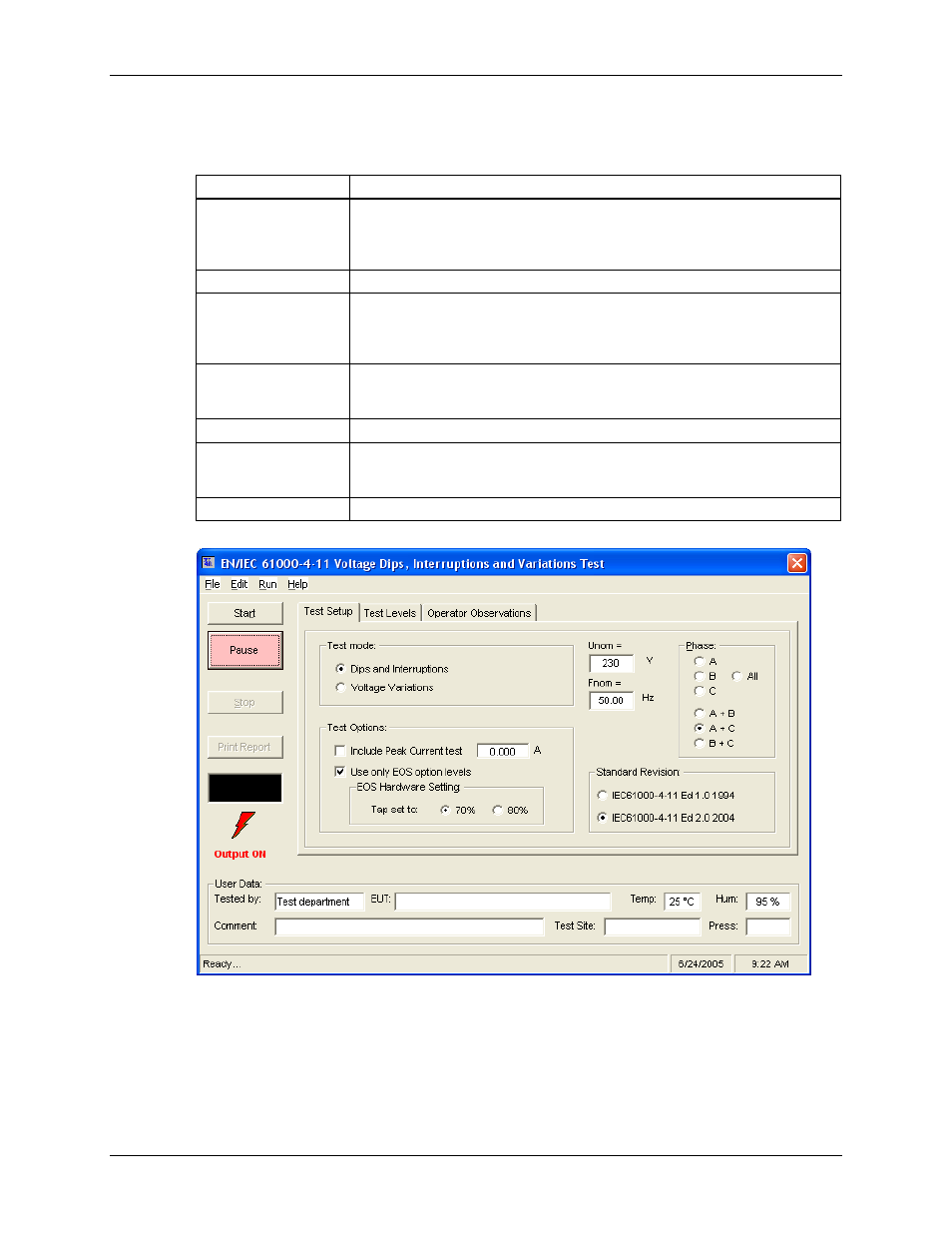
User Manual
Compliance Test System 3.0
95
7.5
Test Setup
The following parameters and controls are available for executing the IEC 61000-4-11 test:
Parameter
Description
Nominal frequency
Opening this window will set this parameter to the present steady state
frequency setting of the AC source. If required, a new value can be entered
to be used during the test. At the end of the test, the AC source will remain
at this frequency.
Test mode
Available test types are Dips and Variations..
Phase
The phase mode used is shown below the class selection. This mode
cannot be changed from this window. To change phase mode, close this
window and use the main front panel control window to select the desired
phase mode first.
Peak Current Mode
User can select this option to verify that the test is valid. If the peak current
is over the limit of the power source, a message will appear and the user
can select abort or continue running the test
Run menu
Start Button
Starts the IEC 61000-4-11 test using the parameters set by the user. Test
progress is shown at the bottom of the window. The sequence numbers
shown correspond to those in the illustration.
Stop
Aborts test in progress.
Figure 7-4: IEC 61000-4-11 Setup screen
