Upgrading from a cts 1.x or cts 2.0 system – AMETEK CTS 3.0 User Manual
Page 65
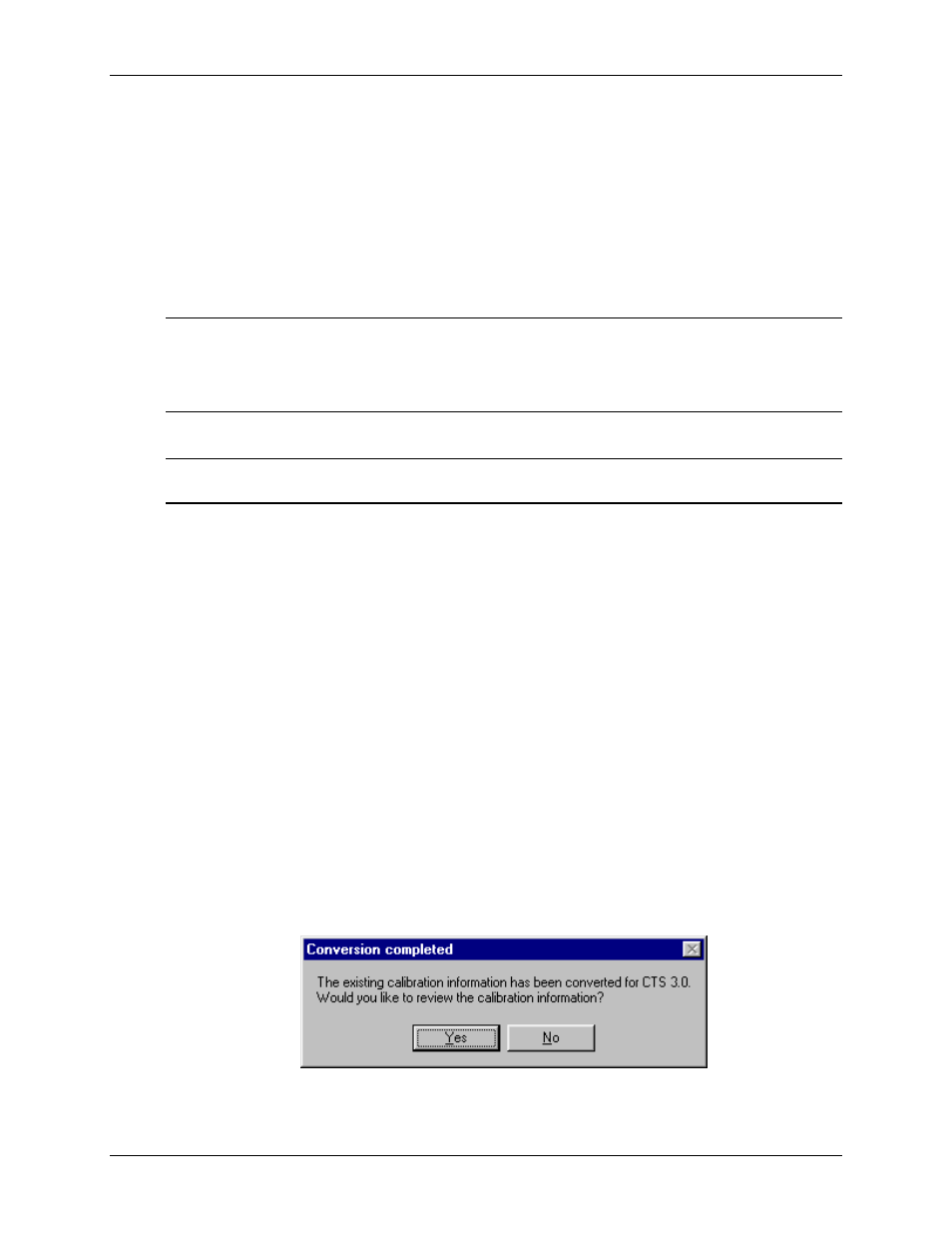
User Manual
Compliance Test System 3.0
61
3.12
Upgrading from a CTS 1.X or CTS 2.0 System
If you are upgrading from a prior version of the CTS system, you can take full advantage of the
enhanced capabilities of the CTS 3.0 software while retaining access to your existing revision
software and data files. Since the data formats between CTS 1.X, 2.0 and CTS 3.0 are not
compatible, we recommend you retain your original CTS version program disks and data files.
The CTS 3.0 program installs in different directories and will not replace your existing CTS
software installations.
Since the A/D card is already installed on an existing CTS system, you can proceed to the CTS
3.0 software installation section directly.
Note:
Since version 3.0 supports additional data processing requirements dictated by new test
standards, the PC may no longer be fast enough to process all the data in real-time. In that
case, it may be necessary to upgrade the PC as well. For CTS 3.0 to run with the Inter
harmonics per the future EN/ IEC 61000-4-7, a 667 MHz Celeron PC or better is needed for a
single phase system and a 733 MHz Celeron or better is needed for a three phase system.
Note: For three phase CTS systems that use the ISA A/D card, the inter harmonics capability cannot
be supported. An upgrade to the PCI A/D card will be required.
3.12.1 Transferring existing Calibration Data
Before using the new CTS 3.0 software, it is important to transfer the existing CTS 1.X calibration
data to the CTS 3.0 calibration database. This will eliminate the need to recalibrate the system
when upgrading. If the CTS system has not been calibrated in the past 12 months however, it is
recommended to perform a calibration. In that case, there is no need to transfer the existing CTS
1.X calibration data. Also, systems operating with CTS 2.0 will automatically transfer their
calibration data to CTS 3.0.
To transfer the CTS 1.X calibration data, proceed as follows:
1. Run the Configuration program in the Compliance Test System menu.
2. The first time the Configuration program is run and it detects the presence of the cal3c.dat
file in the c:\iec1000 directory, it will automatically read in the data contained in this file and
convert it to the CTS 3.0 calibration database.
3. A message will be displayed to inform the operator that the conversion has been completed.
Select Yes to continue using the Configuration program for display of the calibration data. You
will be
presented with a log in screen. If you don‟t have the right password, you can still
continue to view (but not edit) the calibration entries. Select No to close the Configuration
program. There is no user password required when you select No. Once converted, the
existing calibration data is automatically saved.
