Test setup, Test options – AMETEK CTS 3.0 User Manual
Page 111
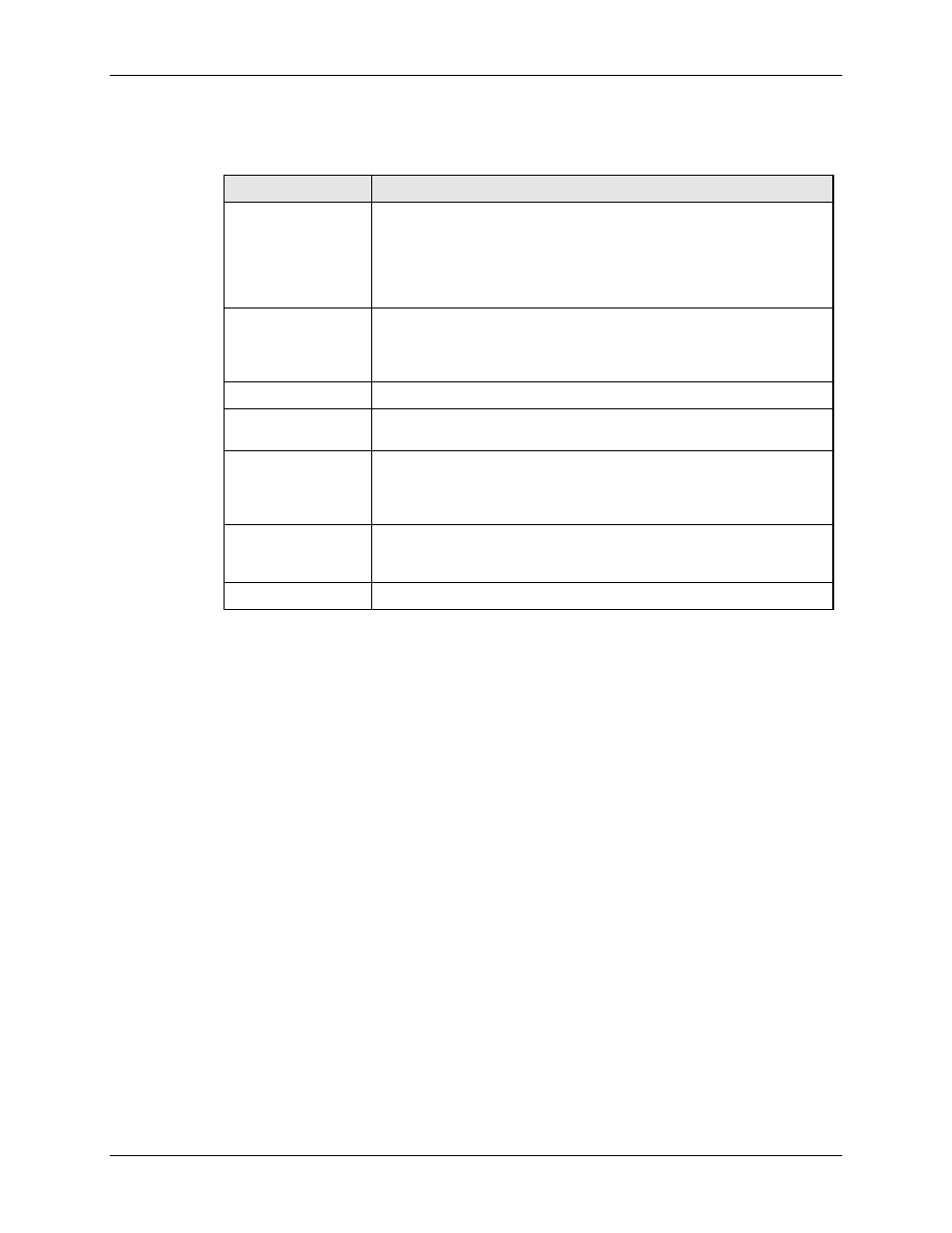
User Manual
Compliance Test System 3.0
107
9.2
Test Setup
The following parameters and controls are available for executing the IEC 61000-4-14 test:
Control / Field
Description
Nominal voltage
Opening this window will set this parameter to the present steady state
voltage setting of the AC source. If required, a new value can be
entered for use during the test. At the end of the test, the AC source
will remain at this voltage level. If needed, the program will switch the
AC source to the high voltage range and close the output relay when
the test is started.
Nominal frequency
Opening this window will set this parameter to the present steady state
frequency setting of the AC source. If required, a new value can be
entered for use during the test. At the end of the test, the AC source
will remain at this frequency.
Source Regulation
See under Test Options below
EUT Class
The EUT class determines the test levels used. Class selection is done
by loading the correct class file from disk..
Phase Mode
The phase mode is determined by the AC source configuration. This
mode cannot be changed from this window. To change phase mode,
close this window and use the main front panel control window to
select the desired phase mode first.
Start
Starts the IEC 61000-4-14 test using the parameters set by the user.
Test progress is shown at the bottom of the window. The sequence
numbers shown correspond to those in the illustration.
Stop
Aborts test in progress.
9.3
Test Options
The IEC 61000-4-14 test can be preceeded by a voltage regulation check. This check will check
the output voltage regulation of the AC source driving the EUT at Vnom and at Vnom ± 10 %.
There are no other options selections that need to be made by the user.
