AMETEK CTS 3.0 User Manual
Page 50
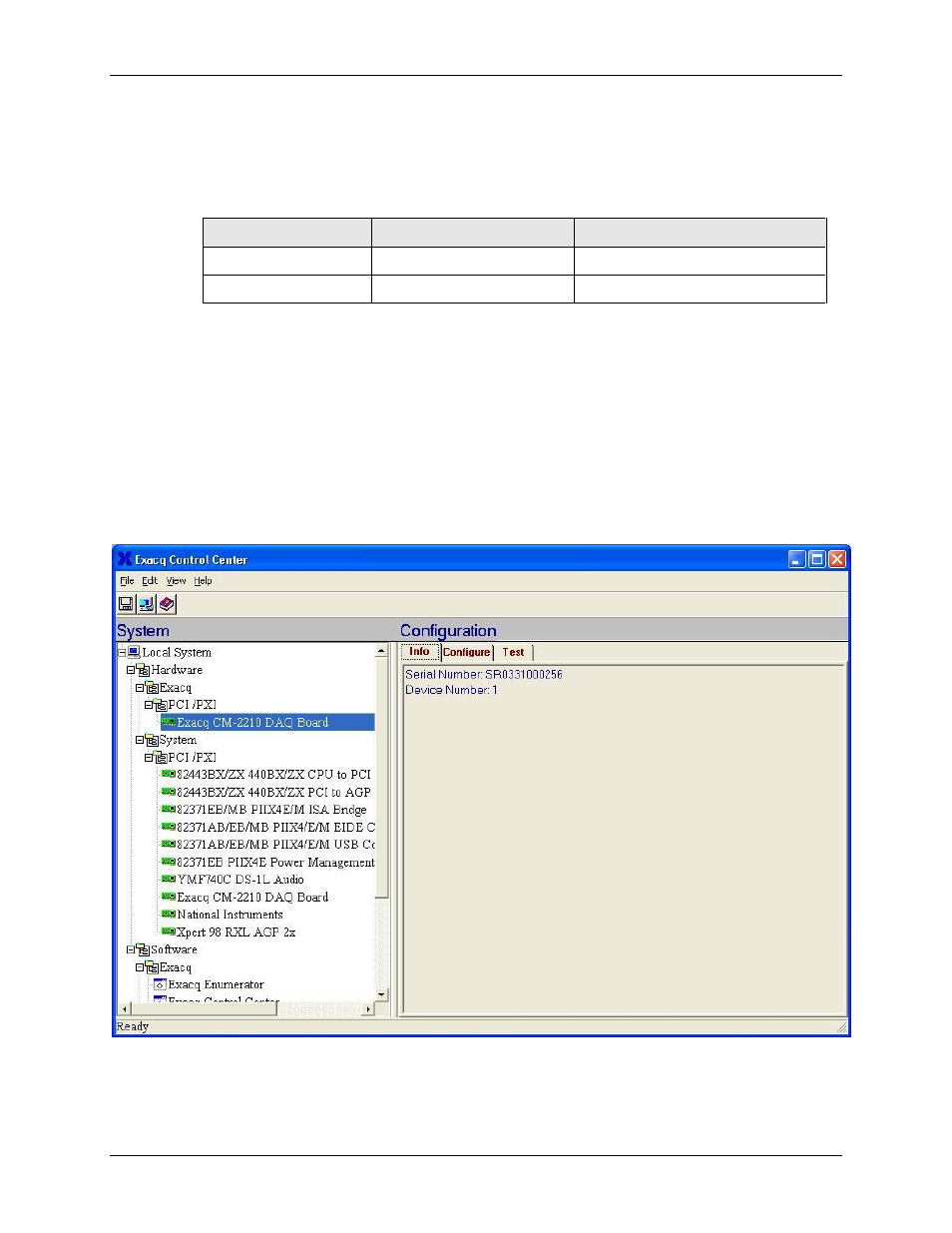
Compliance Test System 3.0
User Manual
46
3.8.4
Testing the Exacq Technologies PCI card (CI401PCI, CI403PCI)
Note: If the CTS system was supplied with the National Instruments E Series A/D card, refer to
section 3.8.5 instead.
Card Reference numbers:
CI Designation
Exacq P/N
System
CI401PCI
CM2110
Single phase systems
CI403PCI
CM2210
Three phase systems
After installing the A/D card in an available PCI slot, you must configure the card for operation in
the CTS. Generally, the PCI card will be the only A/D card to be used in your PC, but in case there
are more cards present, contact the factory for details concerning multi-card configuration.
After installing the PCI card, turn the computer back on. When Microsoft Windows starts up, it
should discover the new Exacq A/D device.
Next, you need to test the A/D card in your computer, and configure the A/D card for use with the
CTS software. After the PC starts up, you will have a new Program Group, called Exacq. Start the
application called Exacq Control Center from this new Exacq program group on the Windows
Start menu. See Figure 3-12 below.
Figure 3-12: Exacq Control Center Screen.
