AMETEK CTS 3.0 User Manual
Page 56
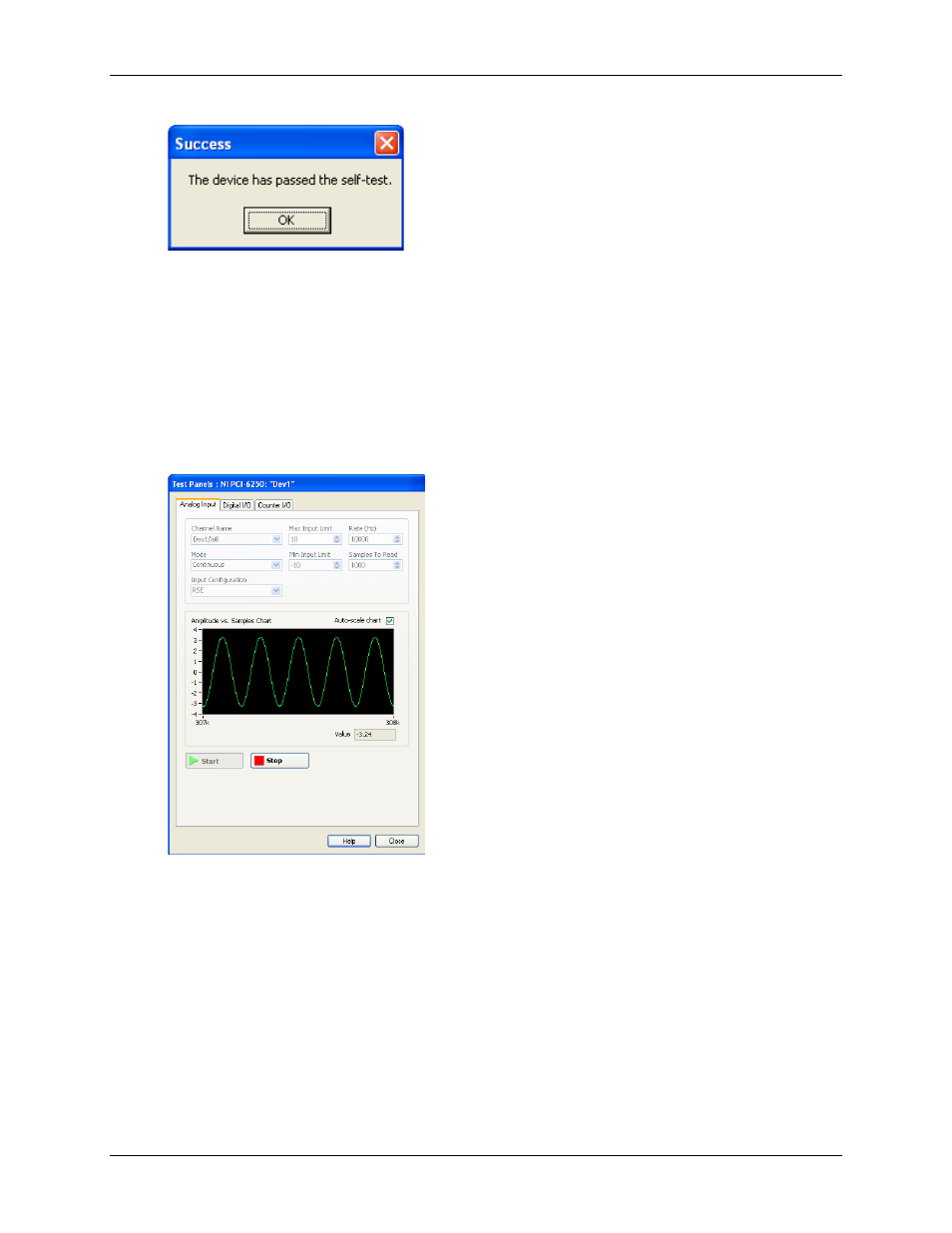
Compliance Test System 3.0
User Manual
52
Select “Self-Test” and you should get the pop-up message below.
You can run “Test Panels…” to do a further functional check of the CTS hardware, and
interconnect cable between the A/D card and the PACS (CTS signal conditioning unit).
Highlight NI PCI-
6250: “Dev1”, select “Test Panels…”, set Channel Name to “Dev1/ai0”, set Mode
to continuous, set Input Configuration to RSE, set Rate(Hz) to 10000.
Make sure the PACS is powered up, and the A/D card cable is properly attached to both the card,
and the PACS. Of course, the power source needs to be operating, and must supply an
appropriate voltage to the measurement system.
Set the power source to 230 Volt
– 50 Hz. This voltage is routed to logical channel 0 of the A/D
card, via a differential input amplifier and a 100: 1 attenuation factor in the PACS. The display
should be about 2.30 Volt rms for a 230 Volt
– 50 Hz input voltage. (See below picture for detail)
3.8.6
CTS / GPIB Software Setting Conflict
Each time the CTS is run, a function is called to initialize the A/D card. This call, "Init_DA_brds",
actually does more than A/D initialization. It also sends some commands to the instrument with
GPIB address #1 when using a NI GPIB controller. The AC source if used over the IEEE-488 bus
is factory set to address 1. This may cause a problem unless the IEEE-488 address on the power
source is changed to an address other than 1.
The address can be left at 1 on the power source if needed by changing the visaconf.ini file. This
file is typically residing in "c\vxipnp\win95\nivisa" directory. (If not located in this directory, use the
Windows Explorer Find function to locate this file.) This file is not distributed with the CTS
software. It is installed when the National Instruments GPIB software is installed. There is a line
under [GPIB-VXI-CONFIG]: DisableAutoFind=0. The 0 needs to be changed to 1.
