Running the harmonics test – AMETEK CTS 3.0 User Manual
Page 82
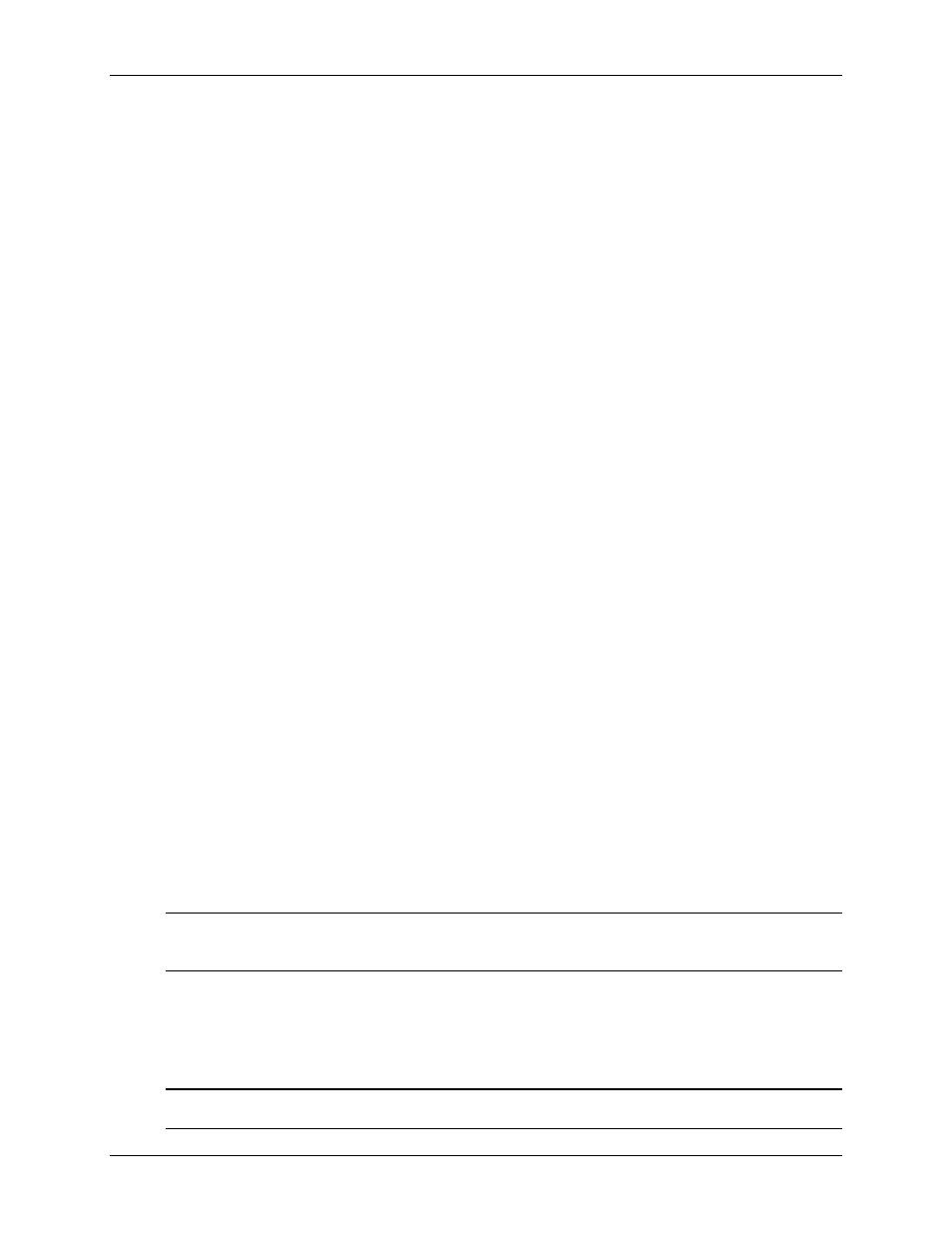
Compliance Test System 3.0
User Manual
78
5.7.2
Selecting the Test Period
The test period should be set appropriately for the test mode selected and the EUT at hand. For
details on setting the correct harmonics test time, refer to paragraph Error! Reference source
not found. for IEC 61000-3-2:1998 mode or paragraph 2.3.3 for IEC 61000-3-2:2000 mode. For
flicker tests, the default is 10 minutes. You can increase the test time up to 24 hours if needed.
5.7.3
Setting the Test Margin
The CTS system offers the user the choice of setting a test margin around the IEC limits. This
means a user specified factor can be applied to the IEC test limits. The default value used is 100
% which essentially means the actual IEC limits are applied to determine a pass or fail result. This
is the mode to use for actual compliance testing.
Setting this margin to a value below 100 % can be useful for pre-compliance testing. Selecting a
lower margin means the test is more stringent. If the EUT can pass the more stringent test, it is
more than likely to pass when submitted to an independent test lab. Setting the margin above
100 % means you are “loosening” the limits allowing EUT‟s to pass that would normally fail. This
mode is not recommended.
5.8
Running the Harmonics Test
Before starting a test, make sure all user fields are set correctly. Changes to these fields are no
longer possible once a test is in progress. Also make sure the EUT is connected to the AC output
of the PACS unit and the correct AC line voltage is programmed on the AC source.
A test run is started by clicking on the Star
t button. During test execution, the “% of test
completed” field on the left of the main window displays the percentage of the test that has been
completed. Once this number reaches 100 %, the test will terminate normally. If you click on the
Stop button instead, it will display the point at which the test was aborted.
During the test execution, the CTS 3.0 software will continuously evaluate the EUT current
harmonics against the appropriate class limits. The Pass or Fail indication is updated in real-time.
If the test fails early in a long test period, you may elect to abort the test prematurely rather than
waiting till the end.
5.8.1
Voltage and Current Waveform Graphs
The top graph continuously displays two signal periods of the AC voltage (yellow) and current
(green) waveforms. For Classes A and D tests, it also shows the special current wave shape
template in red. Alternate display modes can be selected from the drop down combo at the top of
the graph.
5.8.2
Voltage and Current Harmonics Graphs
The bottom graph serves a dual purpose. During the test run, it can be used to show either the
current or the voltage harmonics. In either mode, the IEC test limits are displayed using a red line
for the current harmonic limits and a green line for the voltage harmonic limits.
Note:
The voltage harmonic limits apply to the AC source qualification and may indicate that the
current harmonics are affected due to excessive AC voltage distortion. In this case, a red
Source Qual. label is shown on the left hand side of the main window.
When displaying the current harmonics, the actual harmonic currents from the second through the
fortieth for each acquisition window are shown in green. The IEC test limits are shown using a red
line. Note that this red line always displays the 100 % IEC test limits during Steady State testing,
regardless of the user specified test margin which is used for the Pass or Fail determination. (see
"Setting the Test Margin" , found in paragraph Error! Reference source not found.).
Note:
The fundamental current is not shown in the harmonics graphs as there is no test limit for
the fundamental.
