Rear panel connections and controls – AMETEK CTS 3.0 User Manual
Page 46
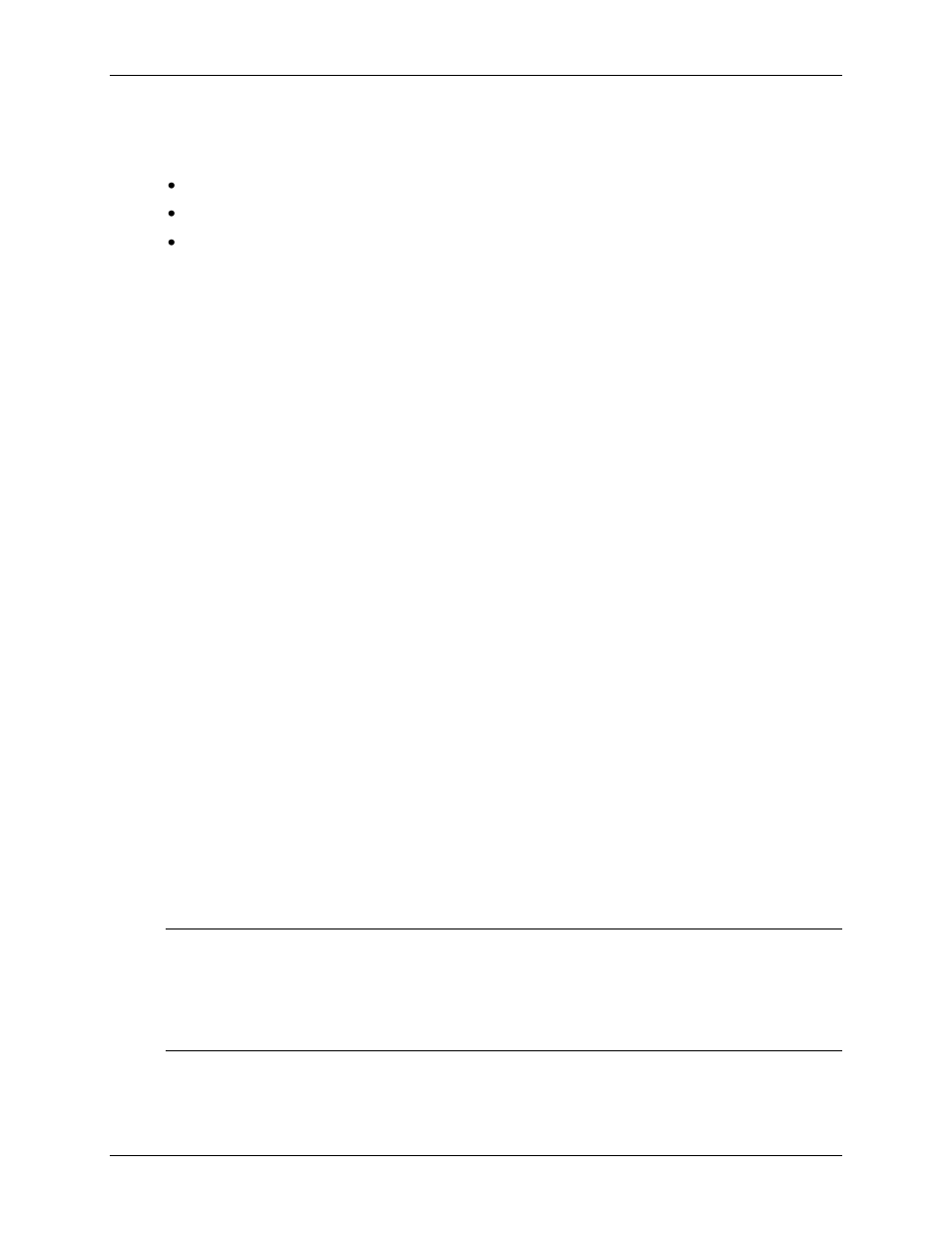
Compliance Test System 3.0
User Manual
42
3.7
Rear Panel Connections and Controls
The rear panel incorporates three functional areas
PACS AC input supply.
Measurement input/output connections.
PC interface, Clock and Lock interface.
3.7.1
PACS AC Input Supply
The AC input to the PACS unit is on the right side of the rear panel. The molded cord plugs into
the combination range change/ fuse holder assembly.
The AC power input module has a red plastic fuse holder that also serves as the input voltage
range selecting device. The selected voltage range (115V or 230V) is displayed through a small
rectangular window.
To change the fuse:
1. Remove power cord from input module.
2. Pry cover loose with a small screwdriver.
3. Pull out fuse holder, prying with a screwdriver will be necessary.
4. Replace ½ A fuse and reassemble in reverse order.
To change input range: 1. Remove power cord from input module.
2. Pry cover loose with a small screwdriver.
3. Pull out fuse holder, prying with a screwdriver will be necessary.
Orient the red fuse holder so that the desired voltage shows through
the window. While holding the two fuses in the holder, reinsert the
fuse module and close the cover.
3.7.2
Measurement Input / Output Connections
The AC power input to be measured must pass through the cable strain relief clamp at AC INPUT
and then to connector TB4, located just behind the rear panel. Similarly, the wires from TB3 are
routed through the cable clamp at AC OUTPUT to the Equipment Under Test. To gain access to
power connectors TB3 and TB4 the access panel located on the top rear of the unit must be
removed. Remove the four screws holding the connector access panel in place and remove the
panel. Once input and output wiring is complete, reattach the connector access panel.
3.7.3
PC Interface, Clock and Lock Interface
The PC interface connector accepts the DB-37 interface cable that goes to the PC with the AD
Card and the CTS 3.0 Software.
Note: When connecting the high density 68 pin connector to the back of the A/D card in
the PC, make sure to align the cable plug with the A/D card connector carefully so
as not to bent any pin. The connector should insert easily. If undue force is
needed, the plug may not be aligned properly or one or more pins may be bent.
Check the plug and connector carefully before installing the supplied cable
between the PACS and the PC.
The CLOCK and LOCK BNC connectors are available for future interface capabilities to CI power
sources.
