Test menu – AMETEK CTS 3.0 User Manual
Page 70
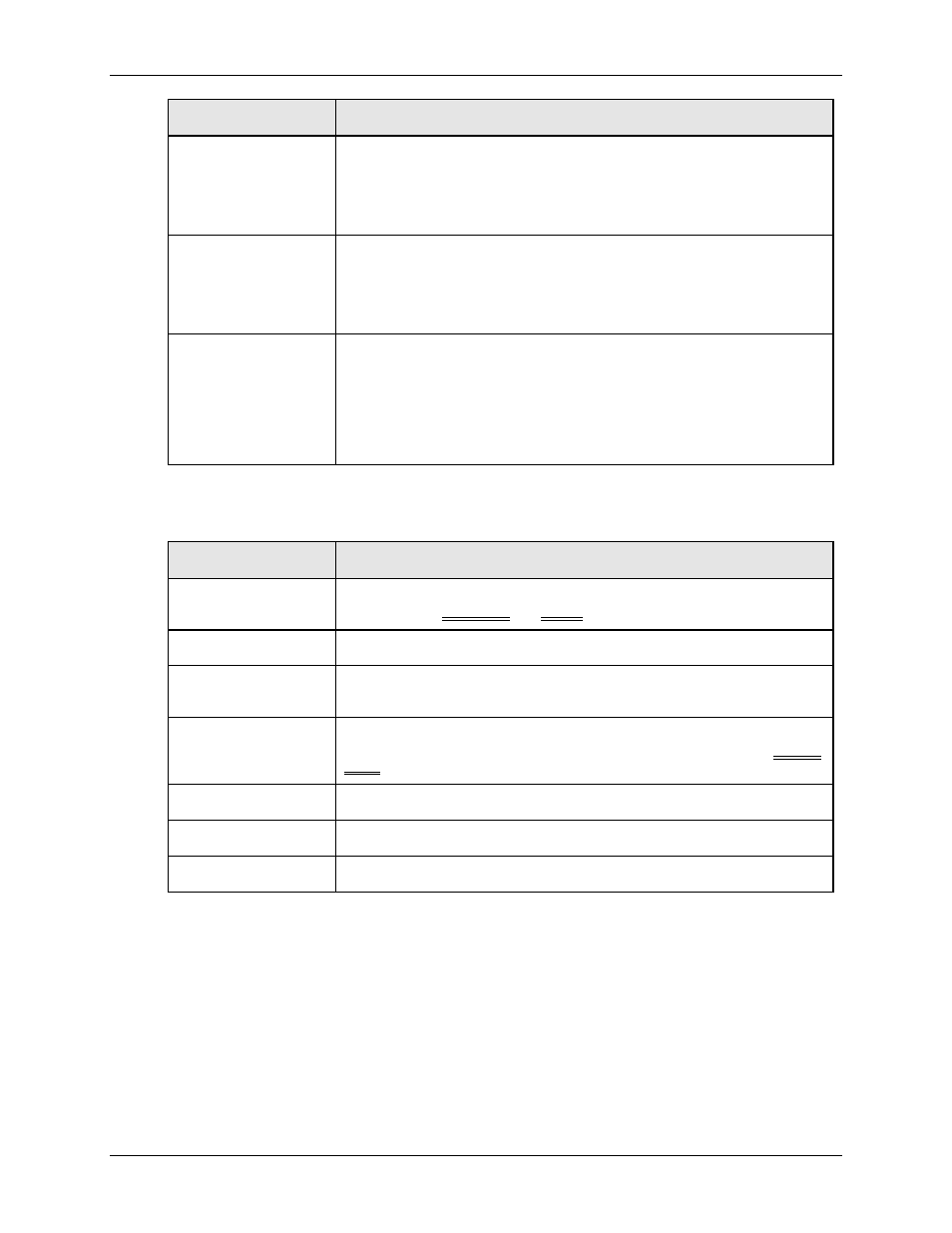
Compliance Test System 3.0
User Manual
66
SUB MENU
DESCRIPTION
Recall Size
Amount of acquisition buffers or windows to be loaded from disk to memory
during playback. The more windows are loaded, the further the user can
back up in the data stream during playback. Thus, when selecting 100
buffers, the replay can be stopped and reversed up to 100 buffers.
The recall size ranges from 0 to 1000 buffers.
Replay Delay
Selects the time to wait between display data buffers during replay mode.
On a fast PC, it may be useful to increase this time or the replay will run by
too fast to see anything meaningful.
Available delay times between buffers are 0.0 seconds for the fastest speed
to 5.0 seconds for the slowest speed.
Display Rate
This setting determines how many buffers are skipped for display purposes.
While all data buffers are read from disk, only the selected buffer interval set
here is displayed in the graphs.
Available rates range from Every Acquisition to All the way to the End. The
last setting means the data is read from disk all at once and only the last
buffer is displayed at the end of replay. The user can then back up (recall)
using the VCR style keys in the lower left corner of the screen.
4.7
Test Menu
The Test menu offers the following sub-menu choices.
SUB MENU
DESCRIPTION
Perform a new test
Clears the existing test data from memory and brings up the test setup
screen for both Harmonics and Flicker test.
Replay an existing test
Brings up the list of tests that can be replayed.
Select a test setup from
Test List
Allows test setup information from any test in the test list to be copied to a
new test setup.
Edit/View Fixed
references
Allows editing of power level or current for test limits that are a function of
EUT power and or EUT current. See Get new reference entry under Options
menu.
Current Harmonics
Displays a table with current harmonics data of the most recent test.
Voltage Harmonics
Displays a table with voltage harmonics data of the most recent test.
Parameters Data
Displays a table with parameters of the most recent test.
