Ac source control software installation – AMETEK CTS 3.0 User Manual
Page 63
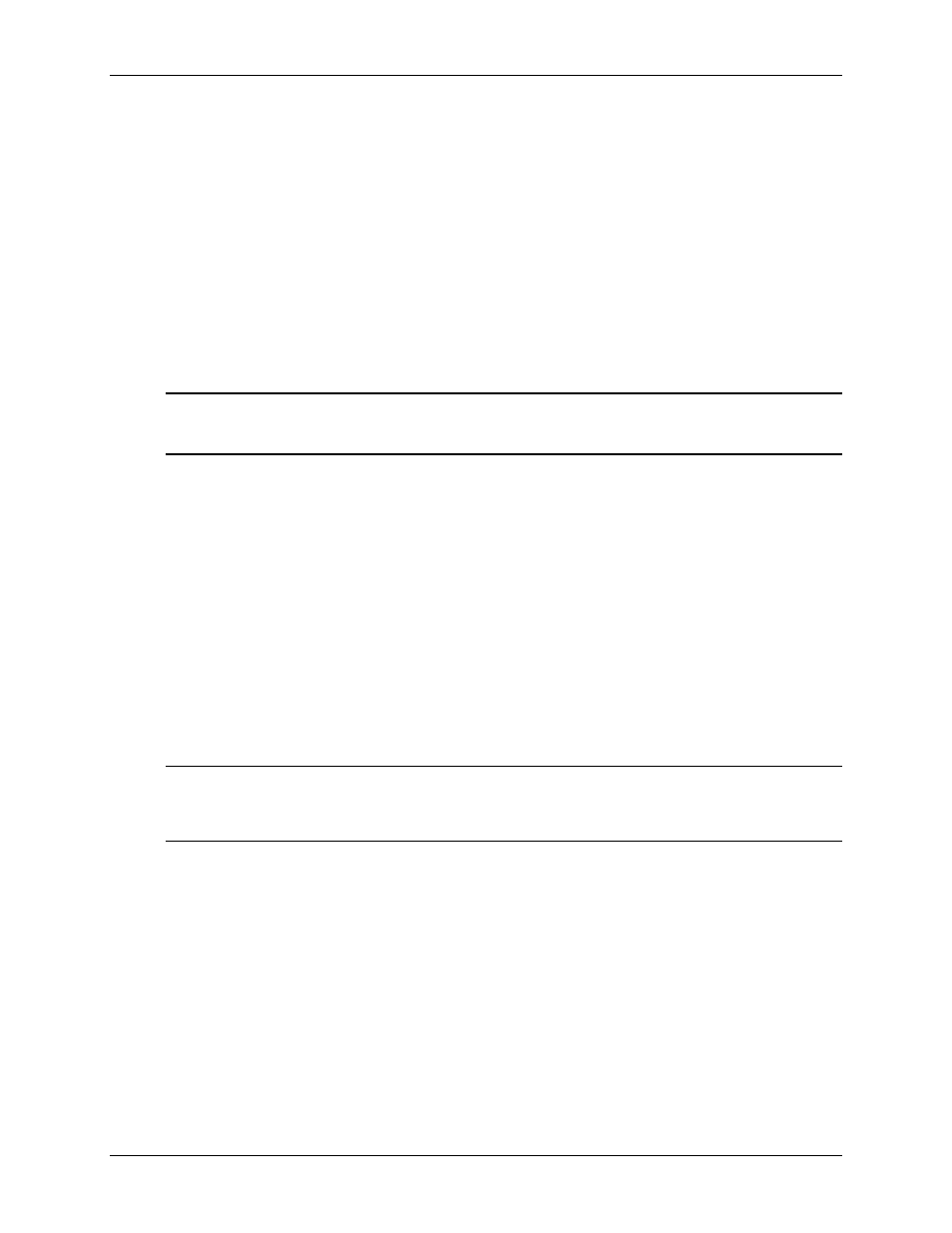
User Manual
Compliance Test System 3.0
59
11. Once completed, you can remove the CD-ROM. You may have to reboot the
computer after the software installation. This will be indicated at the end of the
installation program.
12.
Before launching the CTS software, run the “DAQ Card Selector” module to choose
the correct A/D card for the CTS. The “DAQ Card Selector” module is located in the
application directory (C:\Program Files\California Instruments\CTS30). You can also
run this module from the program group by selecting “Start”, “All Programs”, “CTS30”,
and then “DAQ Card Selector”. You only have to run this module once to select the
correct A/D card for the system. If you happen to select a wrong card then run the
module again to choose the correct A/D card.
The installation program will create a new entry in the Programs Menu called Compliance Test
System. This menu has several sub-menu entries, one for the main test program and several for
the calibration and configuration programs as well as a few utility programs. We recommend you
keep the calibration disk and CD-ROM in a safe place in case you ever need to re-install the CTS
3.0 software.
Note:
To operate the AC source through the IEEE-488 interface, it may be necessary to install the
IEEE-488 controller card drivers on the same PC. Refer to the setup instructions supplied
with the IEEE controller card.
3.10.2 Calibration Data distributed on Floppy Disk
On older CTS systems, the calibration data for each system was distributed on Floppy disk. As
this old medium is rapidly disappearing, CD ROM is used on newer systems.
If the calibration data you received was provided on floppy disk instead of CD ROM, you will have
to copy the following file from this floppy to your hard drive root directory (Usually C:\) using
Windows Explorer:
CTS Calibration.dat
3.11
AC Source Control Software Installation
If the CTS system you purchased contains a California Instruments AC power source, it will have
included additional AC source control software as well. If you purchased a 100-CTS or 300-CTS,
you can skip this section of the manual and proceed to the next chapter.
Note:
The AC source control software is not required to perform harmonics and flicker tests. It
is required to perform any of the IEC 61000-4 tests however. This software is supplied
with its own user manual and we recommend you familiarize yourself with this user
manual also when electing to use the AC source control software.
The AC source control software is supplied on either a set of standard 1.44 MB, 3.5 inch floppy
disks or a CD-ROM. The actual software included depends on the AC source model included
with the system. For 1251RP-CTS systems, the PGUI32 program is included. All other CTS
configurations include the CIGui32 or CIGuiSII program.
These distribution disks contain compressed versions of all the programs and files needed to
operate the AC source. Since these files are in compressed form, they should not be copied to
your PC‟s hard disk since they will not function in this form. Instead, the setup program that is
included on this first disk should be used to install all the files.
To install the AC source control software, proceed as follows:
1. Insert the GUI CD-ROM in the PC's CD-ROM drive. If the drive is configured for autoboot, the
CI CD-ROM Browser program should pop up on screen. If not, run the CI_SWCD.EXE
program.
2. In the left window of the CD browser, locate the AC Source series for the AC source supplied
with the CTS system.
