AMETEK CTS 3.0 User Manual
Page 59
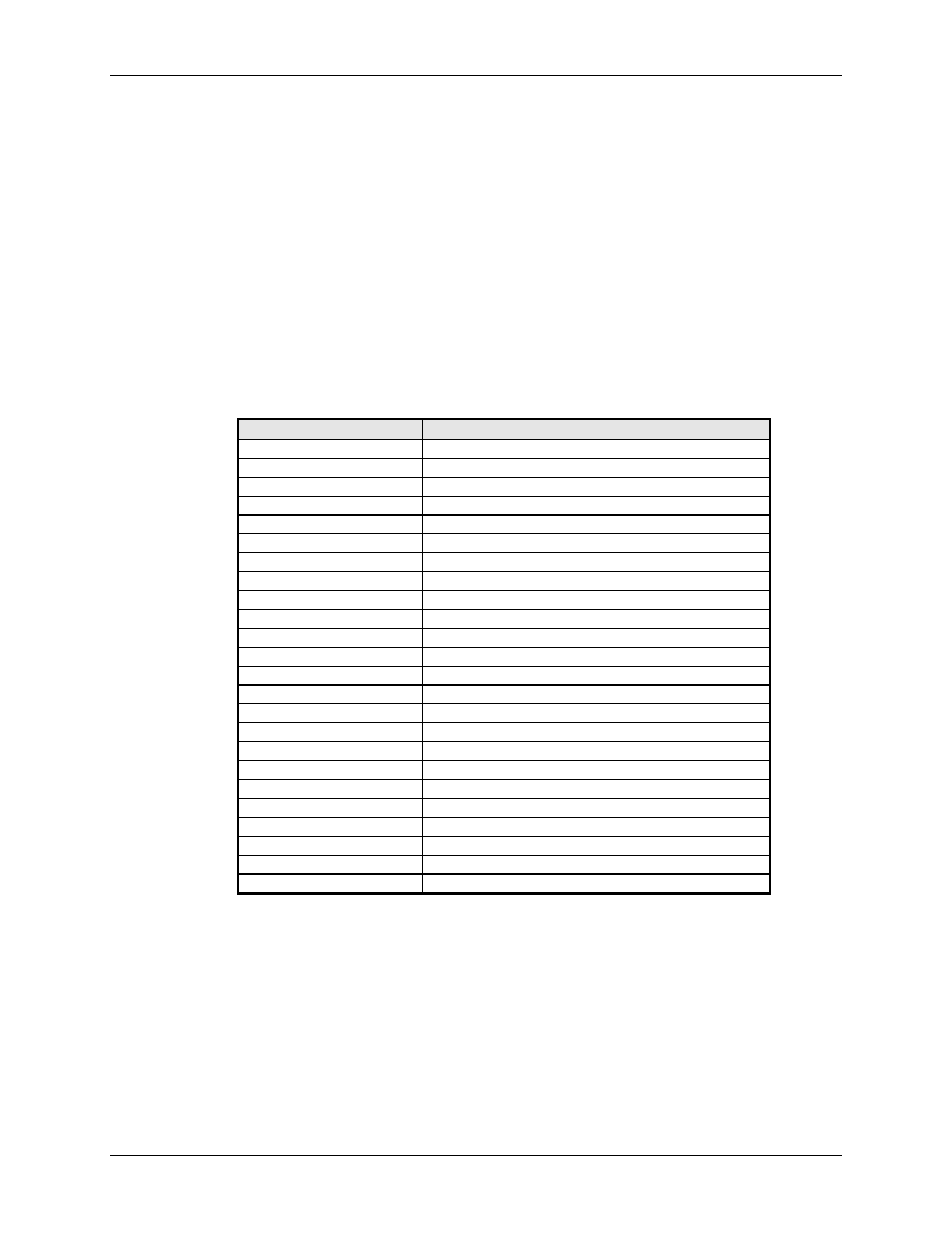
User Manual
Compliance Test System 3.0
55
Jumper JP13 affects the purpose of pin 19 on the 37-pin connector that interfaces to the PACS
unit. For CTS operation, this pin must be analog ground and this jumper must connect pin 2 and
3.
DIP Switch - Base I/O Address
The DIP switch located on the CI400AD sets the base I/O address in the host PC I/O space. The
factory configuration is port address 0x180. In most cases, this port address is available (not
used by other PC peripherals) and no changes to this setting are needed.
If you do have a conflict with another device in your PC, you will have to reconfigure the base I/O
address of the CI400AD. The CI400AD uses 8 contiguous I/O port addresses. Each peripheral
must have a unique I/O address and no overlap can exist. The PC architecture reserves 1024
bytes of I/O space for general purpose I/O boards. However, not all of this space is generally
available. The following table shows a list of commonly used I/O addresses. Use this table to
locate an I/O space that is available in the host PC.
Hex I/O Range
Typically used by
170-177
Fixed disk controller #2
1F0-1F7
Fixed disk controller #1
200-207
Joystick Game Port
238-23C
Bus Mouse
23C-23F
Alternate Bus Mouse
278-27F
Parallel Printer Port (LPT)
2B0-2DF
EGA Display Adapter.
2E0-2E7
GPIB Controller card
2E8-2EF
Serial Port (COM)
2F8-2FF
Serial Port (COM)
300-31F
Prototype Card
320-32F
Hard Disk Controller (PC-XT)
360-36F
Reserved
370-377
Floppy Disk Controller #2
378-37F
Parallel Printer Port (LPT)
380-38F
Serial Data Link Controller
3A0-3AF
Serial Data Link Controller
3B0-3BB
Monochrome Display Adapter
3BC-3BF
Parallel Printer Port (LPT)
3C0-3CF
VGA, EGA Display Adapter
3D0-3DF
CGA Display Adapter
3E8-3EF
Serial Port (COM)
3F0-3F7
Floppy Disk Controller #1
3F8-3FF
Serial Port (COM)
The CI400AD base I/O address is set using the DIP switch. The DIP switch positions 1 through 7
correspond to bits 9 through 3 of the I/O address. This allows a range of 0x100 to 0x3F8 in eight
byte increments. A switch in the ON position signifies the address line is 0 for the bit it represents.
A switch in the OFF position signifies a 1 for the bit it represents. The following figure shows the
bit mapping and the default factory setting of 0x180.
Table 3-2: Reserved PC I/O Address Locations
