Configuration options, About this chapter – AMETEK CTS 3.0 User Manual
Page 148
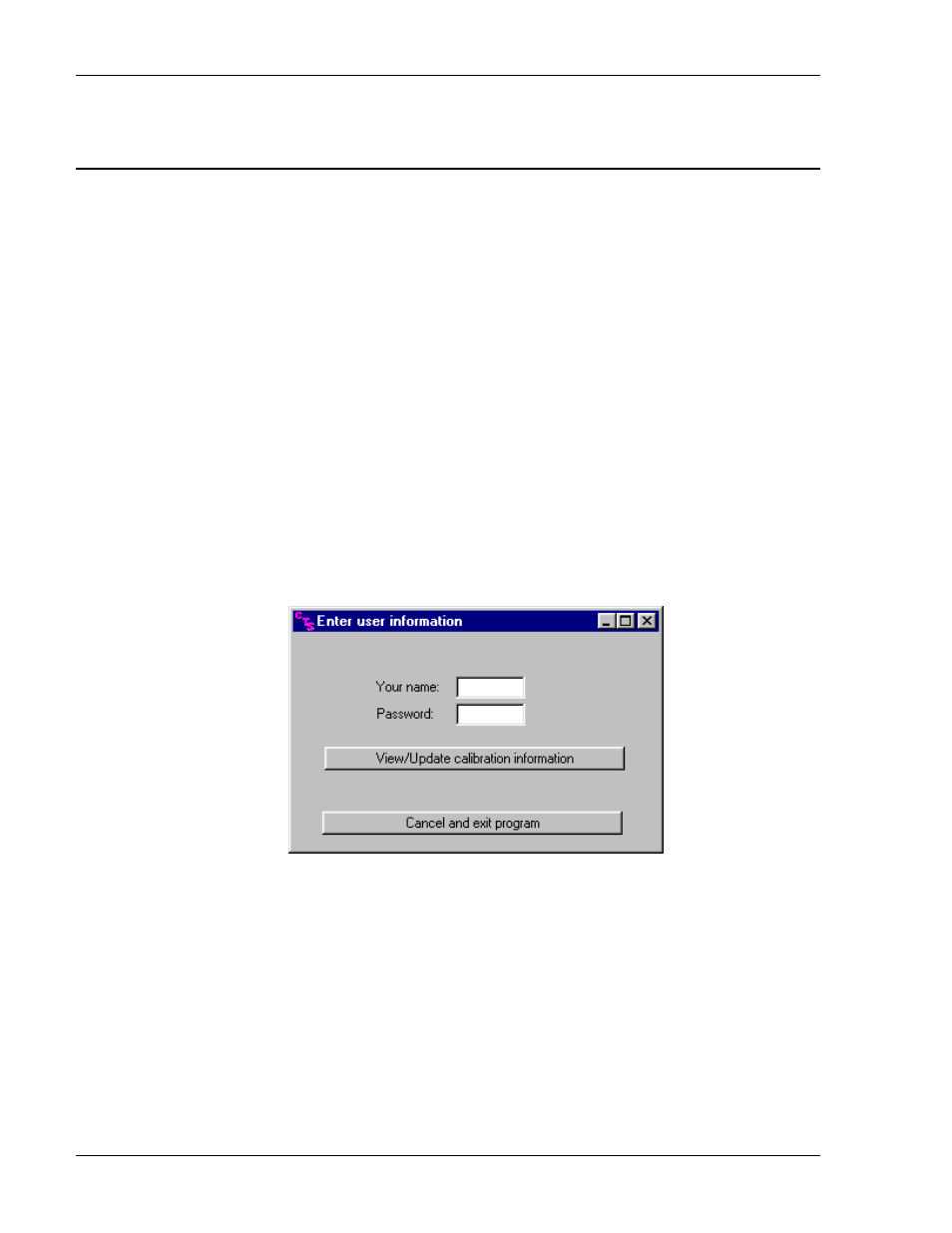
Compliance Test System 3.0
User Manual
144
16. Configuration Options
16.1
About this Chapter
The CTS 3.0 software allows many parameters and operational characteristics to be customized to
meet changing test standards and standard interpretations. Rather than providing a rigid
programmed method, most of the operational characteristics such as IEC test limits, test window
times and filter characteristics are data base driven.
A skilled operator may access the data in this data base and customize the system to his or her
specific needs. Furthermore, if changes occur in one or more of the applicable test standards, it is
possible to incorporate such changes without the need to upgrade the software version.
The Calibration and Configuration module is a separate program utility which is distributed as part
of the CTS 3.0 software suite and may be used to access the configuration data base. It is located
in the CTS 3.0 program directory. This chapter covers the configuration parameters only. For
information on calibration settings and period calibration, refer to chapter 0.
16.2
Accessing the Calibration and Configuration Database
The Configuration utility is provided to allow the operator to view calibration and configuration
parameters contained in this database. Only authorized users can change any of these values if
properly logged in. Upon launching the Configuration.exe program, you will be prompted for your
name and password. A history of all users and dates at which the configuration data has been
changed is retained for audit purposes.
The correct password is "cal_lock". If no password or an incorrect password is specified, the
operator can only view configuration data but not change any of it. After entering the correct name
and password, the data can be both viewed and changed if needed. Click on the View/Update Limit
Information button to access the configuration database.
