Test reports – AMETEK CTS 3.0 User Manual
Page 131
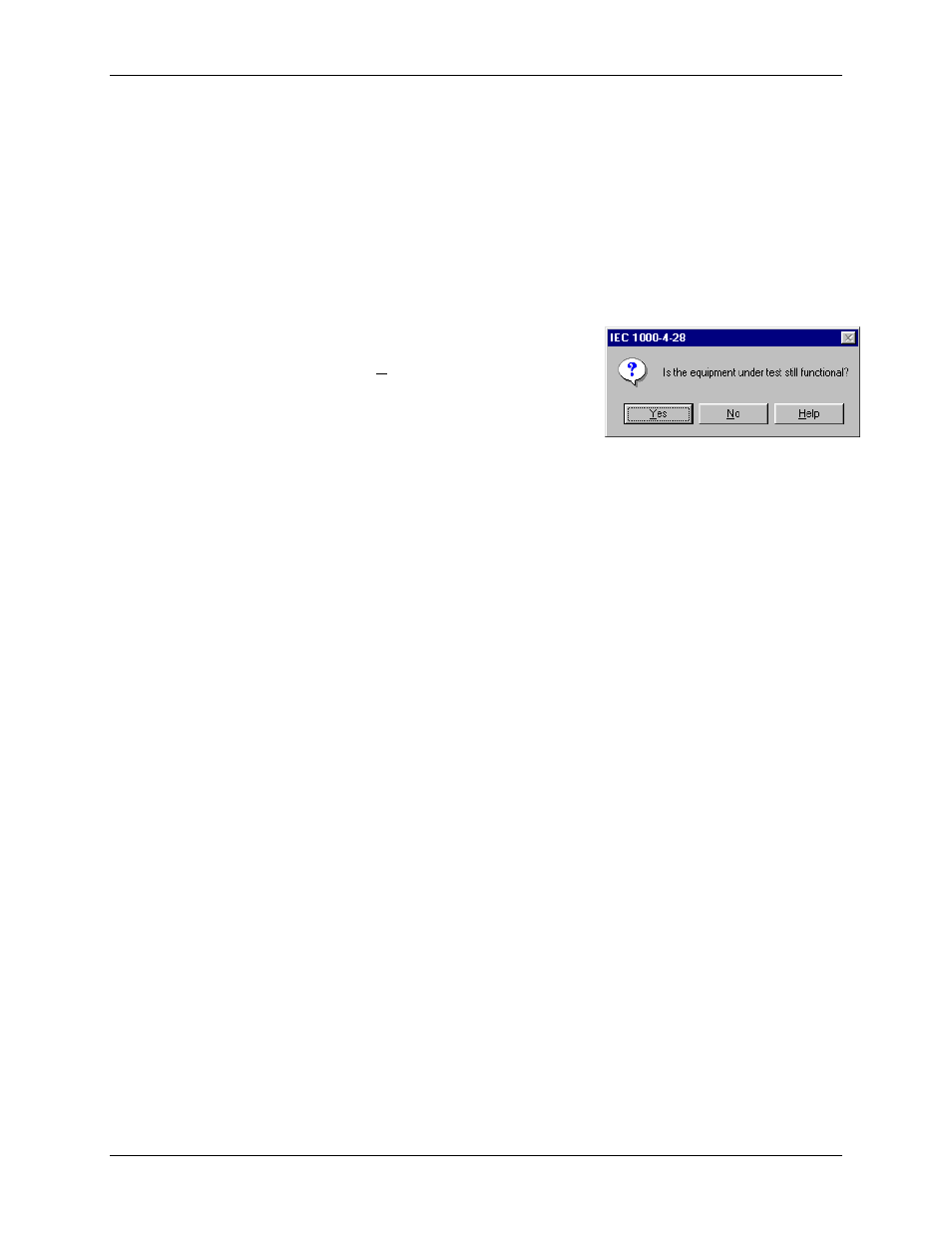
User Manual
Compliance Test System 3.0
127
a) Normal performance within limits specified by the manufacturer, requestor or purchaser
b) Temporary loss of function or degradation of performance which ceases after the disturbance
ceases, and from which the equipment under test recovers its normal performance, without
operator intervention
c) Temporary loss of function or degradation of performance, the correction of which requires
operator intervention
d) Loss of function or degradation of performance which is not recoverable, owing to damage to
hardware or software, or loss of data.
As a general rule, the test result is positive if the equipment shows its immunity, for the duration of the
application of the test, and at the end of the tests the EUT fulfills the functional requirements
established�in�the�technical�specification.”
The user has to make this determination by observing the
unit under test. At the end of a test run, the following dialog
box is displayed. Click on the Help button to display the
pass/fail criteria shown above.
12.7
Test Reports
The IEC 61000-4-28 test module produces a test report when the Print Report button is clicked.
Reports can also be printed from the File, Print menu. Test reports include all selected test
parameters and options. A sample test report is shown below. The report format used can be
direct output to a printer, output to a text file or generation of an MS Word report. The desired
report format can be selected from the Options menu, under IEC Report Setup. MS Word reports
are automatically saved in the C:\Program Files\California Instruments\Cigui32\Reports or
C:\Program Files\California Instruments\CiguiSII\Reports directory.
