AMETEK CTS 3.0 User Manual
Page 52
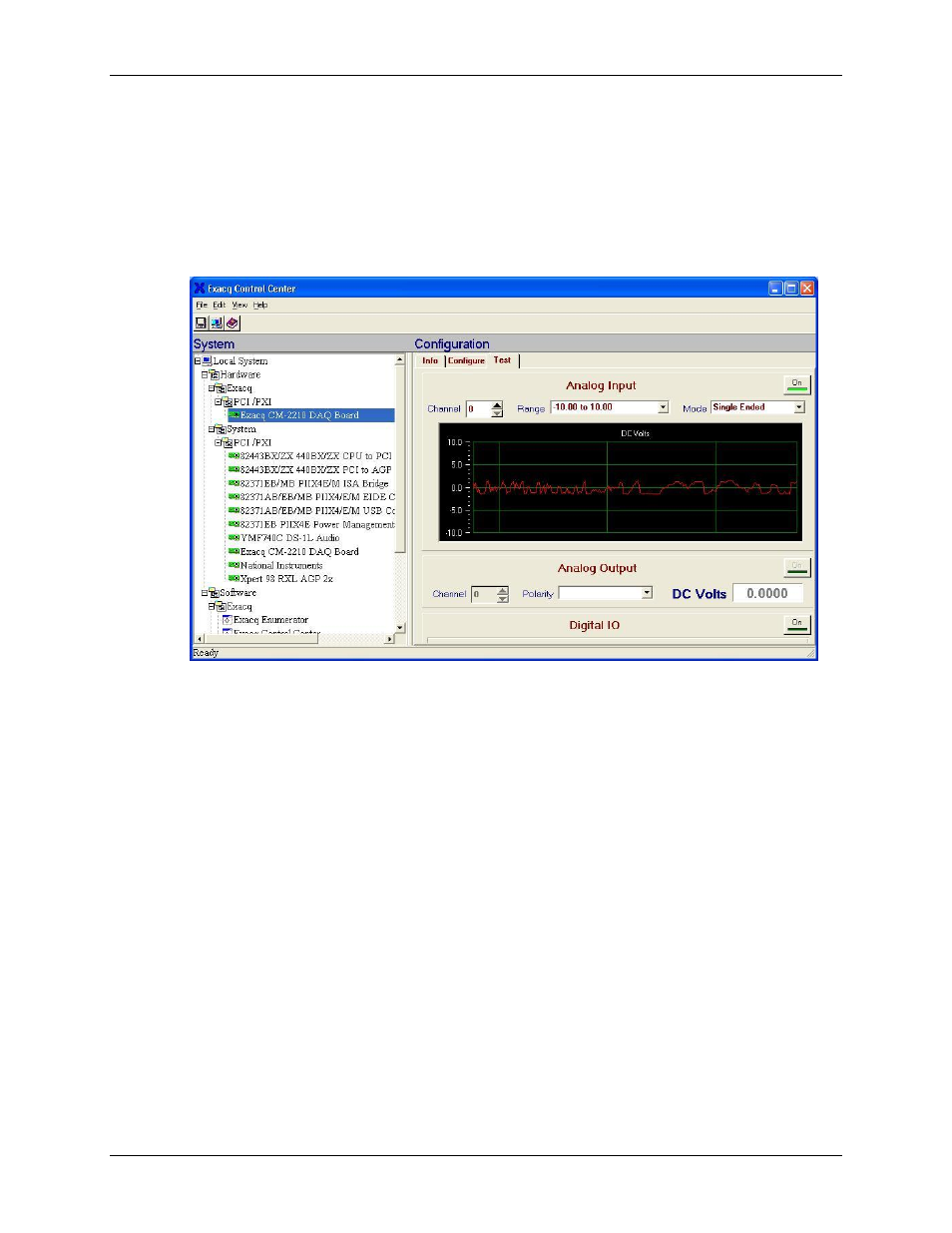
Compliance Test System 3.0
User Manual
48
You are now ready to verify that the A/D card functions properly in your PC. To do so, select the
“Test” tab in the Configuration panel. This will bring up the test panel (see illustrations
on following pages). This test panel can be used to test all analog
input channels and analog output channels as well as the digital IO lines. You can test Channel 0
(zero) as shown below. Assuming you have connected the interface cable to the PACS signal-
conditioning unit, and the PACS receives the supply from the power source, the display will look
similar to the figure below. Assuming the card functions properly, installation and configuration of
the Exacq data acquisition hardware and software is now complete.
You can run the Exacq Bench software to do a further functional check of the CTS hardware, and
interconnect cable between the A/D card and the PACS (CTS signal conditioning unit). Close the
Exacq Control Center window. Start the application called Exacq Bench from this new Exacq
program group on the Windows Start menu.
Make sure the PACS is powered up, and the A/D card cable is properly attached to both the card,
and the PACS. Of course, the power source needs to be operating, and must supply an
appropriate voltage to the measurement system.
Figure 3-14: Exacq Test Panel
