AMETEK CTS 3.0 User Manual
Page 91
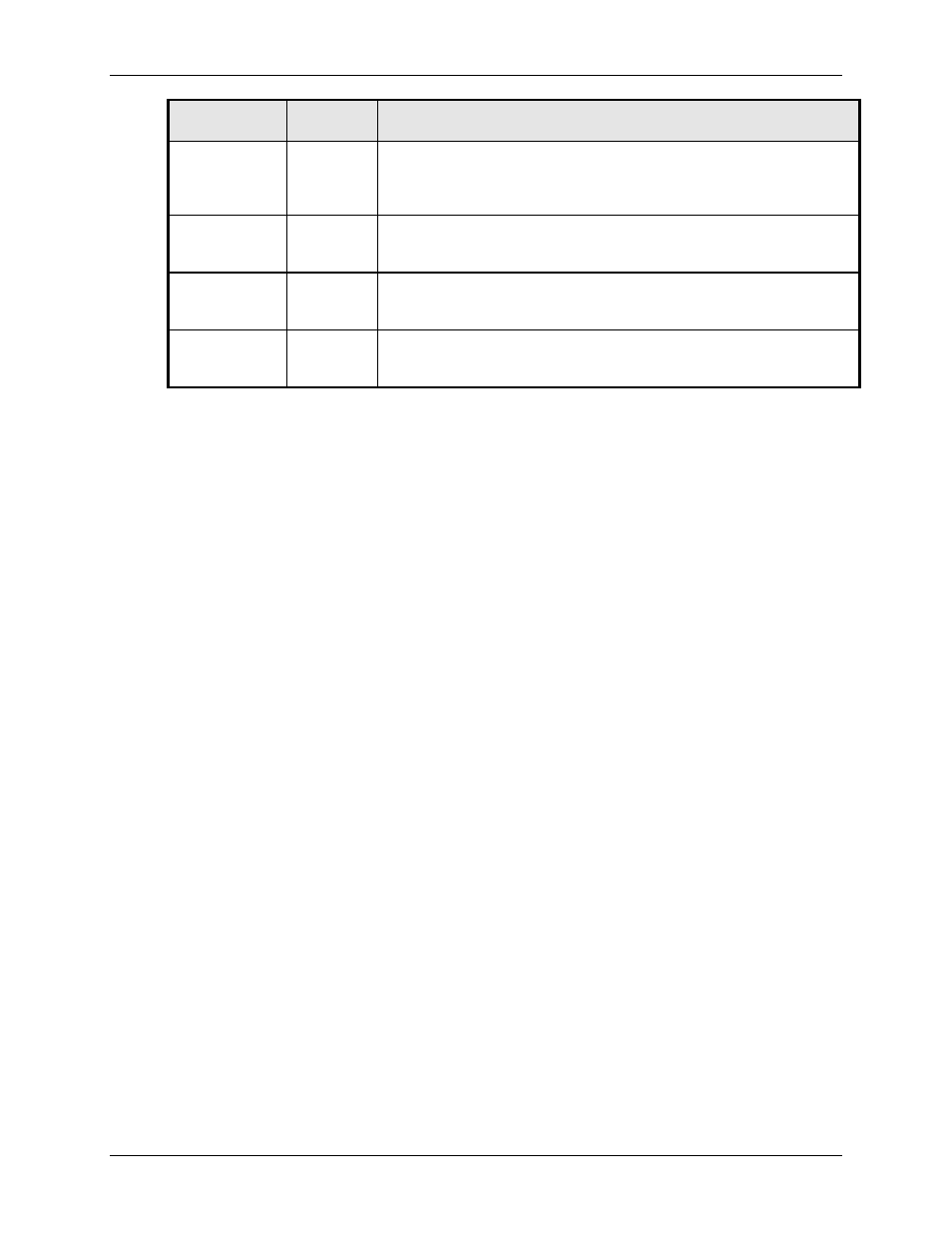
User Manual
Compliance Test System 3.0
87
Field /
Control
Location
Description
panel
value can be set from 0.5 minutes (30 seconds) to 1440 minutes
(24 hours). Note that a Pst and/or All parameter test requires a test
time of at least 10 minutes. The default test time is set to 10
minutes.
EUT
Bottom
panel
This field can be used to enter information about the unit under test.
The EUT field contents will be included in the test data file and in
any reports that are printed.
Comments
Bottom
panel
This field can be used to enter any information about the test. The
Comments field contents will be included in the test data file and in
any reports that are printed.
Tested by
Bottom
panel
This field can be used to enter information about the operator. The
“Tested by” field contents will be included in the test data file and in
any reports that are printed.
6.4.1
Entering User Data
Prior to running a test, you should enter information concerning the EUT, the person or
department performing the test and any other information that may be relevant to interpreting or
using the test results obtained from the CTS system. Several fields are provided for this purpose
along the bottom of the main test window.
The information entered in these fields is added to the test data file and any reports that are
printed. The date and time of the test run is automatically added based on the P
C‟s real-time
clock.
6.4.2
Selecting the Test Period
The default test time for Flicker tests is 120 minutes which provides 12 short term flicker values of
10 minutes each. The user can set the test time anywhere from 0.5 minutes to 1440 minutes or
up to 24 hours if needed. The test period needs to be set long enough to cover the entire
operating cycle of the unit under test. If a test time less than 120 minutes is entered, the Plt will be
evaluated using 12 Psti values and deeming the non measured 10-minute periods to have a zero
Psti.
Equipment that is unlikely to produce long-term flicker based on its typical operating cycle need
not be tested for Plt. This can significantly reduce the test time. If you are unsure however of the
EUT‟s behavior, you are advised to perform a 2 hour test (120 minutes) to verify compliance with
IEC 61000-3-3.
6.4.3
Test Data Files
The CTS 3.0 Software can save the flicker test waveform and result during the test if the saving
option is enabled. The file will be saved in the data_files subdirectory. For test #25, the file will be
F-000025.cts_data. This file can be replayed later with the same software.
6.4.4
Setting the Test Margin
The CTS system offers the user the choice of setting a test margin around the IEC limits. This
means a user specified factor can be applied to the IEC test limits. The default value used is 100
% which essentially means the actual IEC limits are applied to determine a pass or fail result. This
is the mode to use for actual compliance testing.
Setting this margin to a value below 100 % can be useful for pre-compliance testing. Selecting a
lower margin means the test is more stringent. If the EUT can pass the more stringent test, it is
more than likely to pass when submitted to an independent test lab.
Setting the margin above 100 % means you are “loosening” the limits allowing EUT‟s to pass that
would normally fail. This mode is not recommended.
