AMETEK CTS 3.0 User Manual
Page 55
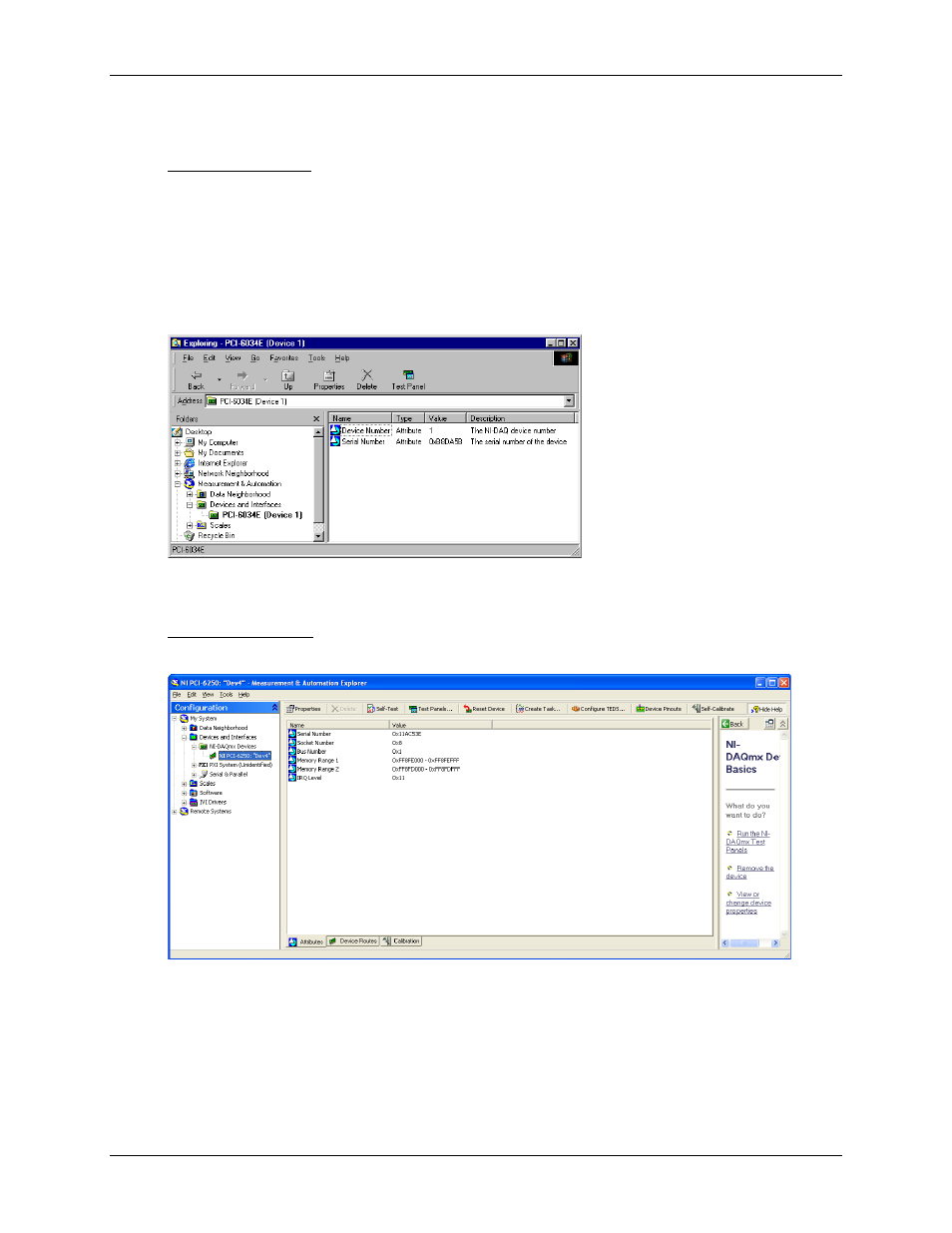
User Manual
Compliance Test System 3.0
51
3.8.5
Testing the National Instruments PCI Card
E-Series DAQ Board
CTS 3.0 must be installed first before performing a A/D card testing. After CTS 3.0 is installed,
the PC must be rebooted. The new hardware should be detected automatically at boot by the
Windows™ operating system. Follow the on-screen prompts to finish installation of the A/D card.
Once the PCI A/D card is installed and the PC has been re-booted, you should see a
“Measurement and Automation” icon on the desktop. Double click on it and expand the Devices
and Interfaces tree, you will now see the PCI card you installed as shown in the screen below.
M-Series DAQ Board
Launch Measurement and Automation, select NI-DAQmx Devices, NI PCI-
6250: “Dev1”.
Figure 3-17: NI E Series Explorer Panel
Figure 3-18: Figure 3
� � � ��� ��� �� � ��� � �� � � �� �� ��� � � � �
- CW-M (48 pages)
- CW-M Corrected Table 4-2 in (1 page)
- CW-P (62 pages)
- Lx Series (205 pages)
- CW Series Programming Manual (25 pages)
- Ls Series II Programming Manual (242 pages)
- Compact i/iX Series (157 pages)
- Compact IX 2253 (157 pages)
- Compact i/iX Series Software Manual (203 pages)
- ASD Series Quick Start (5 pages)
- ASD Series (120 pages)
- i-iX Series II Programming Manual (226 pages)
- DLM 600W Series Programming Manual (24 pages)
- M131 Programming Manual (99 pages)
- DLM Series (74 pages)
- DLM 600W Series (82 pages)
- BPS Series (153 pages)
- DLM600 Series (16 pages)
- DCS-E 1.2kW Series (65 pages)
- DLM-E 4kW Series Programming Manual (32 pages)
- M136 (8 pages)
- DCS-E 3kW Series (94 pages)
- CSW Series (174 pages)
- 2003RP (126 pages)
- 2001RP (131 pages)
- MX CTSH (151 pages)
- MXCTSL Administrator Manual (27 pages)
- MX CTSL (157 pages)
- RS Series (228 pages)
- MX Series Installation Manual (35 pages)
- Ls AC source (2 pages)
- MX15 Series (184 pages)
- Ls Series II (226 pages)
- Lx Series Driver Manual (275 pages)
- MX Series Rev: AY (257 pages)
- iX Series (341 pages)
- i-iX Series II (258 pages)
- GUPS 2400A-108 (36 pages)
- HPD Series (58 pages)
- HPD Series Operation Manual (41 pages)
- HPD Series GPIB-Multichannel (134 pages)
- PLA-PLW Programming Manual (74 pages)
- ReFlex Mating Connnectors for Controller (3 pages)
- LPDC-16V (4 pages)
