Functional test – AMETEK CTS 3.0 User Manual
Page 35
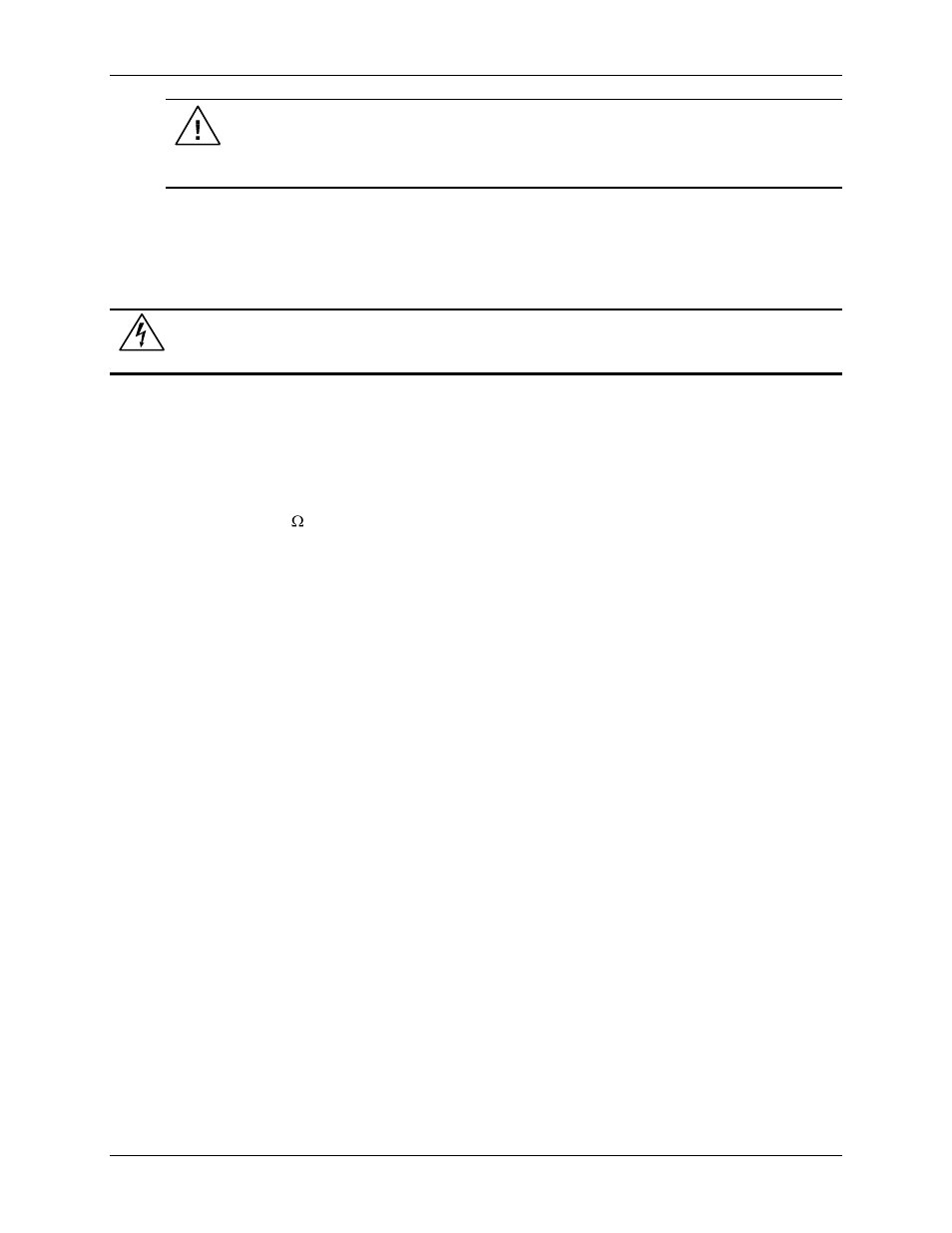
User Manual
Compliance Test System 3.0
31
Caution:
Be sure to replace the small rear top cover on the PACS unit after the
wiring has been installed, otherwise insufficient cooling of internal components may
result.
3.5 Functional Test
If it is desired to perform a functional test of the system upon receipt the following procedure can
be used. However, the AD signal card and the CTS 3.0 Software must first be installed for proper
operation. See installation instructions later in this section.
CAUTION:
Work carefully when performing this test, hazardous voltages will be present on the
AC input and output connections during this test.
Refer to Figure 3-2 for the test setup. See also Figure 3-3 through Figure 3-7 for detailed
installation diagrams.
1. Connect a current transformer to the neutral wire going into the AC input port at TB4 on the
rear of the PACS unit. Connect the CT output to a DMM to read the actual input current.
2. Connect a DMM to the line and neutral connections at TB4 inside the rear panel.
3. Connect a 10 load to the front panel outlet, or, use the rear panel AC outlet port at TB3.
4. Enable the AC power input to the PACS unit, whether from the line or from a power source.
Apply 120Volts AC at 60Hz.
5. Start the CTS 3.0 software in harmonics mode and measure the load current and voltage
from the GUI. Verify the GUI readings and the external DMM readings for current and voltage
are within 1% of each other.
In the unlikely event the power source does not pass the functional test, refer to the calibration
procedure in section 0, or, refer to the service procedure in Section 19. If the problem cannot be
resolved, call California Instruments‟ customer satisfaction department for further assistance.
