Data acquisition card installation, Legacy isa card version – AMETEK CTS 3.0 User Manual
Page 57
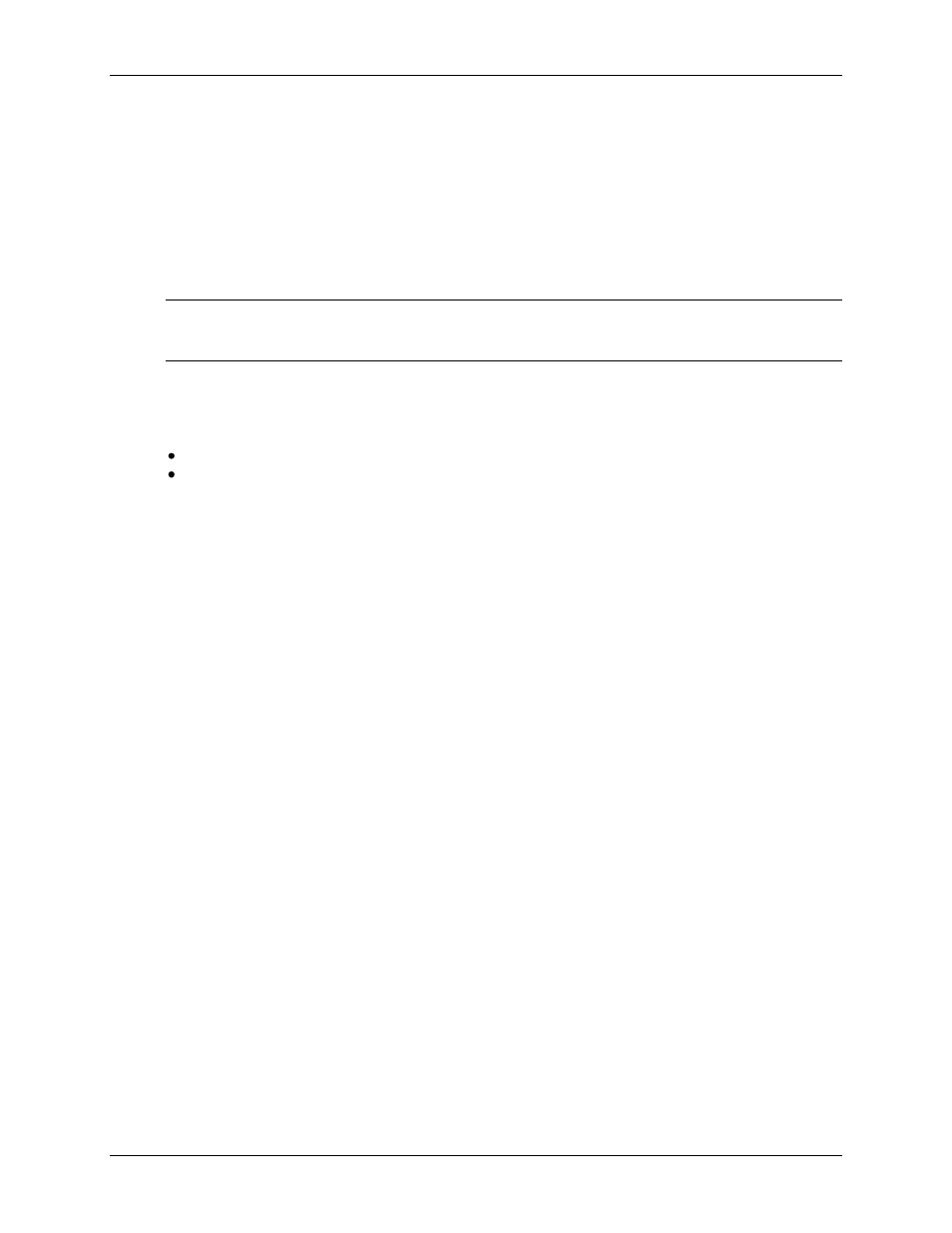
User Manual
Compliance Test System 3.0
53
3.9
Data Acquisition Card Installation
– Legacy ISA Card Version
The ISA A/D card is no longer supported by the CTS30 software version 3.0.16 and higher. If you
are upgrading to CTS30 revision 3.0.16 or higher, you MUST upgrade to one of the supported PCI
data acquisition cards. The information in this section is provided for users of older systems only
that have not yet upgraded.
All measurements in the CTS System are performed through a dedicated data acquisition card
that needs to be installed in the host PC. This section provides the necessary installation
procedure for both hardware and software of the ISA version A/D Card.
Note:
The ISA card is no longer supplied with new CTS systems as the ISA bus is obsolete. This
information is provided to support existing CTS system installations that were originally
purchased with the ISA bus A/D card.
3.9.1
Unpacking and Handling
The following items are included as part of the ISA CI400AD:
A/D conversion board, 3/4 size ISA card.
37 pin cable, DB37 male to DB37 female connector.
Verify that all components are available. The CTS system will not operate if any of these items is
missing. If any item is missing or visibly damaged, contact California Instruments customer
service department immediately. Refer to page 3 for details on contacting California Instruments.
Retain the original packaging material for the card and its accessories in the event you ever need
to return the ISA CI400AD A/D card to California Instruments.
Keep the ISA CI400AD card in its protective anti-static bag until you are ready to install it in an
available ISA slot of the host PC. This will minimize the chance of damage due to electrostatic
discharge. When you finally do remove the card from the bag, make sure you are wearing a wrist
ground strap and hold the card by its edge to avoid touching any of the components.
3.9.2
ISA A/D Card Configuration
The CI400AD card has two jumpers that must be set in the correct position before the board is
installed in the host PC. Also, the base I/O address of the CI400AD card is set by means of a DIP
switch. This switch must be set to a suitable I/O address that does not conflict with any other I/O
peripherals in the host PC.
The location of the jumpers and the I/O address DIP-switch are shown in Figure 3-19.
Figure 3-19: Jumper and DIP switch location on the A/D Card
