Installing the arm power/signal cable – Adept s650 Viper User Manual
Page 52
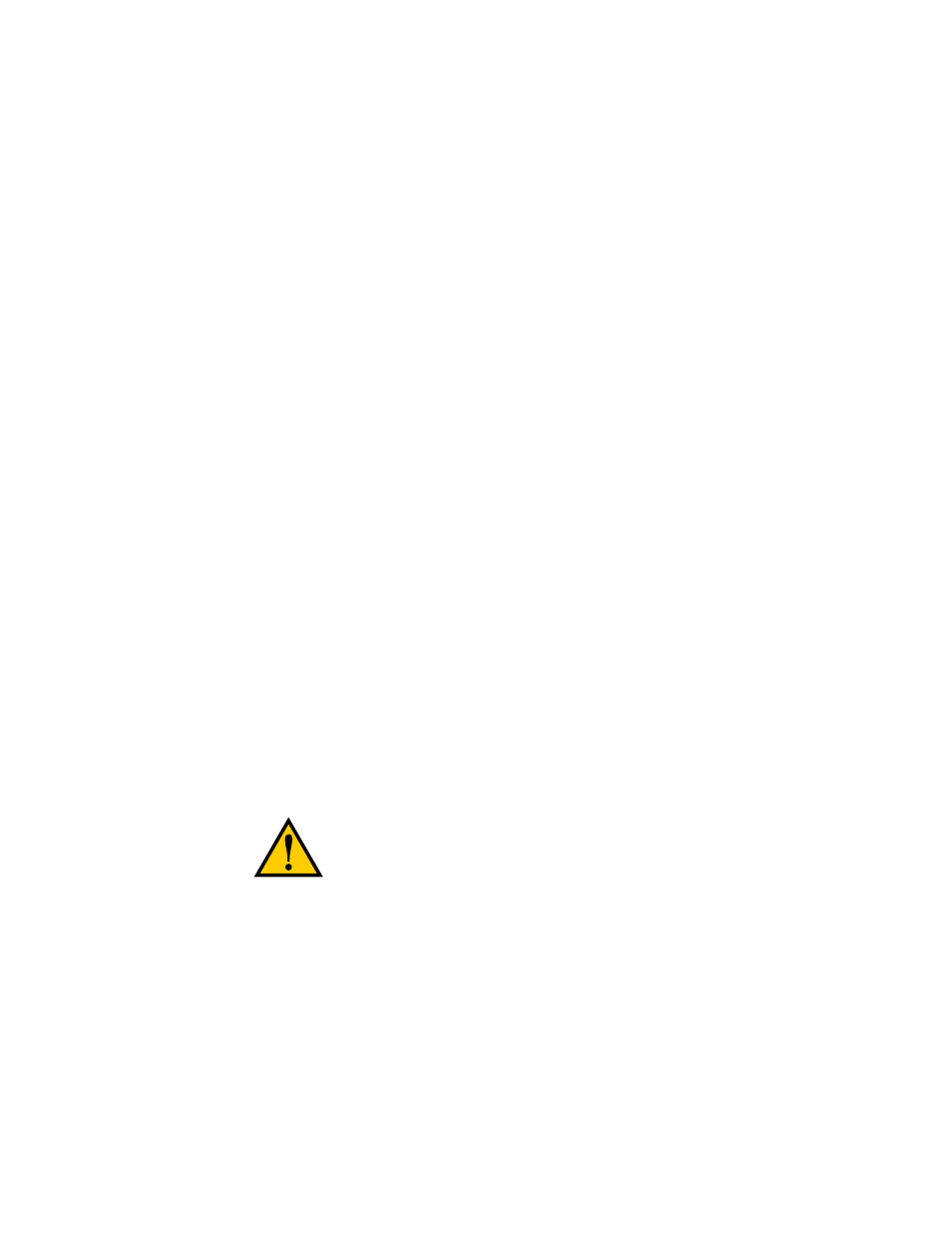
Chapter 4: System Installation
Adept Viper s650/s850 Robot with MB-60R/eMB-60R User’s Guide, Rev F
Page 52 of 100
4.5 Connecting Cables from the MB-60R/eMB-60R to the Smart-
Controller
1. Locate the IEEE 1394 cable (length 4.5 M) and the XSYS or eAIB XSYS cable (length 4.5
M). They are shipped in the cable/accessories box.
2. Install one end of the IEEE 1394 cable into the SmartServo connector on the Smart-
Controller (port 1.1 for CX, either for EX), and install the other end into a SmartServo
connector on the MB-60R/eMB-60R interface panel. See System Cable Diagram for Adept
Viper s650/s850 Robots with MB-60R/eMB-60R on page 49. Make sure the plug is
oriented correctly to the connector.
3. MB-60R: Install the XSYS cable between the XSYS connector on the SmartController and
the MB-60R XSLV safety interlock connector, and tighten the latching screws.
eMB-60R: Install the eAIB XSYS cable between the XSYS connector on the Smart-
Controller and the eMB-60R XSYSTEM connector, and tighten the latching screws.
If you are upgrading from an MB-60R to an eMB-60R, you can use an eAIB XSLV
Adapter cable between your existing XSYS cable and the XSYSTEM connector on the
new eMB-60R.
NOTE: The IEEE 1394 and XSYS/eAIB XSYS cables should be routed away
from AC power and robot interconnect cables.
4.6 Connecting Cables from the MB-60R/eMB-60R to the Robot
Installing the Arm Power/Signal Cable
The cable between the robot and the MB-60R/eMB-60R is called the Arm Power/Signal cable.
1. Connect one end of the Arm Power/Signal cable to the CN22 connector on the back plate
of the robot. Tighten the thumb-screw securely.
2. Connect the other end of the cable to the large, circular connector on the MB-60R/eMB-
60R. See System Cable Diagram for Adept Viper s650/s850 Robots with MB-60R/eMB-
60R on page 49.
WARNING: Verify that all connectors are fully-inserted
and screwed down. Failure to do this could cause
unexpected robot motion. Also, a connector could get
pulled out or dislodged unexpectedly.
