Optional i/o products, Xio input signals – Adept s650 Viper User Manual
Page 42
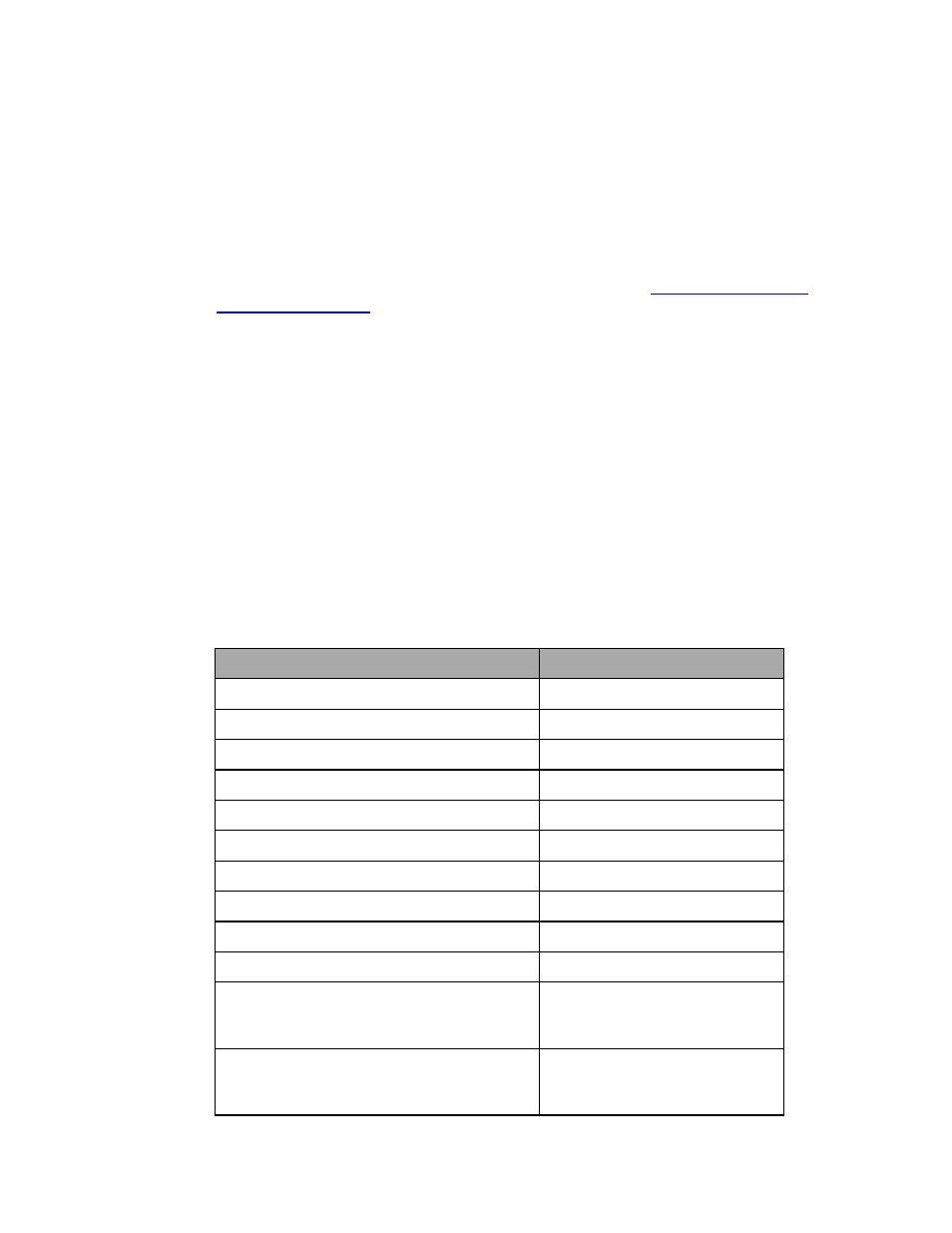
Chapter 3: MotionBlox-60R
Adept Viper s650/s850 Robot with MB-60R/eMB-60R User’s Guide, Rev F
Page 42 of 100
Optional I/O Products
These optional products are also available for use with digital I/O:
l
XIO Breakout Cable, 5 meters long, with flying leads on user’s end. See XIO Breakout
Cable on page 45 for information. This cable is not compatible with the XIO Ter-
mination Block mentioned below.
l
XIO Termination Block, with terminals for user wiring, plus input and output status
LEDs. Connects to the XIO connector with 6-foot cable. See the
Adept XIO Termination
Block Installation Guide
for details.
XIO Input Signals
The 12 input channels are arranged in two banks of six. Each bank is electrically isolated from
the other bank and is optically isolated from the MB-60R/eMB-60R ground. The six inputs
within each bank share a common source/sink line.
The inputs are accessed through direct connection to the XIO connector (see the following
table), or through the optional XIO Termination Block. See the documentation supplied with
the Termination Block for details.
The XIO inputs cannot be used for REACTI programming, high-speed interrupts, or vision
triggers. Refer to the V+/eV+ user guides in the Adept Document Library (ADL) on the Adept
website. For more details on the ADL, see Adept Document Library on page 15.
XIO Input Specifications
Table 3-8. XIO Input Specifications
Parameter
Value
Operational voltage range
0 to 30 VDC
“Off” state voltage range
0 to 3 VDC
“On” state voltage range
10 to 30 VDC
Typical threshold voltage
V
in
= 8 VDC
Operational current range
0 to 7.5 mA
“Off” state current range
0 to 0.5 mA
“On” state current range
2.5 to 6 mA
Typical threshold current
2.0 mA
Impedance (V
in
/I
in
)
3.9 K
Ω
minimum
Current at V
in
= +24 VDC
I
in
≤
6 mA
Turn on response time (hardware)
Software scan rate/response time
5 µsec maximum
16 ms scan cycle/
32 ms max response time
Turn off response time (hardware)
Software scan rate/response time
5 µsec maximum
16 ms scan cycle/
32 ms max response time
