Delta Electronics AC Motor Drive VFD-G User Manual
Page 105
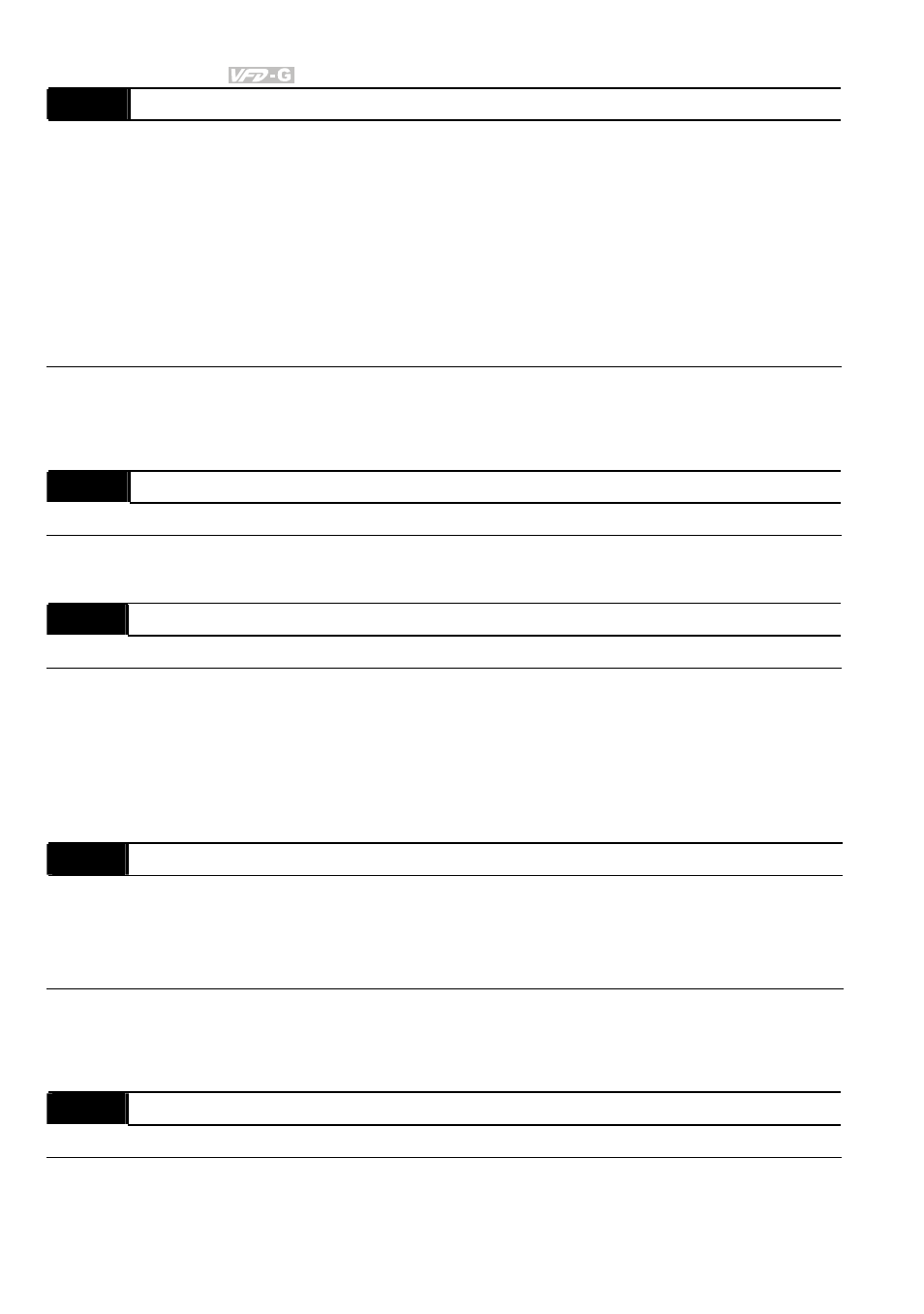
Chapter 4 Parameters|
4-54
Revision July 2008, EG03, SW V1.06
06 - 03
Over-torque Detection Selection
Factory Setting: 00
Settings
00: Over-torque detection disabled.
01: Over-torque detection enabled during constant speed operation (OL2),
and operation continues.
02: Over-torque detection enabled during constant speed operation (OL2),
and operation halted.
03: Over-torque detection enabled during operation (OL2), and operation
continues.
04: Over-torque detection enabled during constant speed operation (OL2),
and operation halted.
This parameter selects the Over-torque Detection operation.
If this parameter is set to 01 or 02, over-torque detection will not occur during acceleration.
06 - 04
Over-torque Detection Level
Unit: 1
Settings
30~150%
Factory Setting: 110
This parameter sets the Over-torque Detection level based on the AC drive rated current.
06 - 05
Over-torque Detection Time
Unit: 0.1
Settings
0.1~60.0 Sec
Factory Setting: 0.1
This parameter selects the allowable time of Over-torque Detection before the AC drive faults
with an OL2.
When the output current exceeds Pr.06-04 for the time set in Pr06-05, AC drive will fault and
display “OL2” on the keypad.
06 - 06
Electronic Thermal Relay Selection
Factory Setting: 02
Settings
00:
Operation
disabled.
01: Operation with a standard motor (shaft mounted fan cooled).
02: Operation with a vector motor (non-fan cooled or self powered fan)
This parameter provides electronic thermal protection for the motor. When the output current
exceeds Pr.07-02 for the time set in Pr.06-07, the drive will fault with an OL1.
06 - 07
Electronic Thermal Characteristic
Unit: 1
Settings
30~600 Sec
Factory Setting: 60
This parameter selects the time required for the electronic thermal protection function to
activate.
