Echelon IzoT Commissioning Tool User Manual
Page 62
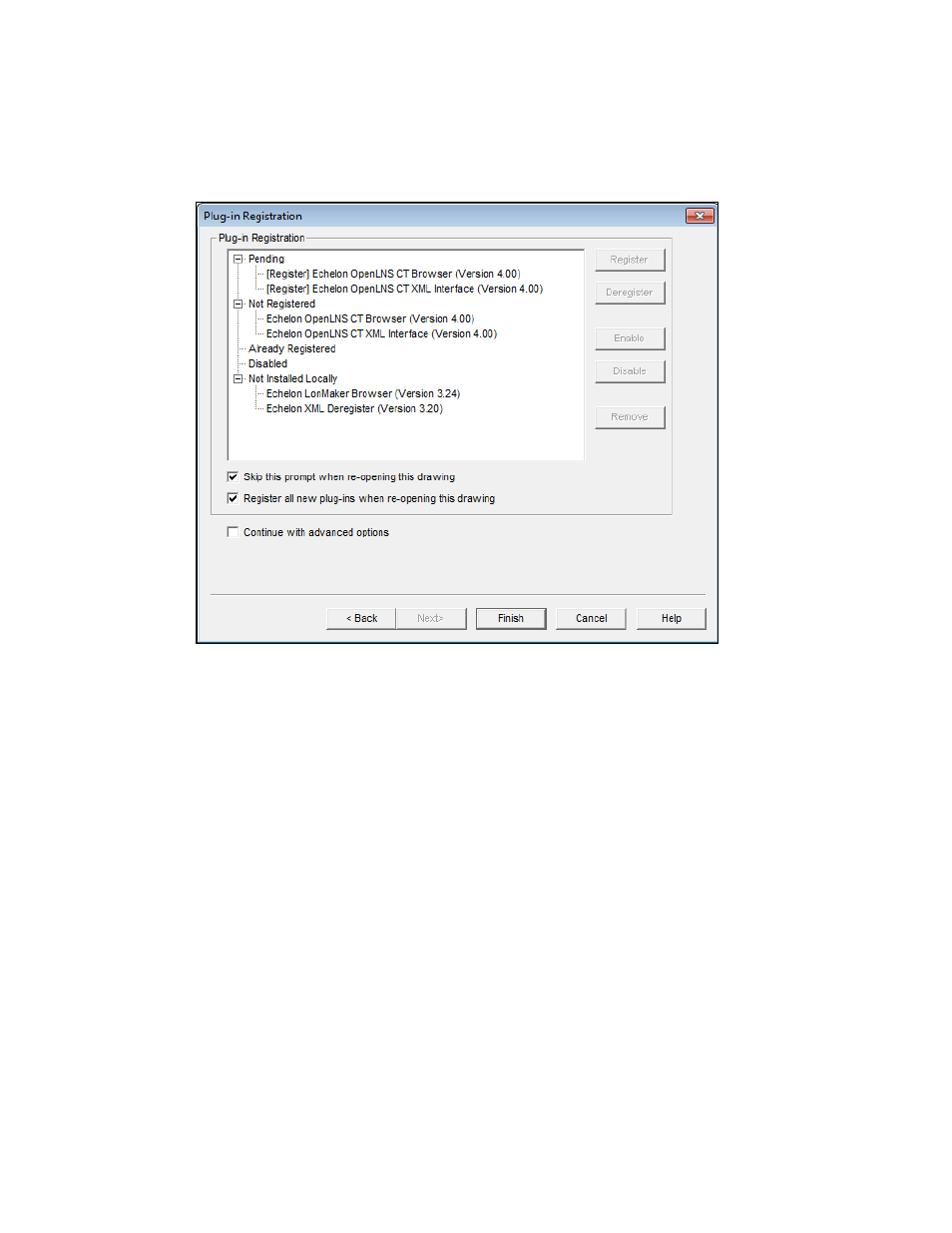
Show all Options check box under Existing Networks in the IzoT Commissioning Tool
Design Manager General tab is selected, the prompt will appear regardless if this check box
is selected.
10. Click Next. The Plug-In Registration dialog opens.
11. Use the following commands to register, deregister, enable, and disable plug-ins in your IzoT
Commissioning Tool network.
Register
Adds a plug-in to the Pending list, indicating that the plug-in is to be
registered. A plug-in must be registered for it to be available within
IzoT Commissioning Tool.
This button is available when a plug-in listed under any category or a
category label (except Pending) is selected. If a category label is
selected, all the plug-ins under it will be registered.
Deregister
Adds a plug-in to the Pending list, indicating that the plug-in is to be
deregistered. Once a plug-in is deregistered, it is no longer available
within IzoT Commissioning Tool.
This button is available when a plug-in listed under Already
Registered is selected, can be deregistered, and supports being
deregistered.
Enable
Adds a plug-in listed under Disabled to the Pending category,
indicating that the plug-in is to be enabled. You can enable a plug-in
that you previously disabled.
This button is available when a plug-in listed under Disabled or the
Disabled category label is selected. If the Disabled category label is
selected, all the plug-ins under it will be enabled.
Disable
Adds a plug-in listed under Already Registered or Not Registered to
the Pending category, indicating that the plug-in is to be disabled.
46
Getting Started
