Loading a device application image – Echelon IzoT Commissioning Tool User Manual
Page 166
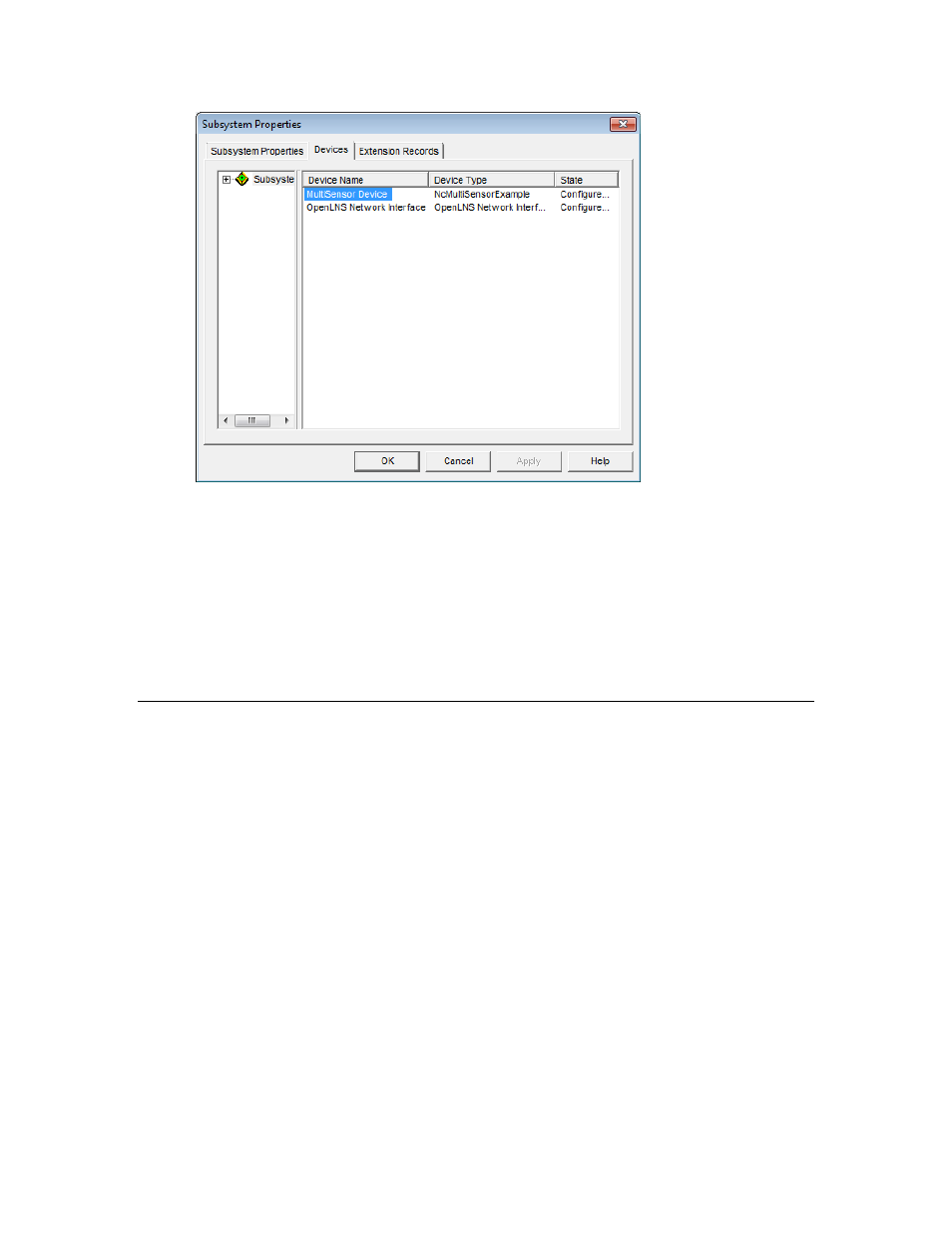
2. The Commission Device Wizard opens. Where you start in the wizard depends on whether you
are commissioning an application device or router, and whether IzoT Commissioning Tool is
attached to the network and OnNet or OffNet.
• If IzoT Commissioning Tool is unattached to the network or attached but OffNet, the wizard
will skip the Device Application Image and Initial State windows and begin with the Device
Identification window.
• If IzoT Commissioning Tool is attached to the network and OnNet, and you are
commissioning at least one application device, the wizard will begin with Device Application
Image window. If you are only commissioning routers, the wizard will begin with the Initial
State window.
Loading a Device Application Image
You can load an application image into an application device that supports application loading (some
application devices have a fixed application image that cannot be changed). For application devices
that support application loading, the device manufacturer may load the application into the application
device when it is manufactured, or they may give you the option to either load the initial application, a
different application, or an upgraded application.
When you load an application image into an application device, you can also load a new Neuron
firmware image into the device. IzoT Commissioning Tool supports devices that have application
images based on different Neuron firmware images.
150
Installing Networks
