Echelon IzoT Commissioning Tool User Manual
Page 152
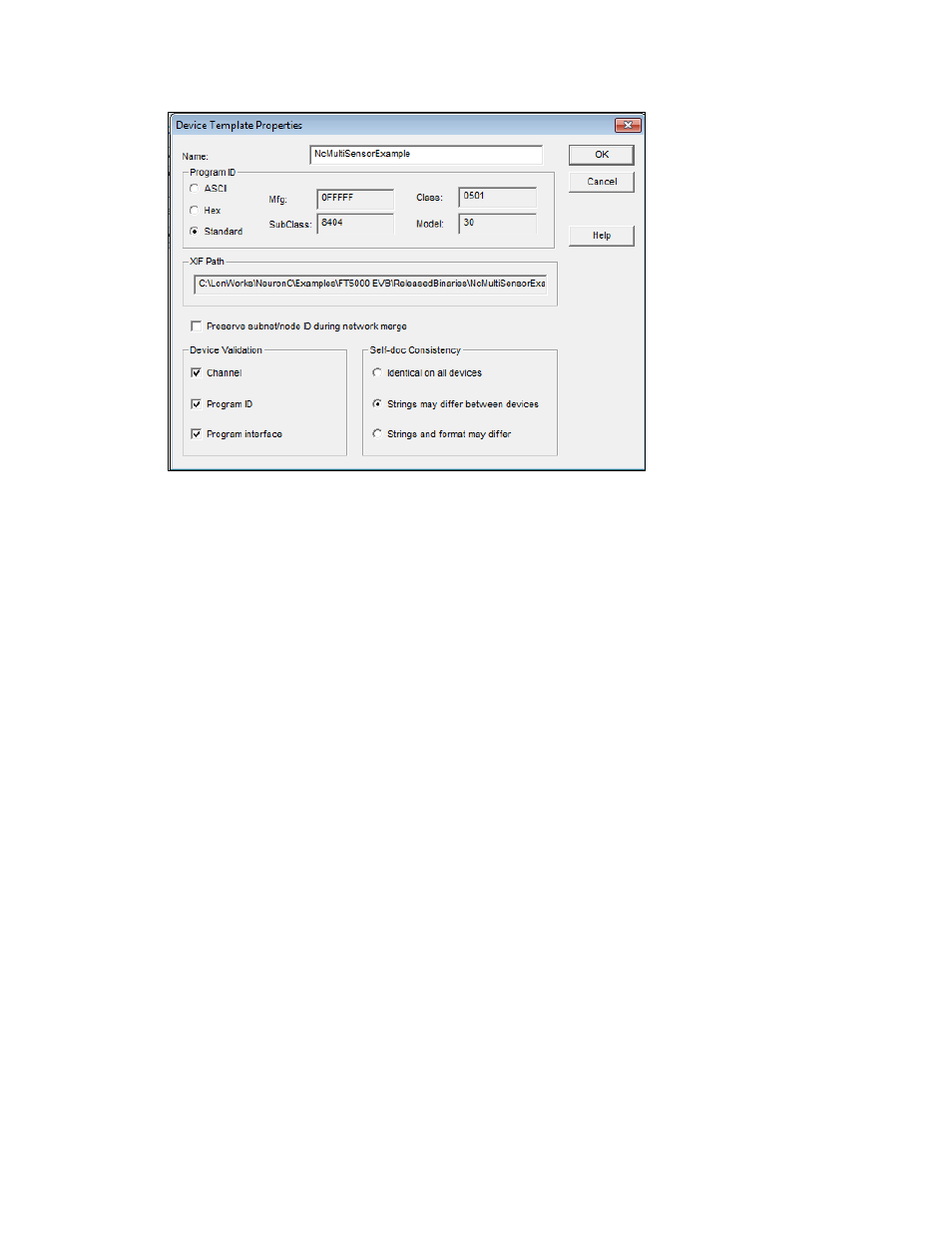
The Device Template Properties dialog box contains the following options:
Name
Specifies the name of the device template. You can change the
device template name to any other valid, unique name.
Program ID
Displays the program ID of the device template. You can select one of the
following options for displaying the program ID (this selection does not
change the program ID):
• ASCII. Displays the program ID as an ASCII string.
Non-printable characters are displayed as “/xHH”, where HH is
the hex value of the unprintable byte.
• HEX. Displays the program ID as hexadecimal numbers
• Standard. Displays the program ID as standard program ID
fields. If the program ID is not a standard program ID (the
leading nibble value is not 8 or 9), this display option is
unavailable.
XIF Path
Displays the name of the XIF file used to create the device template
(if known). The path specified is relative to the L
ON
W
ORKS
Import
folder on the OpenLNS server computer.
Preserve
Subnet/Node during
Network Merge
Enables the device to keep its subnet/node ID during a network
merge. This option is disabled by default.
Typically, a network merge changes a device's ID subnet/node ID,
which may require reprogramming of the subnet/node IDs of the
devices in the networks being merged.
If there are devices in the two networks being merged that have the
same subnet ID and node ID, you will need to manually assign a
unique subnet/node for one of the devices. See Merging IzoT
Commissioning Tool Networks in Chapter 7 for more information on
network merges.
Device Validation
Selects which validation steps are performed by the OpenLNS
Server when you commission devices that use the selected device
template.
136
Designing Networks
