Echelon IzoT Commissioning Tool User Manual
Page 140
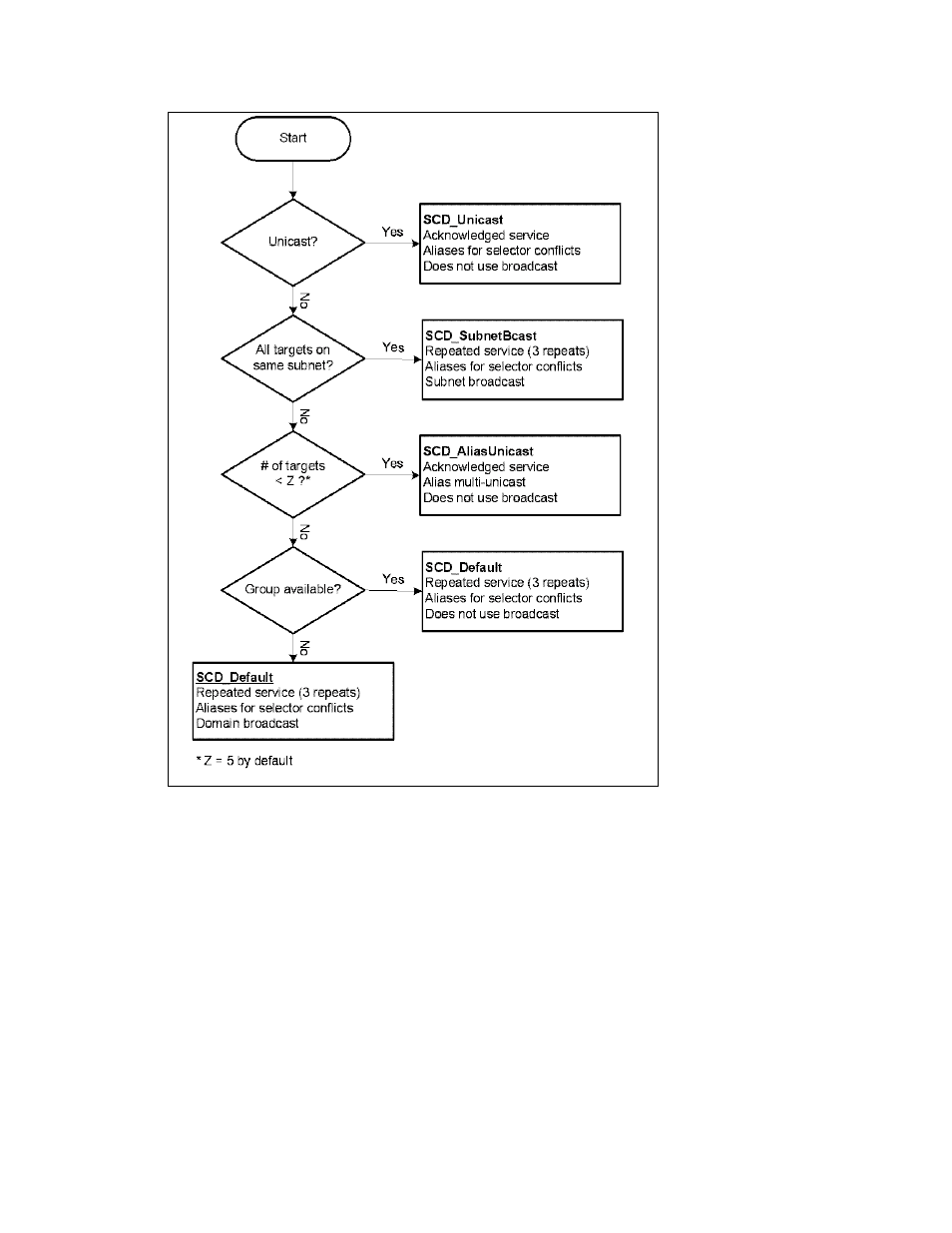
These automatic SCD selection rules do not apply to message tag connections, fan-in
connections (where the hub is an input network variable), or connections in which you specify
a non-SCD for the connection description.
To modify the automatic SCD selection rules, follow these steps:
1. In the OpenLNS CT drawing, click Add-ins, point to IzoT Commissioning Tool, and then select
IzoT Commissioning Tool Options. The Network Properties dialog box opens.
2. Select Smart Connection Descriptions from the Options Category list.
124
Designing Networks
