Network variable and message tag smartshape styles – Echelon IzoT Commissioning Tool User Manual
Page 281
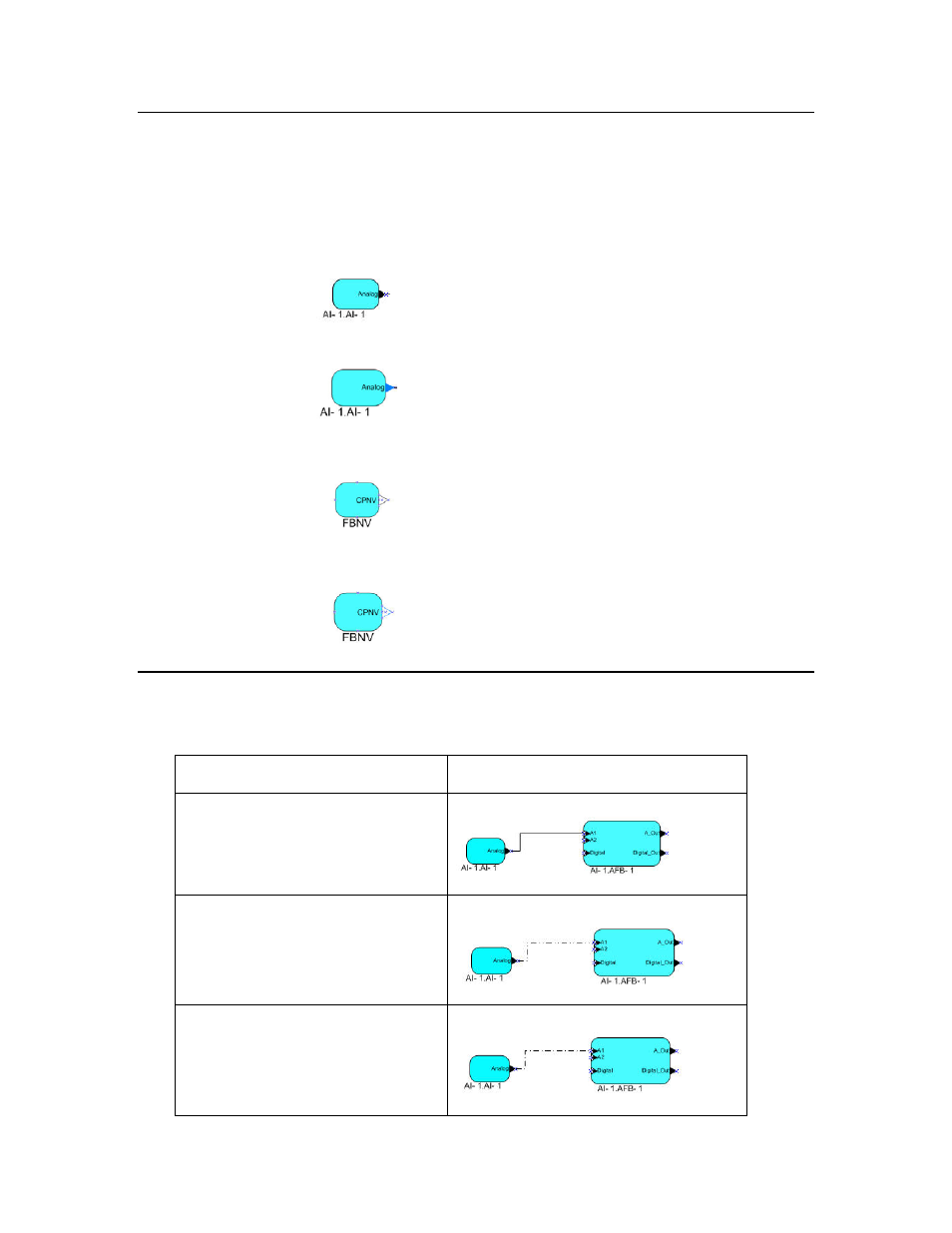
Network Variable and Message Tag SmartShape Styles
IzoT Commissioning Tool indicates the state of network variable and message tag SmartShapes using
the following styles:
Connection
Point State
Default Style
Description
Connection Point
Normal
Solid black fill
The network variable or message tag SmartShape is
normal (not currently exported to a supernode).
Connection Point
Exported
Solid blue fill
The network variable or message tag SmartShape has
been exported to one or more supernodes.
Configuration
Property Normal
Solid black line with a
transparent fill
The configuration network variable is normal (not
currently exported to a supernode).
Configuration
Property Exported
Solid blue line with a
transparent fill.
The configuration network variable is currently
exported to one or more supernodes.
IzoT Commissioning Tool Connector SmartShape Styles
IzoT Commissioning Tool indicates the messaging service used for a connection and whether
monitoring is enabled with the following styles:
Messaging Service/Monitoring State
Default Style
Acknowledged Messaging Service
Solid line.
Repeated Messaging Service
Dash separated by two dots.
Unacknowledged Messaging Service
Dash separated by one dot.
IzoT Commissioning Tool User’s Guide
265
