Echelon IzoT Commissioning Tool User Manual
Page 6
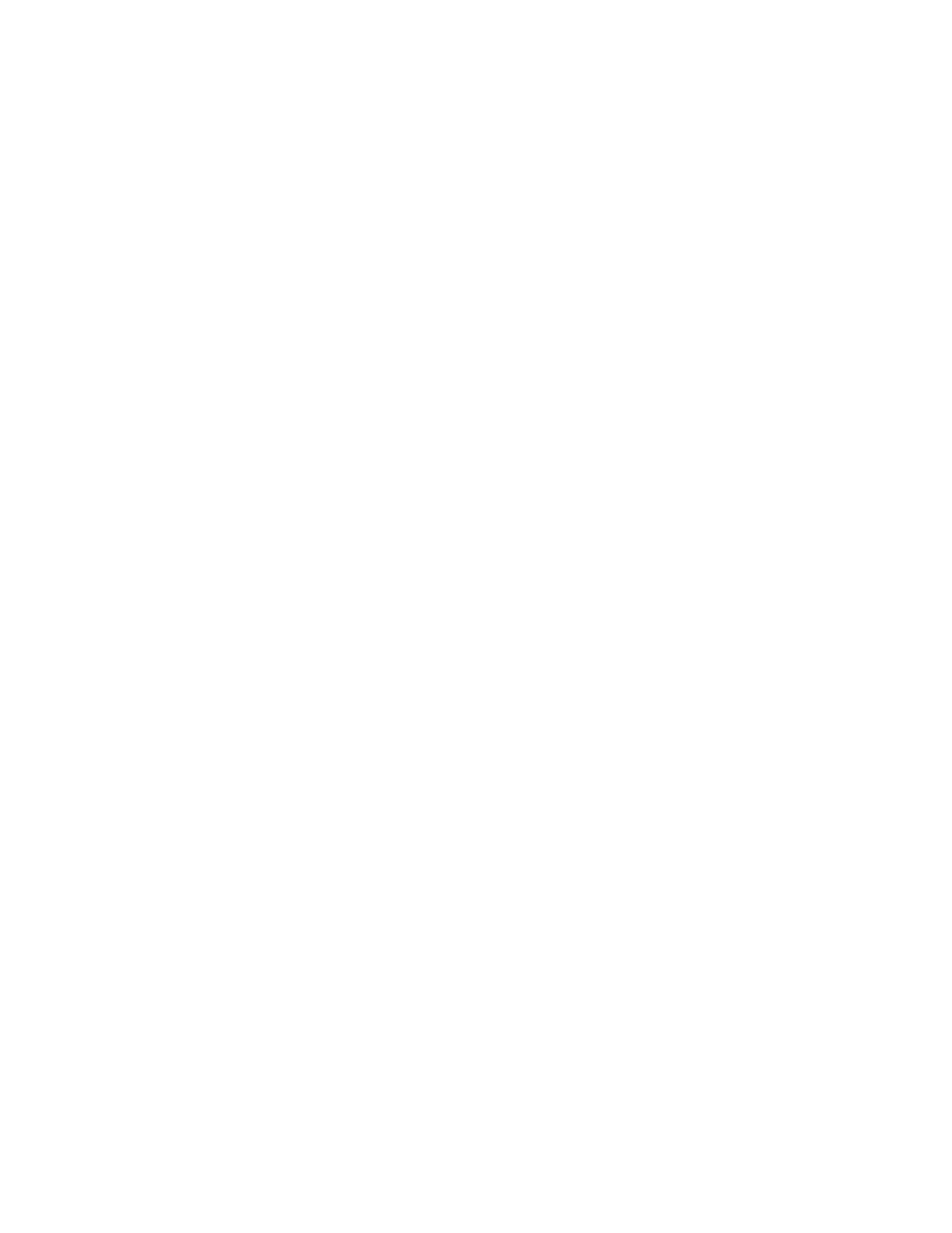
Managing Device Templates ................................................... 134
Editing Device Template Properties......................................... 135
Working with IzoT Commissioning Tool Layers .......................................... 137
Working with IzoT Commissioning Tool SmartShapes ............................... 138
Viewing and Setting IzoT Commissioning Tool SmartShape Properties138
Moving an IzoT Commissioning Tool SmartShape ............................... 138
Repositioning an IzoT Commissioning Tool SmartShape .............. 138
Moving a Device or Router to a Different Channel .................. 139
Moving an OpenLNS Computer to a Different Channel........... 141
Copying an IzoT Commissioning Tool SmartShape ............................. 142
Deleting an IzoT Commissioning Tool SmartShape ............................. 142
Using IzoT Commissioning Tool SmartShape Menus .......................... 143
Importing an AutoCAD Drawing ............................................................ 144
Exporting an AutoCAD Drawing ............................................................ 145
Installing Networks ....................................................................... 147
Selecting Devices for Commissioning................................................... 149
Loading a Device Application Image ..................................................... 150
Setting the Initial Router State ........................................................ 155
Selecting the Device Identification Method .................................... 156
Using the Service Pin Method ........................................................ 157
Using the Manual Entry Method ..................................................... 159
Entering a Neuron ID Manually ................................................ 159
Entering a Neuron ID Using a Bar Code Scanner ................... 159
Commissioning an IP-852 Router................................................................ 160
Commissioning Using Device Discovery ..................................................... 160
Monitoring and Controlling Networks ......................................... 167
Monitoring and Controlling Overview .......................................................... 168
Displaying a Network Variable Value .................................................... 169
Using the OpenLNS CT Browser................................................................. 170
Starting the OpenLNS CT Browser ....................................................... 170
The OpenLNS CT Browser Toolbar ...................................................... 172
Customizing the Browser ...................................................................... 172
Customizing Browser Columns ...................................................... 173
Hiding or Changing the Order of Browser Columns ................ 173
Adjusting the Width of Browser Columns ................................ 173
Customizing Browser Rows............................................................ 173
Selecting Browser Rows to be Displayed ................................ 173
vi
Preface
