Using xml export/import overview, Exporting a lonworks network xml file, Exporting a l – Echelon IzoT Commissioning Tool User Manual
Page 290: Orks, Network xml file
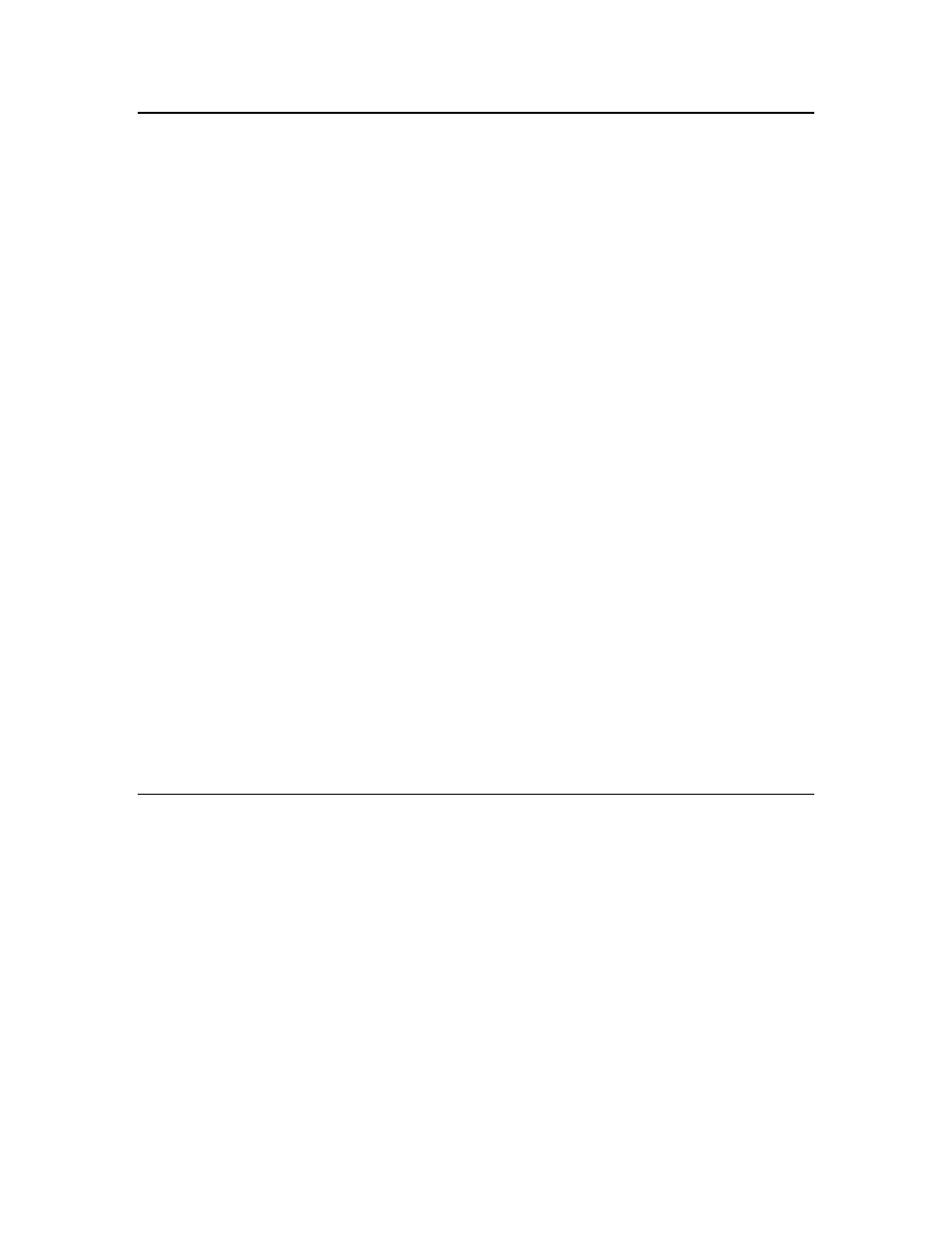
Using XML Export/Import Overview
You can speed up your network design and ensure your devices are configured correctly by creating an
IzoT Commissioning Tool network report or by creating a custom IzoT Commissioning Tool user
interface. IzoT Commissioning Tool includes an IzoT Commissioning Tool XML plug-in that you can
use to export all the devices, connections, network variables, and configuration properties within all or
a part of an IzoT Commissioning Tool network design to a L
ON
W
ORKS
network XML file. You can
also include device templates, connection description templates, and channels in the XML file. You
can create an IzoT Commissioning Tool network report from this file, or you can process this file with
a custom application. You can also use the IzoT Commissioning Tool XML plug-in to modify an IzoT
Commissioning Tool network design based on changes that you specify in a L
ON
W
ORKS
network
XML file.
To create a custom IzoT Commissioning Tool interface, you create an application that reads or writes
L
ON
W
ORKS
network XML files and then invokes the IzoT Commissioning Tool XML Plug in to
automatically export the IzoT Commissioning Tool network created and import it into your custom
application. To develop a custom IzoT Commissioning Tool user interface, you need to create an
application that does the following:
1. Optionally invokes the IzoT Commissioning Tool XML Plug-in and exports all or part of an
OpenLNS CT drawing as an XML file.
2. Creates or modifies the XML file to create and configure the desired devices, functional blocks,
network variables, and network variable/message tag connections in an IzoT Commissioning Tool
network.
3. Invokes the IzoT Commissioning Tool XML Plug-in and imports the XML file created into IzoT
Commissioning Tool.
In an exported L
ON
W
ORKS
network XML file, you can create, update, and delete most IzoT
Commissioning Tool objects, including the following: subsystems, application devices and routers,
functional blocks, network variables, connections, and channels. In addition, you can commission
application devices and routers. If you commission a device, you can specify the application image to
load into it, set the initial state of its application, and specify the source of configuration property value
and how device-specific configuration properties are handled. See the L
ON
W
ORKS
Network XML
Programmer’s Guide for more information on editing a L
ON
W
ORKS
network XML file.
After editing the L
ON
W
ORKS
network XML file, you can import it back into your network. IzoT
Commissioning Tool updates the network based on the attributes and actions specified for the IzoT
Commissioning Tool objects in the file.
Exporting a L
ON
W
ORKS
Network XML File
You can export your L
ON
W
ORKS
network to an XML file using the IzoT Commissioning Tool XML
Plug-in included with IzoT Commissioning Tool, or you can manually export your IzoT
Commissioning Tool network using IzoT Commissioning Tool. You can export selected items,
subsystems, or your entire network to the XML file. The XML file consists of a report of all the
devices, connections, network variables, configuration properties, and other data that you select within
a specified network scope. In addition, the exported XML file by default includes a XSLT style sheet
that you can use to transform the file into an IzoT Commissioning Tool network report, which you can
view in your Web browser (see Viewing an IzoT Commissioning Tool Network Report for more
information).
If you are using an OpenLNS application other than IzoT Commissioning Tool, you can use the IzoT
Commissioning Tool XML Plug-in to automate exporting your L
ON
W
ORKS
network to the other
application. The IzoT Commissioning Tool XML Plug-in provides a programmatic interface to the
XML import and export features in IzoT Commissioning Tool. The IzoT Commissioning Tool XML
Plug-in is registered at the network level; therefore, it only needs to be registered once on a computer
for it to be used to import or export any L
ON
W
ORKS
network. See the L
ON
W
ORKS
Network XML
274
Exporting and Importing Networks with XML
