Izot commissioning tool functional block styles – Echelon IzoT Commissioning Tool User Manual
Page 279
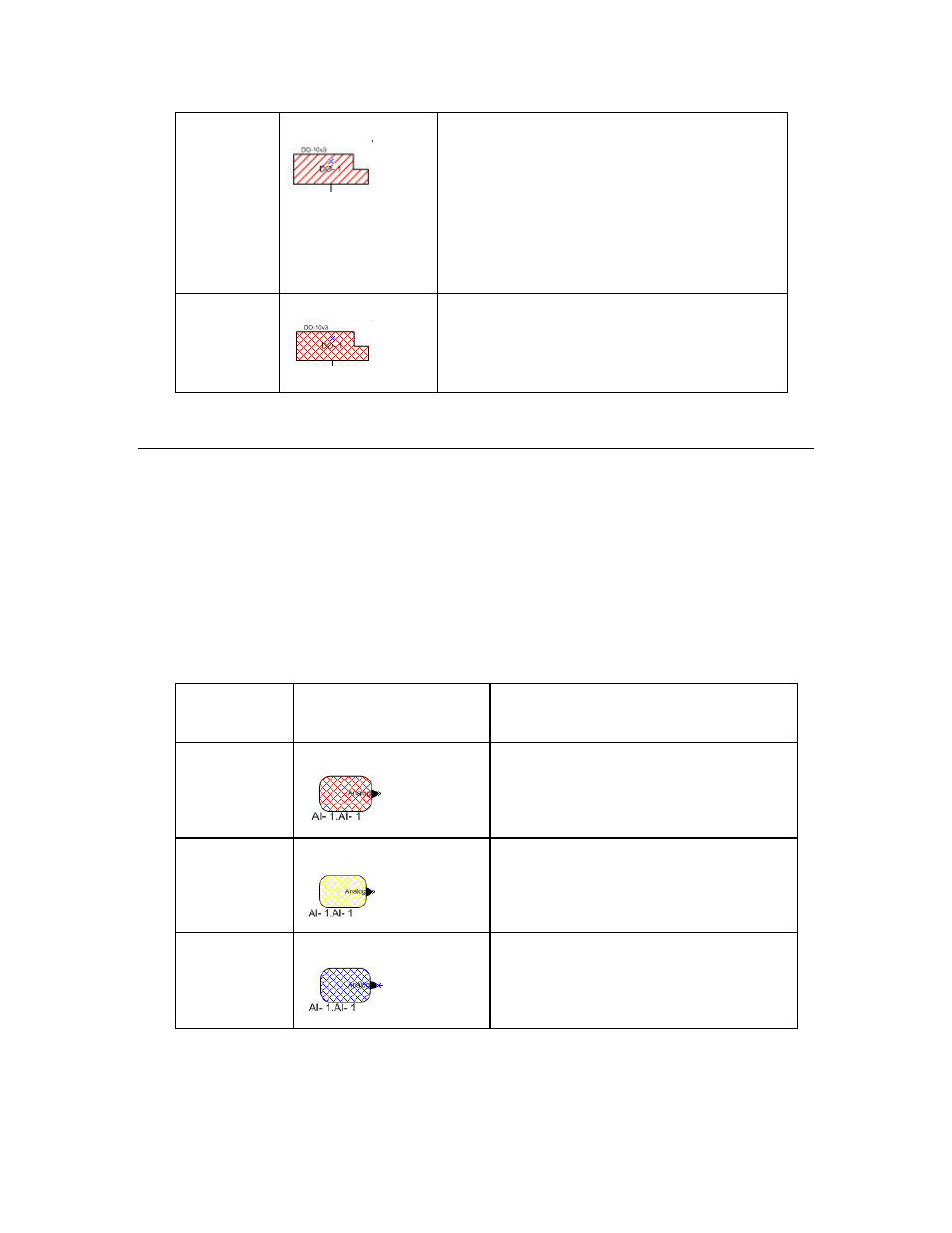
Error
Red diagonal
Changes have been made in the network database, but
an error has occurred while updating the device. The
device may not be responding properly, a router or
channel between the OpenLNS Server and the device
may have failed, or a physical connection may be faulty.
If IzoT Commissioning Tool is OnNet, the OpenLNS
Server periodically tries to update the device. Once
the device has been updated to match the network
database, the device style changes to Normal.
Detached
Red crosshatching
The OpenLNS Server has detected that the device is
not attached or is otherwise unable to communicate
with the network. If a router becomes detached, the
devices on the other side of the router will not show
up as detached on the drawing.
Note: Devices that have a Ping Interval of Never are not monitored; therefore, the device SmartShapes
may not indicate the correct detached or failure states.
IzoT Commissioning Tool Functional Block Styles
IzoT Commissioning Tool reflects the last known state of functional blocks. You may update that
information in two ways:
• From the IzoT Commissioning Tool menu, select Status Summary (see Generating a Device
Status Summary Report in this chapter for more information about this feature).
• Select one or more functional blocks, right-click one of the selected functional blocks, ands then
click Manage on the shortcut menu. The Functional Block tab of the IzoT Commissioning Tool
Device Manager opens. Click Test (see Managing Functional Blocks in this chapter for more
information.)
The OpenLNS CT drawing indicates the current functional block states using the following styles:
Functional
Block State
Default Style
Description
Self-Test Fail
Red crosshatching
The functional block has reported a self-test
failure.
Disabled
Yellow crosshatching.
The functional block has been disabled.
Override
Dark blue crosshatching.
The functional block has been placed in
override mode.
IzoT Commissioning Tool User’s Guide
263
