Cancel ring again, Message, Create a conference call – Nortel Networks T7316 User Manual
Page 51
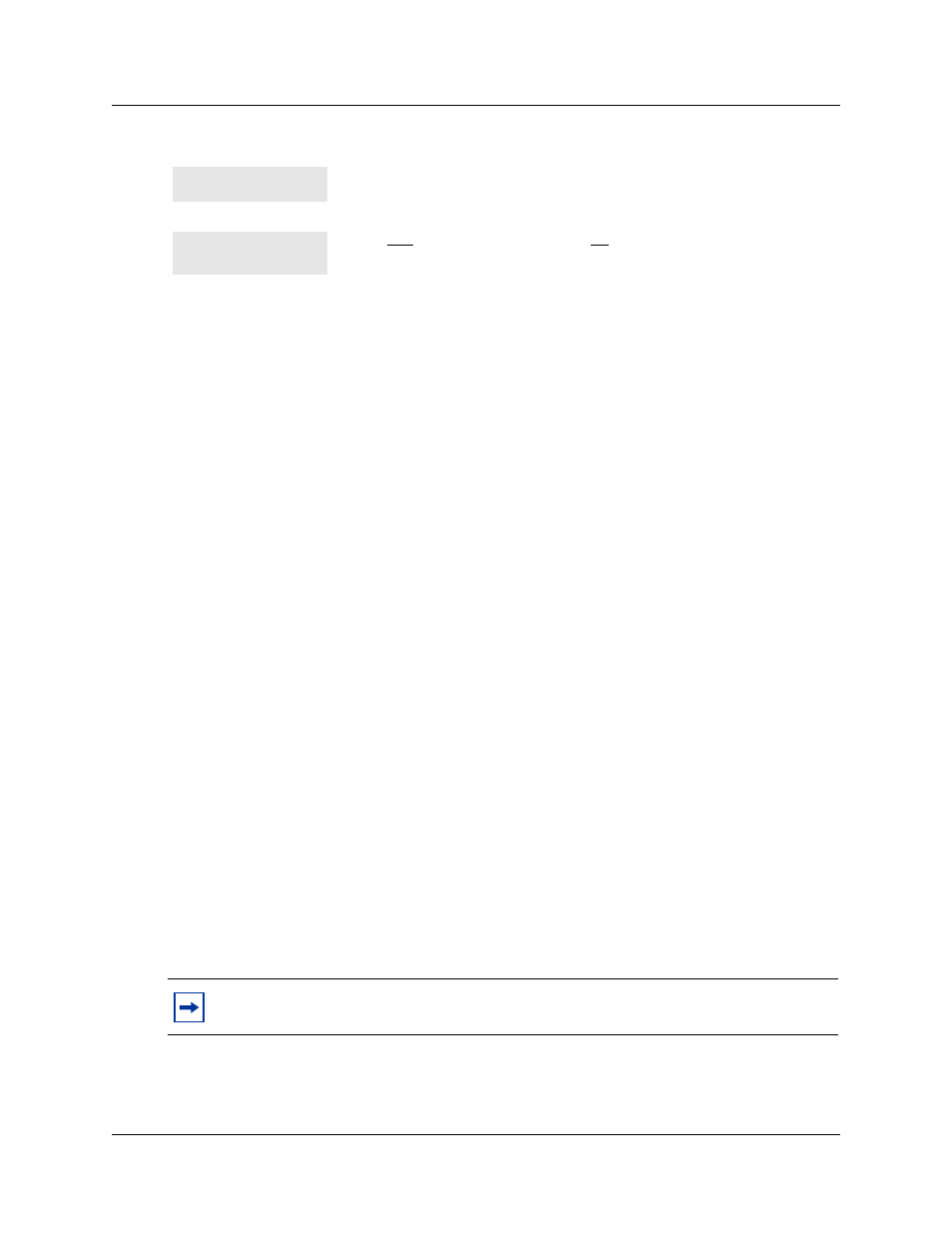
Chapter 3 Make a call
51
Telephone Features Programming Guide
These are the two possible display prompts for the Ring Again feature:
Cancel Ring Again
Press ≤£¤ to cancel a Ring Again request.
Message
When using Priority Call and Ring Again do not work, you can leave a message on the display of
the telephone you are trying to call. For more information, refer to
.
Create a conference call
You can talk to two people at the same time.
1
Make sure you have two calls, one active and one on hold.
2
Press ≤‹.
3
Press the held line.
This action is automatic on the T7100(N) and NetVision telephones.
You can create a conference when you are on a call:
1
Put the call on hold.
This action is not necessary when the Automatic Hold feature is available on your system.
2
Make a second call.
3
Press ≤‹.
4
Press the held line.
Only the person who established the conference can use the procedures described in this section.
You cannot use Ring Again on your current call. You can use Ring
Again while you have a busy signal on an internal call or line pool
request, or while an internal call is ringing.
Press
YES to use Ring Again. Press NO if you select to send a message.
Note:
You can create a conference by releasing privacy on a call. See
Can't ring again
Ring Again?
YES
NO
EXIT
