Disconnect supervision, Time, Background music – Nortel Networks T7316 User Manual
Page 116: Cancel background music
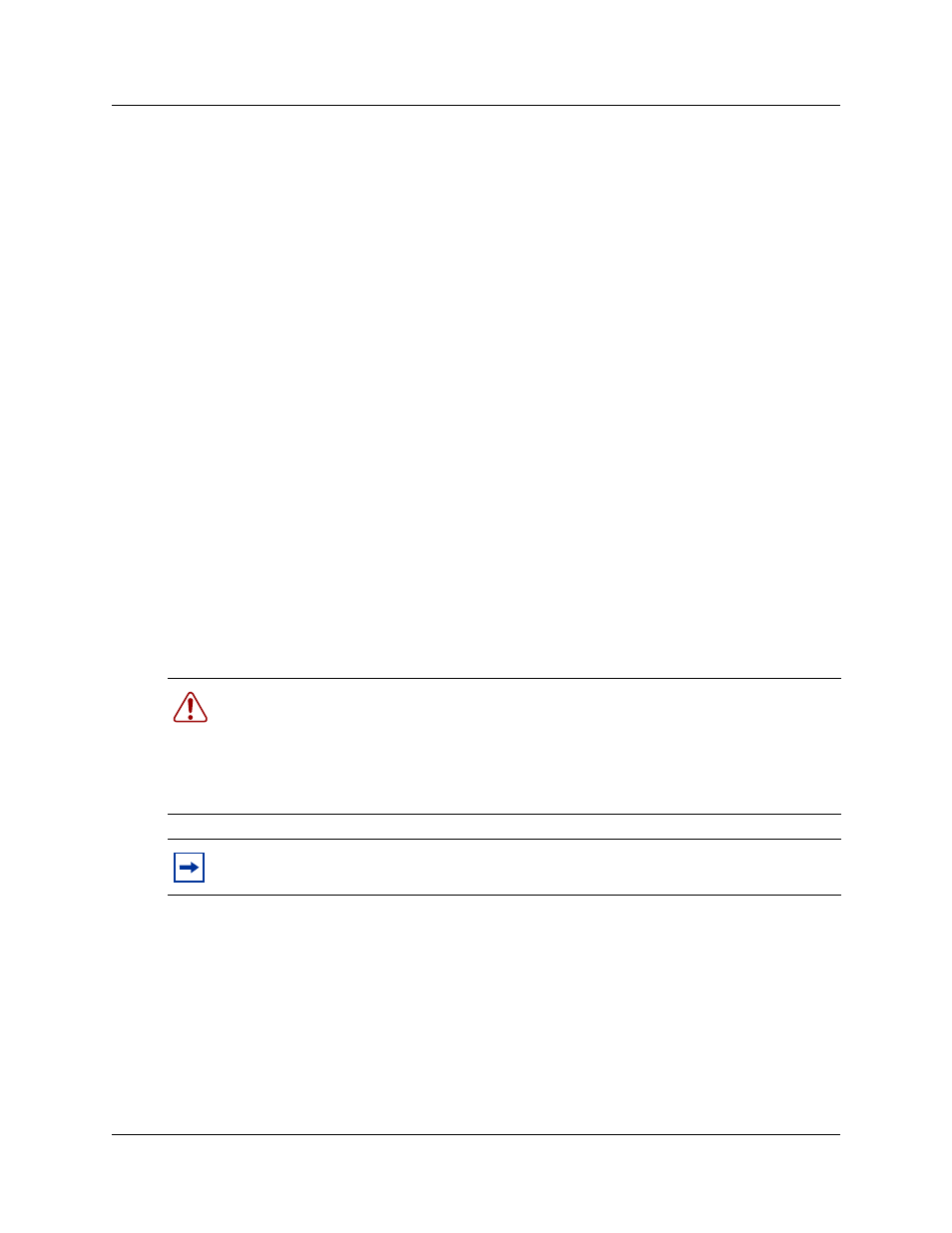
116
Chapter 10 Telephone features
P0937240 03.1
Disconnect supervision
When disconnect supervision is assigned to a line, the system detects when an external caller
hangs up and releases the line for other uses. The installer assigns disconnect supervision.
Time
Press ≤°‚‹ to display the current date and time while you are on a call.
Press ≤°‚fl to display the static time.
Press ≤ £°‚fl
to cancel the static time feature.
Background music
Press ≤°fl to listen to music through your telephone speaker.
Your installer allows or disallows this feature to all telephones through the Unified Manager
programming. You need to supply a music source, such as a radio, which is attached to your
system. Refer to the Business Communications Manager Programming Operations Guide for
information about activating this feature. Refer to the Business Communications Manager
Installation and Maintenance Guide for information about attaching an external music source to
your system hardware.
Cancel background music
Press ≤£°fl. The music stops automatically if you make or answer a call.
Warning:
According to U.S. copyright law, a license can be required from the American
Society of Composers, Authors and Publishers or a similar organization if radio or TV
broadcasts are transmitted through the Background Music feature of this
telecommunication system.
Nortel Networks hereby disclaims any liability occurring as a result of failure to get a
license.
Note:
NetVision telephones do not allow this feature. Attempting to invoke the feature
will produce an error message on the display.
