Create a password to your call log, Change your call log password, Delete an assigned password – Nortel Networks T7316 User Manual
Page 97
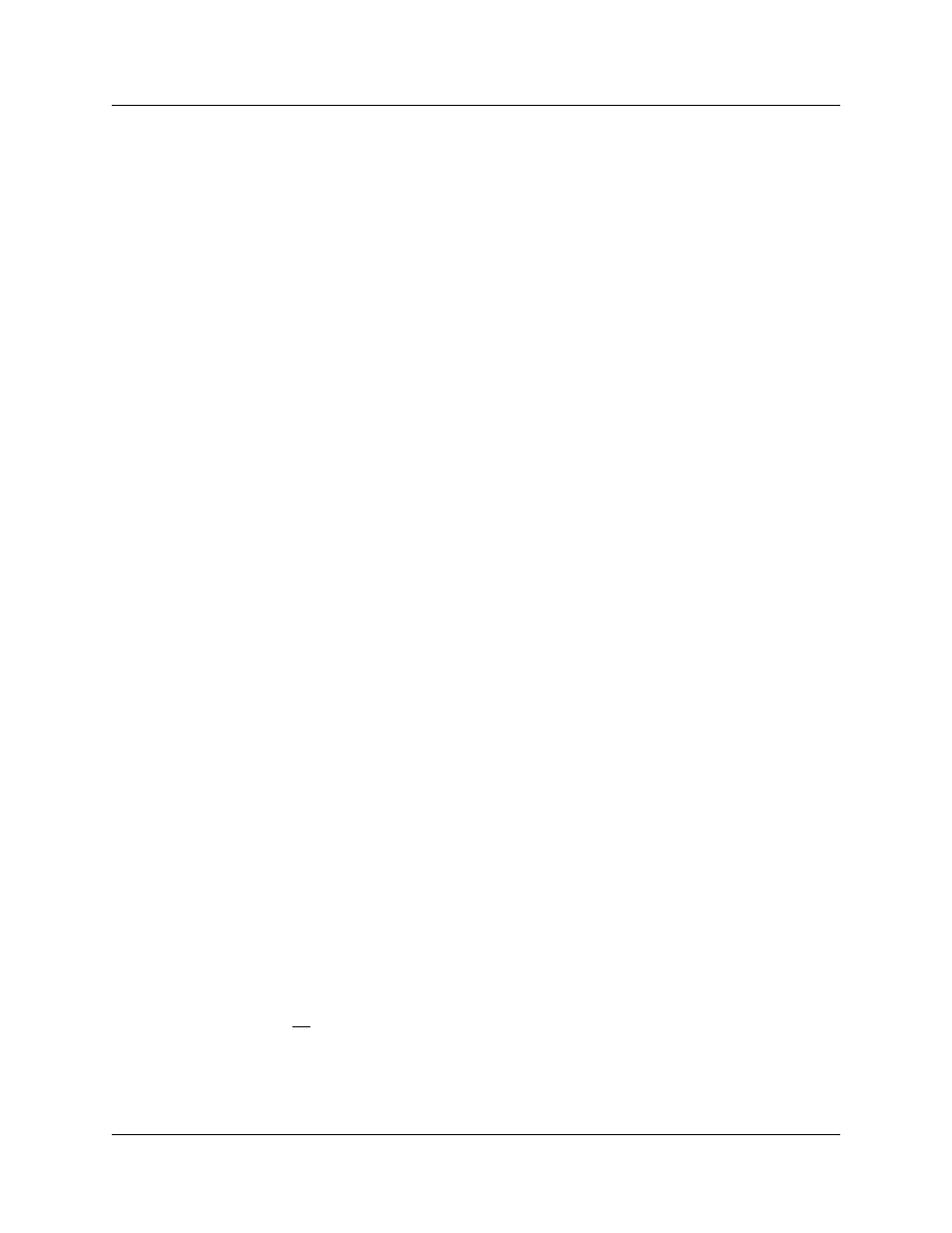
Chapter 8 Track your incoming calls
97
Telephone Features Programming Guide
Create a password to your Call Log
To access your Call Log through a password:
1
Press ≤
•°fi
. The displays shows
New passwrd:
.
2
Enter your four-digit password. The display shows
Repeat New:
.
3
Re-enter your four-digit password. The display shows
Password changed
, to confirm the
change.
To enter Call Log using a password:
1
Press ≤
°⁄¤
to enter Call Log.
If you have programmed a password, the display shows
Password:.
2
Enter your four-digit password.
If you do not remember your Call Log password, programming from Unified Manager can delete
the password. For more information about programming using Unified Manager, see the Business
Communications Manager Programming Operations Guide.
Change your Call Log password
1
Press ≤
•°fi
.
The display shows
Old passwrd:
.
2
Enter your old password.
The display shows
New passwrd:
.
3
Enter your new four-digit password.
The display shows
Repeat New:
.
4
Re-enter your password.
The display shows
Password changed
to confirm the change.
Delete an assigned password
1
Press ≤
•°fi
.
The display shows
Old passwrd:
.
2
Enter your old password.
The display shows
New passwrd:
.
3
Press ≥ or OK.
The display shows
No pswd assigned
, to confirm the change.
