Auxiliary ringer, Host system dialing signals, Link – Nortel Networks T7316 User Manual
Page 125: Allowing the auxiliary ringer, Allow or disallow the link feature
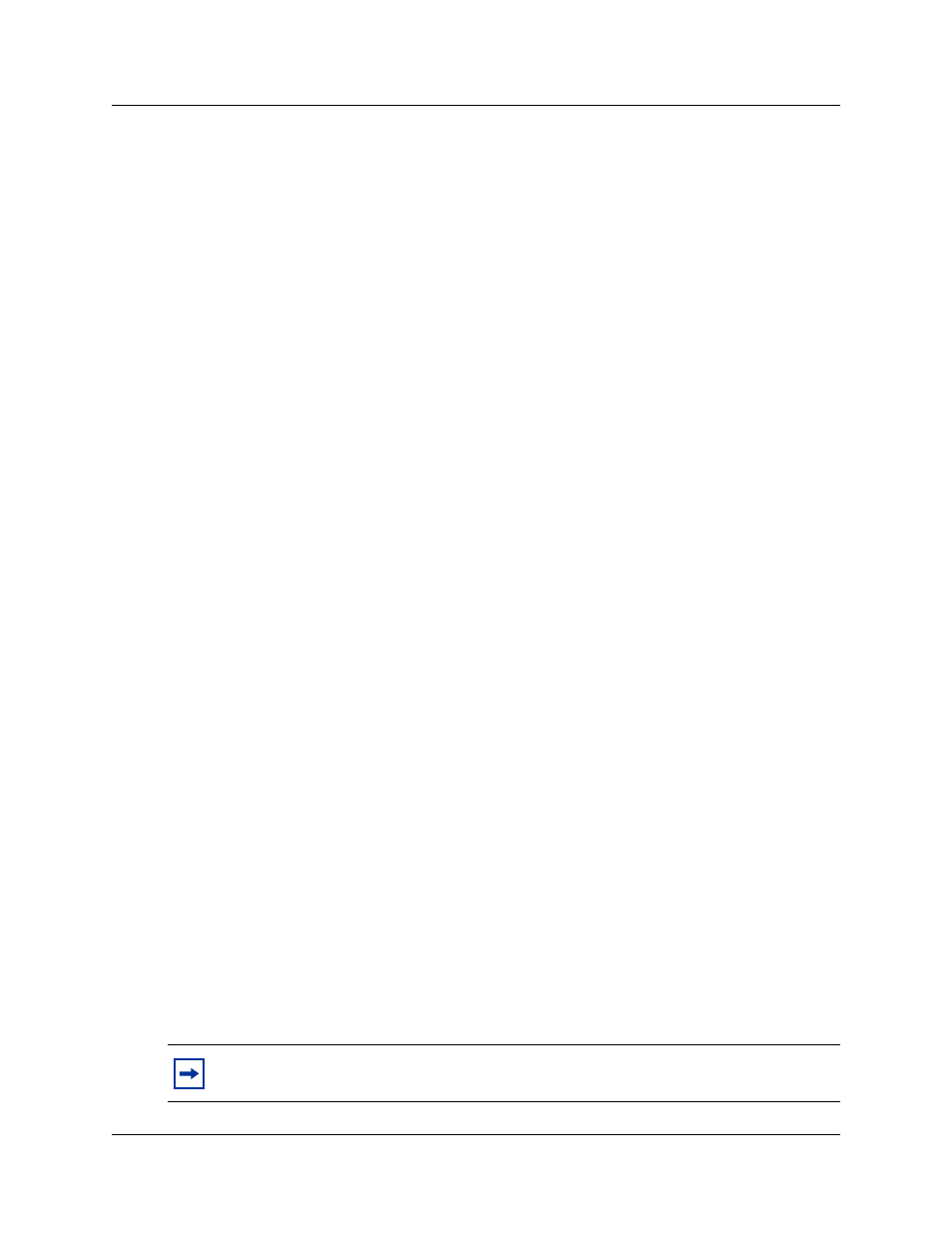
Chapter 11 System features
125
Telephone Features Programming Guide
To set or change this programming, you need to start a Unified Manager session to program this
feature. For more information about programming using the Unified Manager, see the Business
Communications Manager Programming Operations Guide.
Auxiliary ringer
An auxiliary ringer is an optional device connected through a RJXX connection to your system.
The auxiliary ringer is best suited to factory type locations that require loud ringing bells or horns.
Information about installing an auxiliary ringer, is contained in the Business Communications
Manager Installation and Maintenance Guide.
Allowing the auxiliary ringer
(Unified Manager Programming)
You need to start a Unified Manager session to program this feature. For more information about
programming using Unified Manager, see the Business Communications Manager Programming
Operations Guide.
Your installer can program the auxiliary ringer to start ringing for incoming lines as part of
Ringing Service.
Host System dialing signals
You can access host systems, such as private branch exchanges (PBX) from the system by using
host system signaling features. These features are also known as end-to-end signaling. Signaling
features either send a special signal to the host system or allow you to program delays required by
host systems in external autodial or speed dial sequences.
Link
If you connect the system to a private branch exchange (PBX), you can use a Link signal to access
special features. On some telephones, Link is called FLASH.
You can include the Link signal as part of a longer stored sequence on an external autodial button
or in a speed dial code. The Link symbol (
¤
) uses two of the 24 spaces in a dialing sequence.
Allow or disallow the Link feature
(Unified Manager Programming)
You can deteremine which telephones can use the Link feature on individual telephones. You need
to start a Unified Manager session to program this feature. For more information about
programming using Unified Manager, see the Business Communications Manager Programming
Operations Guide.
Note:
If you connect the system to a private branch exchange (PBX), you can program
Link on a memory button for one-touch access.
