Programming t7000 memory keys for auto dial, Programming external autodial, Programming internal autodial (dss) – Nortel Networks T7316 User Manual
Page 57: Last number redial, Last number redial prompts
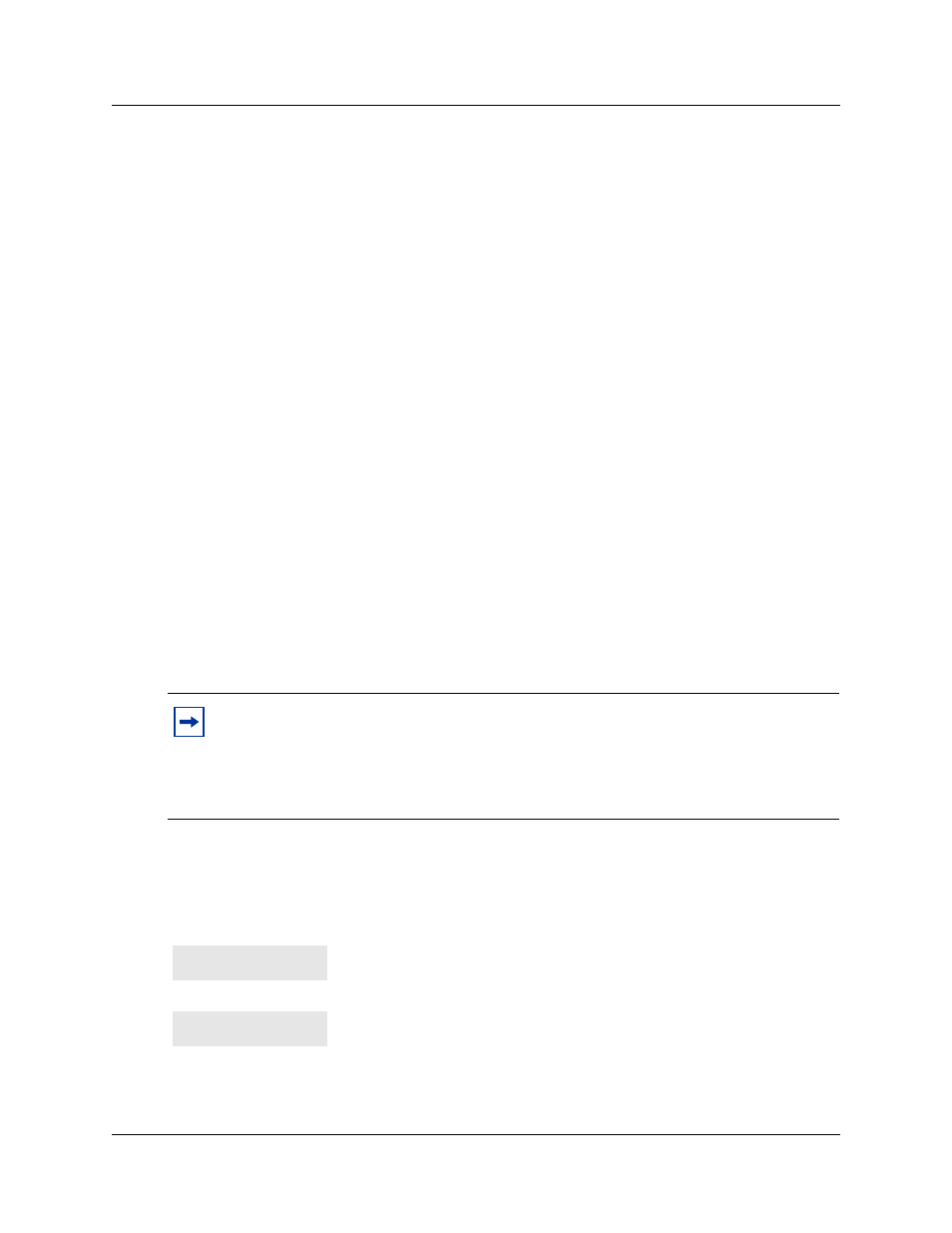
Chapter 4 Time-saving features
57
Telephone Features Programming Guide
Programming T7000 memory keys for auto dial
T7000/M7000 telephones have four programmable keys but no line or intercom keys. There is also
no display.
Programming external autodial
1
Press ≤•⁄.
2
Press the memory key you want to programme.
3
Enter the telephone number.
4
Press the ≥ key.
Programming internal autodial (DSS)
1
Press ≤•¤.
2
Press the key you want to programme.
3
Enter the telephone number.
Last Number Redial
Press ≤fi to redial the last external number you dialed.
Last Number Redial records a maximum of 24 digits.
Last Number Redial prompts
These are prompts you may encounter while using last number redial:
Note:
On a system telephone with a display: If you have a Last Number Redial button
programmed, use Button Inquiry (≤•‚), then press the Last Number Redial button
followed by (£) to check the last number before you dial it.
M7100 and T7100 telephones have a single memory key that is automatically assigned as
Last Number Redial.
The last number you dialed was a speed dial number that displayed a
name instead of the number. The number dials correctly, but does not
appear on the display.
You have not dialed an external telephone number since the last power
interruption or system reset.
Hidden number
No last number
