Listen on hold, Hold a call exclusively, Call queuing – Nortel Networks T7316 User Manual
Page 64
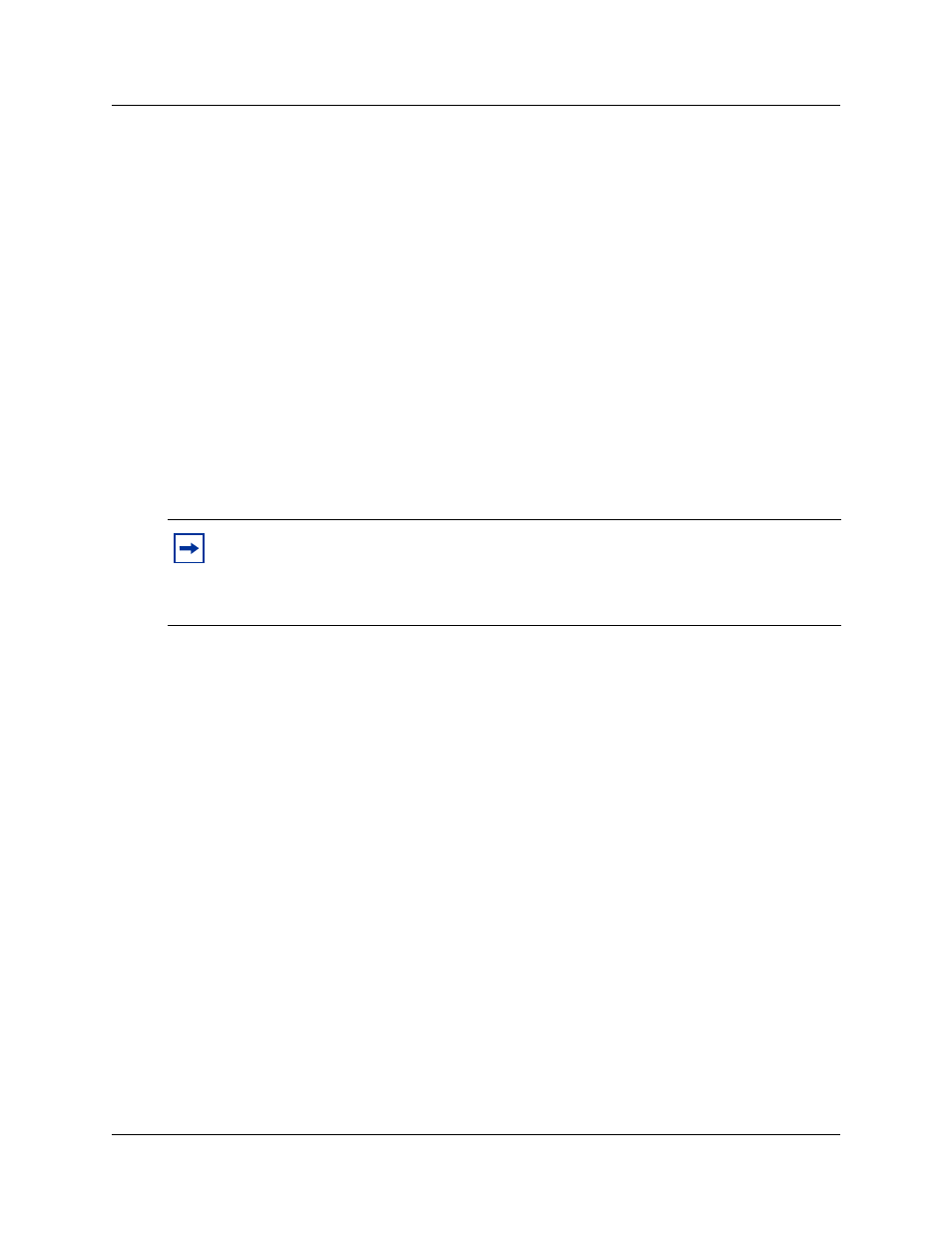
64
Chapter 5 Handling calls
P0937240 03.1
•
Telephones with system wide call appearance buttons (SWCA) must always have this feature
set to Yes.
•
The user can change this setting at their telephone by pressing ≤‡‹.
For telephones without line buttons, these features have no affect, since the only way you can
answer a second call is to press the ≥ button.
Listen on hold
If your call is placed on hold, you can hang up the handset while you wait for the other person to
return.
1
Press ≥.
2
Hang up the handset.
3
Press the line button of the call. You can hear indications from the far end that you are on hold,
such as tones or music).
4
When the person returns, lift the handset to continue the conversation.
Hold a call exclusively
You can put a call on Exclusive Hold so that you can retrieve it only at your telephone.
Press ≤‡· or ≤≥. The line appears busy on all other telephones, and the call cannot
be picked up by another person in the office.
Call Queuing
If you have more than one call ringing at your telephone, you can select the call that has the highest
priority by pressing ≤°‚⁄.
Call Queuing answers incoming external calls before callback, camped, and transferred calls.
Note:
With Automatic Handsfree assigned to your telephone, you can use the Handsfree/
Mute feature instead of Listen on Hold.
T7100, Companion, DECT and NetVision telephones do not have Handsfree/Mute
capability.
