Programming swca keys – Nortel Networks T7316 User Manual
Page 71
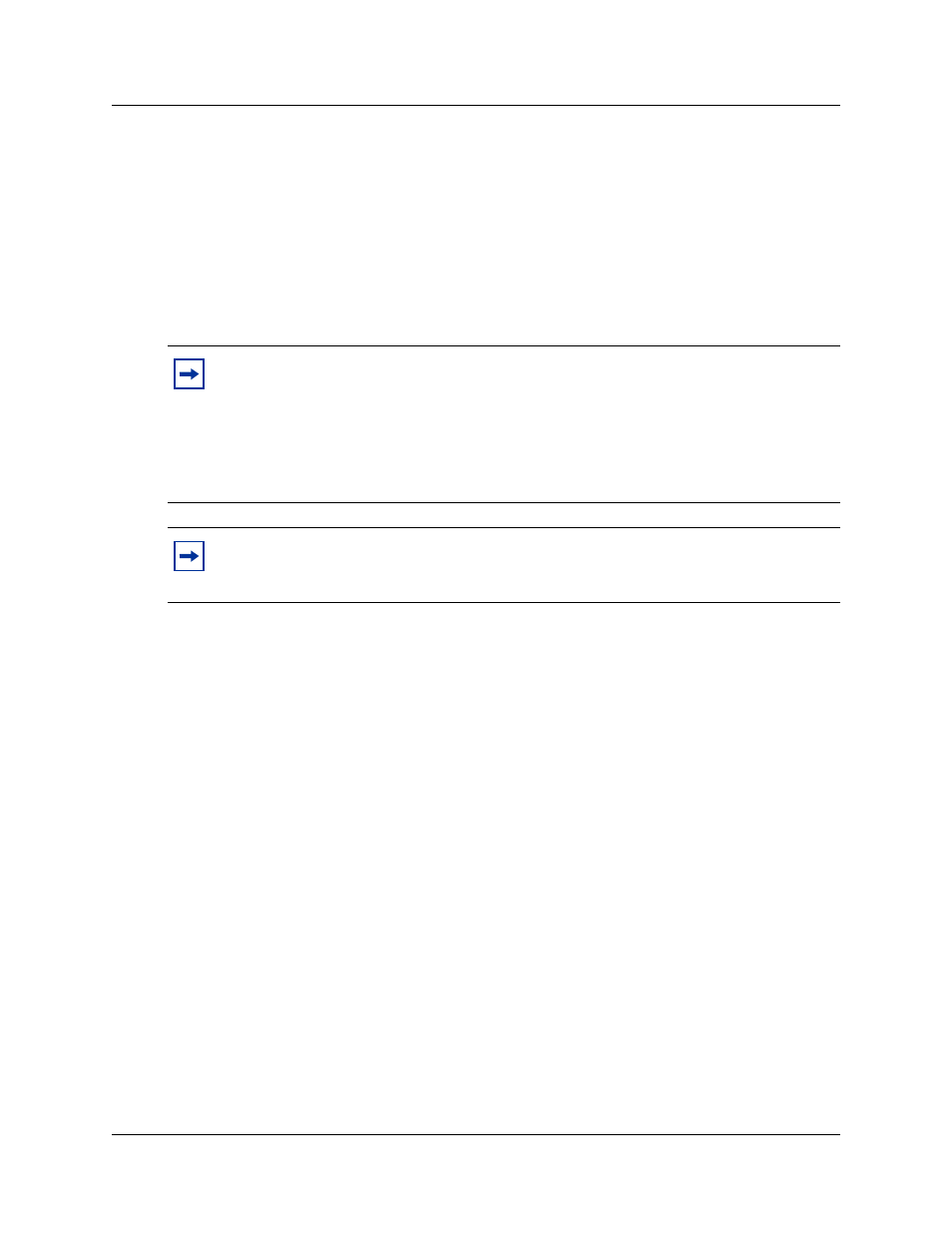
Chapter 5 Handling calls
71
Telephone Features Programming Guide
Programming SWCA keys
There are 16 SWCA feature codes that can be assigned to buttons on a telephone. It is
recommended that you program the codes onto buttons with indicators to make full use of the
visual status features. (Services, Telephony Services, System DNS, DN
Preferences, Button Programming
SWCA codes can also be assigned by the user at the telephone, using the button programming
feature code and feature codes ≤•fi¤⁄ to ≤•fi‹fl. Refer to
for detailed iformation about programming buttons at the telephone.
Additional codes that work with the SWCA feature include:
≤•fi¤‚ searches for the next available SWCA code. If the system finds an available
code, the call is associated with the code and parked. If no code is available, the call remains active
on the current telephone, and unassigned to any SWCA button. If the call was already associated
with a SWCA code, the call is simply reparked on that code.
≤•fi‹‡ retrieves the oldest parked SWCA call. The call becomes active on the
telephone that invoked the code, and the indicator on all other telephones becomes solid.
≤•fi‹° retrieves the most recently-parked SWCA call. The call becomes active on the
telephone that invoked the code, and the indicator on all other telephones becomes solid.
When these codes are used, the system only searches within the range of SWCA buttons
programmed on the telephone where the code is activated. Any codes not assigned to the telephone
will be ignored. Therefore, to park or retrieve a call on any SWCA code that is not assigned to your
telephone, you enter the SWCA code manually, as a feature code.
For details about using these keys, refer to
“Parking and retrieving calls on SWCA keys” on page
.
Note:
A telephone must either have a line appearance of the call or a free intercom button
to be able to retrieve a parked SWCA call.
The number of SWCAs that can be assigned will depend on available programmable
buttons on the telephone.
Companion and DECT cordless telephones do not have programmable buttons and cannot
have programmed SWCAs.
Note:
Your telephone must be set to have Full autohold if you want to use SWCA lines so
that an active call automatically gets placed on Hold if the user answers a second call.
Refer to
